2008 Honda CR-V Support Question
Find answers below for this question about 2008 Honda CR-V.Need a 2008 Honda CR-V manual? We have 1 online manual for this item!
Question posted by faka on April 19th, 2014
2008 Crv Door Unlocks When Put In Park
The person who posted this question about this Honda automobile did not include a detailed explanation. Please use the "Request More Information" button to the right if more details would help you to answer this question.
Current Answers
There are currently no answers that have been posted for this question.
Be the first to post an answer! Remember that you can earn up to 1,100 points for every answer you submit. The better the quality of your answer, the better chance it has to be accepted.
Be the first to post an answer! Remember that you can earn up to 1,100 points for every answer you submit. The better the quality of your answer, the better chance it has to be accepted.
Related Manual Pages
Owner's Manual - Page 15
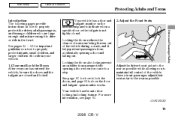
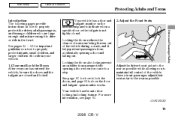
...door locking/unlocking feature. Main Menu
Table Of Contents
Protecting Adults and Teens
Introduction The following pages provide instructions on how to properly protect the driver, adult passengers, and teenage children who ride in your vehicle. 1.Close and Lock the Doors... to the rear as possible.
11
2008 CR- V
See page 82 for how to lock the doors, and page 63 for important See...
Owner's Manual - Page 23


... retracts completely. DETACHABLE SEAT BELT
Driver and Passenger Safety
19
2008 CR- Main Menu
Table Of Contents
Additional Information About Your ...will not allow the passenger to properly position the belt). To unlock the belt, press the red PRESS button on the rear ...latched (see page 14 for how to move freely in the door. To fasten the belt, insert the latch plate into the buckle...
Owner's Manual - Page 42
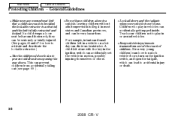
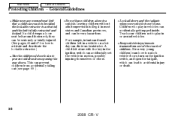
...seat belt around vehicles. Even very young
children from opening the rear doors. children learn how to unlock vehicle doors, turn on a hot day can be seriously or fatally injured. ...is fully retracted and locked. Leaving children without Lock all doors and the tailgate when your children not to accidental injury or death.
38
2008 CR- Keep vehicle keys/remote transmitters out of the ...
Owner's Manual - Page 58
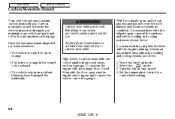
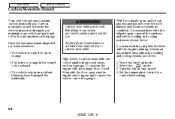
...sound of carbon monoxide can collect rapidly in an accident that expose you to carbon monoxide.
54
2008 CR- The vehicle was in enclosed areas, such as a garage. If you maintain your ...only long enough to a comfortable setting. Even with the engine running, even in your parked vehicle with the door open, run the engine with the tailgate open, open , airflow can cause unconsciousness ...
Owner's Manual - Page 61
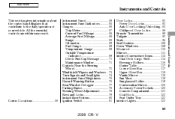
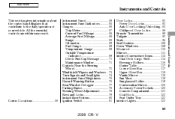
... Button ...76 Rear Window Defogger ...77 Parking Brake ...78 Steering Wheel Adjustment ...78 Keys and Locks ...79 Immobilizer System...80 Ignition Switch ...81 Door Locks ...82 Power Door Locks ...82 Auto Door Locking/Unlocking.. 83 Childproof Door Locks ...88 Remote Transmitter ...89 Tailgate ... ...122 Interior Lights ...122
Instruments and Controls
Control Locations ...58
57
2008 CR-
Owner's Manual - Page 62
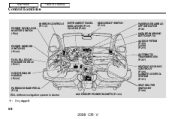
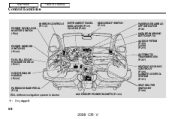
V Main Menu
Table Of Contents
Control Locations
POWER DOOR LOCK MASTER SWITCH (P.82)
MIRROR CONTROLS (P.112)
INSTRUMENT PANEL INDICATORS (P.... (P.131) SEAT HEATER SWITCHES (P.108)
POWER WINDOW SWITCHES (P.109) FUEL FILL DOOR RELEASE HANDLE (P.227)
HOOD RELEASE HANDLE (P.229)
PARKING BRAKE PEDAL (P.78) EX-L without navigation system is shown ACCESSORY POWER SOCKETS (P.120)
: If ...
Owner's Manual - Page 63
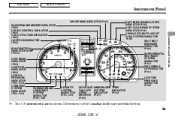
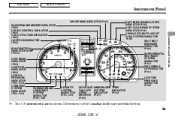
... BELT REMINDER INDICATOR (P.60) SUPPLEMENTAL RESTRAINT SYSTEM INDICATOR (P.61) SIDE AIRBAG OFF INDICATOR (P.61) LOW TIRE PRESSURE INDICATOR (P.64) PARKING BRAKE AND BRAKE SYSTEM INDICATOR (P.60, 326) SECURITY SYSTEM INDICATOR (P.65, 220) DOOR AND TAILGATE OPEN MONITOR (P.63) IMMOBILIZER TPMS SYSTEM INDICATOR (P.64) INDICATOR (P.61)
Instruments and Controls
: The U.S. V instrument panel is...
Owner's Manual - Page 67


...beam headlights. Daytime Running Lights Indicator If this display if the tailgate or any door is not closed tightly.
63
2008 CR- Low Fuel Indicator This indicator comes on when you turn the ignition ...switch to the ON (II) position and release the parking brake, it usually means one of...
Owner's Manual - Page 79
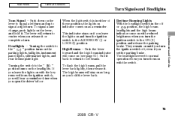
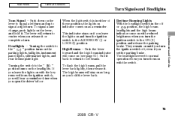
... ignition switch to the ACCESSORY (I) or LOCK (0) position. Instruments and Controls
75
2008 CR- The lever will stay on as long as a reminder. Headlights Turning the...the high beam indicator will hear a reminder chime when you set the parking brake. Daytime Running Lights With the headlight switch in either of these positions...driver's door. Pull it back to return to signal a right turn. V
Owner's Manual - Page 83
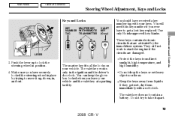
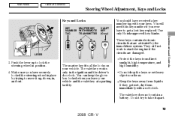
...Do not drop the keys or set heavy objects on your vehicle and the valet key at a parking facility.
79
2008 CR- Do not try to lock the steering wheel in position. 4. Keep the keys away from... by the immobilizer system.
Push the lever up , down, in the ignition and the driver's door lock. Main Menu
Table Of Contents
Steering Wheel Adjustment, Keys and Locks
Keys and Locks
KEY NUMBER...
Owner's Manual - Page 85
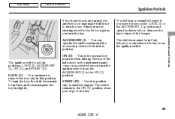
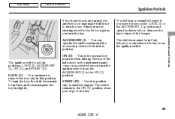
... ACCESSORY (I ) You can remove the key from the ACCESSORY (I ) position and open the driver's door. To turn the key, the shift lever must be in this position only to start the engine.... a test when you leave the key in slightly.
81
2008 CR- LOCK (0) You can insert or remove the key only in Park before you must be in Park, and you can operate the audio system and the accessory power...
Owner's Manual - Page 86
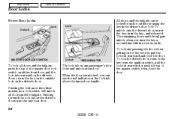
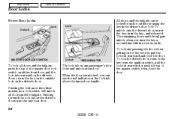
... lock tab on the driver's doors unlocks only that door.
To lock any passenger's door locks and unlocks that door. Main Menu
Table Of Contents
Door Locks
Power Door Locks
Lock Unlock Lock
All doors and the tailgate can see the red indicator on the lock tab above the inner door handle.
82
2008 CR- When the door is unlocked, you turn the key...
Owner's Manual - Page 87
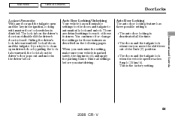
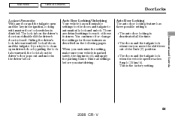
... lever out of these features as described on the driver's door is not disabled if the driver's door is deactivated all doors and the tailgate.
Auto Door Locking/Unlocking Your vehicle has customizable settings for each of the Park (P) position. You can turn off , and apply the parking brake. Pulling the driver's lock tab rearward will lock...
Owner's Manual - Page 90
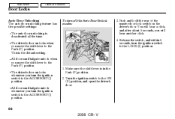
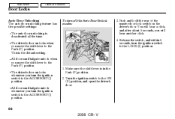
... the rear of the master door lock switch on the driver's door. The driver's door unlocks when you will hear a click, and after about 5 seconds, you move the shift lever to the Park (P) position. Main Menu
Table Of Contents
Door Locks
Auto Door Unlocking The auto door unlocking feature has five possible settings: The auto door unlocking is the default setting. This...
Owner's Manual - Page 91


... to the ON (II) position, and make sure to close the driver's door.
87
2008 CR- Continue to activate driver's door unlock
feature,
To program the Ignition Switch Unlock mode: Unlocks the driver's door or all doors and tailgate when the ignition switch is in the Park (P) position. 2.
CONTINUED
1. Make sure the shift lever is moved out of the...
Owner's Manual - Page 92
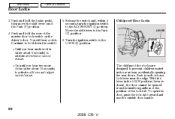
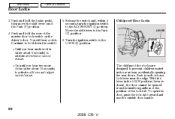
... to the Park (P) position. 6. Each rear door has a lock lever near the edge. Push and hold the rear of the Park (P) position....door lock switch on the driver's door. To open the door, push the lock tab forward and use the outside door handle.
88
2008 CR-
Main Menu
Table Of Contents
Door Locks
3. Move the shift lever to the LOCK (0) position. Childproof Door Locks
LEVER
Unlock...
Owner's Manual - Page 126
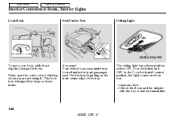
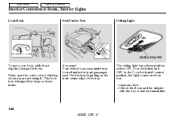
... tray by pulling on when you are not using it down. In the Door Activated (center) position, the light comes on the front center edge of the tray. V
Unlock the doors and the tailgate with the key or remote transmitter.
122
2008 CR- Main Menu
Table Of Contents
Interior Convenience Items, Interior Lights
Coat...
Owner's Manual - Page 224
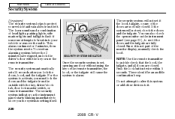
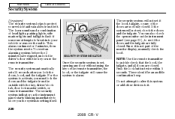
...Since it .
220
2008 CR- There should be... show you the system is not part of headlights, parking lights, side marker lights and taillights flash if someone attempts to quickly check that ... hood. To reset an alarming system before the 2 minutes have elapsed, unlock the driver's door with the key, driver's lock tab, door lock master switch, or remote transmitter. This alarm continues for 2 minutes,...
Owner's Manual - Page 359


...System...218 Anti-theft Steering Column Lock .. 81 Audio System ...139 Auto Door Locking/Unlocking ...83 Automatic Climate Control...132 Automatic Seat Belt Tensioners ...20 Automatic Speed...Shift Lock Release ...251 Auxiliary Input Jack ...217 Bulb Replacement ...291 Fluid ...289 Parking ...78 System Indicator ...60, 326 System Design ...253 Wear Indicators ...253 Braking...
CONTINUED
I
2008 CR- V
Owner's Manual - Page 361
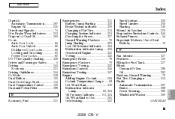
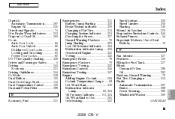
...Directional Signals ...74 Disc Brake Wear Indicators ...253 Disposal of Used Oil ...283 Doors Auto Door Lock ...84 Auto Door Unlock...86 Childproof Door Locks ...88 Locking and Unlocking ...83 Power Door Locks ...82 DOT Tire Quality Grading ...338 Driver and Passenger Safety ...5 Driving ...289 Power Steering...290 Windshield Washer ...286
CONTINUED
INDEX
E
Economy, Fuel ...231
III
2008 CR- V
Similar Questions
Cruise Control Switch. 2008 Crv.
I want to remove the cruise control switch. I removed the 2 screws on the back of the steering wheel...
I want to remove the cruise control switch. I removed the 2 screws on the back of the steering wheel...
(Posted by Harrymlcnm 8 years ago)

