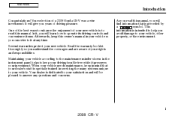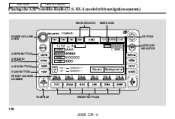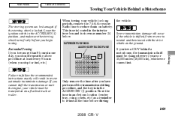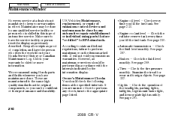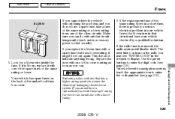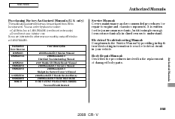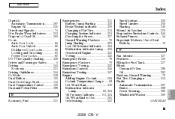2008 Honda CR-V Problems and Repair Information
Get Help and Support for Honda

View All Support Options Below
Free 2008 Honda CR-V manuals!
Problems with 2008 Honda CR-V?
Ask a Question
Other Models
Free 2008 Honda CR-V manuals!
Problems with 2008 Honda CR-V?
Ask a Question
Other Models
Most Recent 2008 Honda CR-V Questions
Cruise Control Switch. 2008 Crv.
I want to remove the cruise control switch. I removed the 2 screws on the back of the steering wheel...
I want to remove the cruise control switch. I removed the 2 screws on the back of the steering wheel...
(Posted by Harrymlcnm 8 years ago)
How Do You Check And Change Oil In Rear Dif
(Posted by Andrewcad 9 years ago)
Rear Entry Dimensions.
What are the dimensions of the rear door (lift gate). We need to pick up a desk that is 38" x 22" ca...
What are the dimensions of the rear door (lift gate). We need to pick up a desk that is 38" x 22" ca...
(Posted by rwbloch 9 years ago)
How To Unlatch The Latch Belt In The Crv
(Posted by rioc0Nyry 9 years ago)
2008 Honda CR-V Videos
Popular 2008 Honda CR-V Manual Pages
2008 Honda CR-V Reviews
We have not received any reviews for the 2008 Honda CR-V yet.