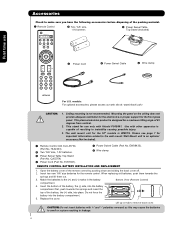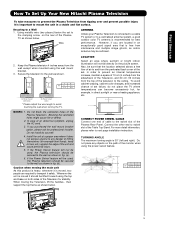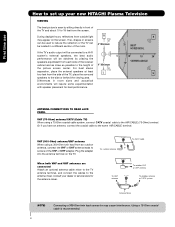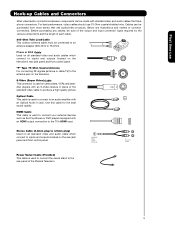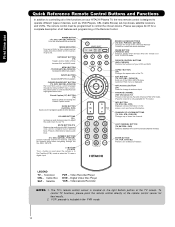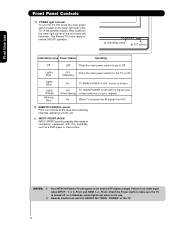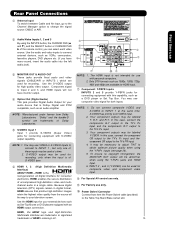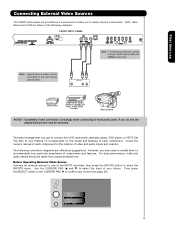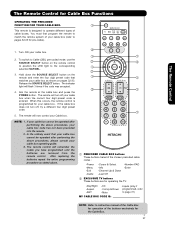Hitachi P50S601 Support Question
Find answers below for this question about Hitachi P50S601 - 50" Plasma TV.Need a Hitachi P50S601 manual? We have 1 online manual for this item!
Question posted by majicspider on September 9th, 2010
How To Hook Up Tv To Dish Ntwork Satelite Dvr
I have dishnetwork 722 dvr system. It will support 2 tv. I want to setup my hitachi 50 in plasma to the dvr box. I connected the coax to the inputs but no picture. My tv is a Hitachi p50s601.
Current Answers
Answer #1: Posted by KirstieFwithDISHnetwork on February 14th, 2011 8:39 AM
If you have connected the co axle cable to your TV, and ensured it is hand tight, then the next step would be to ensure your TV is on the correct input & if it is not an input the TV needs to be on, then I would recommend trying channels 3 & 4. I hope this helps! Please feel free to contact us if this doesn't work & you need additional assistance.
-Kirstie DISH Network
DISH Network Executive Office
Related Hitachi P50S601 Manual Pages
Similar Questions
Got A Hitachi Plasma Flat Screen Tv
My naber had gave me a hitachi plasma and befor he had given me the tv about two weeks befor the tv ...
My naber had gave me a hitachi plasma and befor he had given me the tv about two weeks befor the tv ...
(Posted by Richies1 9 years ago)
Hitachi 42hdt55 Comcast Hi-def Connection.
My Hitachi 42HDT55 plasma TV have DVI only ports on the AVC center and the monitor. Comcast hi-def c...
My Hitachi 42HDT55 plasma TV have DVI only ports on the AVC center and the monitor. Comcast hi-def c...
(Posted by ibesushi 9 years ago)
How Do I Connect External Speakers To This Tv?
Cannot hook tv up to a receiver for speaker support nor cannot hook up bose speaker system to the tv
Cannot hook tv up to a receiver for speaker support nor cannot hook up bose speaker system to the tv
(Posted by tomdhadley 11 years ago)
I Have Hitachi Tv 61'ten Years Old When Hook Up To Dish Network Picter Is Roolin
(Posted by gursrojgrewal59837 12 years ago)
How To Connect My Laptop To My Plasma Tv
(Posted by myiawashington 12 years ago)