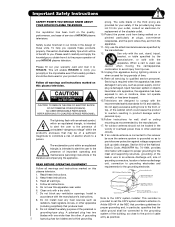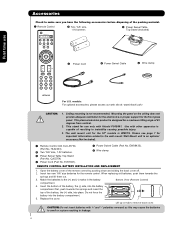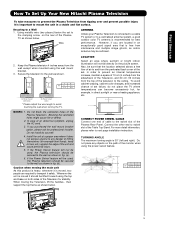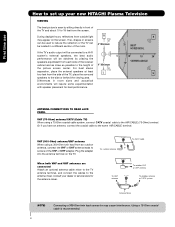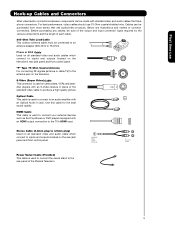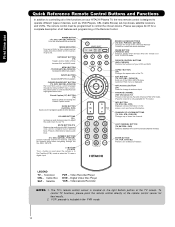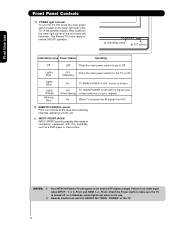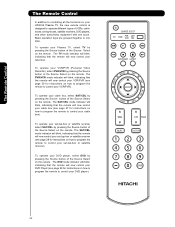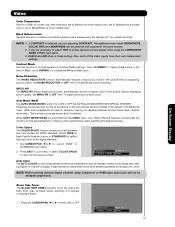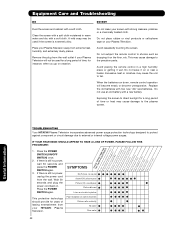Hitachi P50S601 Support Question
Find answers below for this question about Hitachi P50S601 - 50" Plasma TV.Need a Hitachi P50S601 manual? We have 1 online manual for this item!
Question posted by beEl on October 28th, 2013
Hitachi Plasma Wont Turn On Blue Light Is Blinking
The person who posted this question about this Hitachi product did not include a detailed explanation. Please use the "Request More Information" button to the right if more details would help you to answer this question.
Current Answers
Related Hitachi P50S601 Manual Pages
Similar Questions
Hitachi Lcd Tv Blue Light Blinks Twice Wont Turn On
(Posted by viye 9 years ago)
Turns On, After A While Turns Off, Blue Light Blinks And Comes Back On
Hitachi 42hdt79 will work for a while. The screen then goes black, the power light blinks blue and t...
Hitachi 42hdt79 will work for a while. The screen then goes black, the power light blinks blue and t...
(Posted by jjscombes 12 years ago)
Blue Light Blinking
hello, my tv doesnt turn on, it has power but no image. tries to turn on but doesnt, then the blue...
hello, my tv doesnt turn on, it has power but no image. tries to turn on but doesnt, then the blue...
(Posted by torrucos 12 years ago)
Blue Light Blink 4 Times
hitachi p50h401 dose not come on. blue light blink 4 times
hitachi p50h401 dose not come on. blue light blink 4 times
(Posted by randymarci 13 years ago)