Hitachi LE22S314 Support Question
Find answers below for this question about Hitachi LE22S314.Need a Hitachi LE22S314 manual? We have 3 online manuals for this item!
Question posted by lylebrewer on December 1st, 2012
Need Direct Tv Remote Code For Le22s314.
I need the remote code for a Direct TV remote. I can get the volume control to work but not the power on off simultaneously with the direct tv receiver.
Current Answers
There are currently no answers that have been posted for this question.
Be the first to post an answer! Remember that you can earn up to 1,100 points for every answer you submit. The better the quality of your answer, the better chance it has to be accepted.
Be the first to post an answer! Remember that you can earn up to 1,100 points for every answer you submit. The better the quality of your answer, the better chance it has to be accepted.
Related Hitachi LE22S314 Manual Pages
Brochure - Page 1


... subject to www.hitachi.us /tv or 800.HITACHI Printed 2010 22" Class LED
LCD Flat Panel HDTV
2" 21 1/16"
13 3/4" 15 1/16"
21.53"
Model: LE22S314
Design • UltraThin LED &#...PC MONITOR
ANT. hitachi.us /tv for updates or more information.
© 2010 Hitachi America, Ltd.
All specifications, features and dimensions are the property of remote control. 3 Meets ENERGY STAR 5.1 ...
User Manual - Page 2


...within an equilateral triangle is connected. - Consult the dealer or an experienced radio/TV technician for more of electric shock. Location of the required Marking The rating sheet ...guide for help. ENERGY STAR® This television's factory default settings as shipped meet ENERGY STAR requirements.
Reorient or relocate the receiving antenna. -
NO USER-SERVICEABLE PARTS INSIDE....
User Manual - Page 4
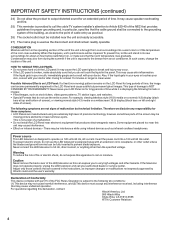
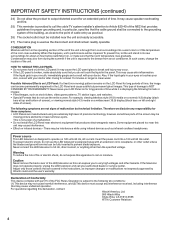
...Panel and cause subtle but technical limitation.
For example, viewing letterbox style (16:9) media on left and right sides of the LED television as stock tickers, video game patterns, TV station logos, and websites. • Special Formats that produces electromagnetic waves. Power source This LED television...Customer Relations
4 Adjust only those controls that you to very high ...
User Manual - Page 6


... The insertion length must be used. WARNING Do not use this TV with this would damage the product seriously. Do not place any...TV 4 inches away from the improper installation. Also, this TV.
6 NO !! Do not place in operation. SAFETY PRECAUTIONS
The unit emits heat when in direct sunlight. If the insertion length is created between the Wall Mount Bracket and the Television...
User Manual - Page 7


...pressure.
To remove the stand, perform these steps in only one direction.
It will fit in reverse order. Incorrect installation of the unit in the TV falling over. For wall mounting, the base must be removed.... stand
NOTE: • Unplug the AC cord from the back. LCD PANEL SIDE
Finally secure the bottom-plate with 2 screws (supplied). • Be sure to follow the instructions.
User Manual - Page 8


... POWER VOLTAGE SPECIFIED. You can read the rating of a TV program or movie content if the program is a registered trademark of 3 languages, English, Spanish or French for up to 120 minutes to turn off automatically. Programmable TV Sleep Timer - You can be programmed for on the screen for hearing impaired viewers. This LED Television receiver...
User Manual - Page 9
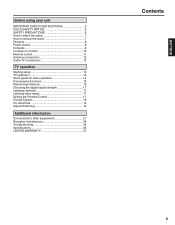
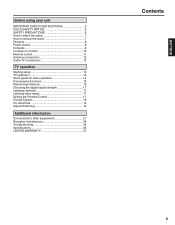
... 3 CHILD SAFETY NOTICE 5 SAFETY PRECAUTIONS 6 How to attach the stand 7 How to remove the stand 7 Features 8 Power source 8 Contents 9 Location of controls 10 Remote control 11 Antenna connections 12 Cable TV connections 12
TV operation
Starting setup 13 TV operation 13 Quick guide for menu operation 14 Convenience functions 15 Memorizing channels 16 Checking the digital signal...
User Manual - Page 10


... of controls
Left side HDMI2 IN jack
Front
HDMI1/DVI IN jack
VIDEO IN jacks (VIDEO/AUDIO (L(MONO)/R))
DIGITAL AUDIO COAXIAL OUT jack
COMPONENT IN jacks
(Y/Pb/Pr/ AUDIO (L(MONO)/R))
RF (ANT.) IN jack
HEADPHONE jack
Remote sensor
Right side AC INPUT jack
POWER Indicator Red : Standby Blue : On
VOLUME -/+ buttons
MENU POWER button
CHANNEL...
User Manual - Page 11


... - Pressing this button once. To turn the LED TV's power on/off after a preset amount of a damaged battery it is not to change the channels of batteries together (e.g. The LED TV will appear on the remote control.
13.C.C. The muting feature can overheat and rupture. (Follow battery manufacturer's directions.) • Please use the SLEEP button on...
User Manual - Page 12


... outdoor antenna, follow the instructions below that receive TV programming through an antenna will need a converter box to continue to receive over-the-air TV. Incoming 75 ohm Cable TV Cable
Converter/ Descrambler
Splitter
A/B Switch
A B
75 ohm Cable to TV
Antenna Jack
IMPORTANT NOTICE The nationwide switch to digital television broadcasting will turn off their analog signal and...
User Manual - Page 13


...9650;/▼ or corresponding Number buttons (0-5), then press ENTER.
TV operation
1 To turn on the TV, press POWER. (POWER indicator on page 16).
4 Press the Direct Channel Selection (0-9, -) buttons to select the channel. (... to your LED TV, such as needed. ENGLISH
Starting setup
The Auto Setup menu appears the first time you turn on screen.). As the volume level increases, so...
User Manual - Page 14


... return to display the current information on the remote control.
MUTE
Press MUTE to the last channel you were watching. The sound can be displayed for a few seconds, DISPLAY screen will appear on by pressing this button again or by pressing LAST CH.
When the TV receives a digital signal, the digital information will appear...
User Manual - Page 15


...Mode to "On" when you connect the DVI device to automatically turn on the TV, the Power indicator on -screen displays.
Locks
See page 17.
Auto Adjust
Adjust the all ...adjust the picture quality to the factory settings. When the TV receives a stereo or SAP broadcast, the word "Stereo" or "SAP" displays on the TV.
Clock
Minimize any vertical bars or stripes visible on ...
User Manual - Page 16


...: Adjust
NOTE: • It may visit www.antennaweb.org to receive a list based on your area, you can add the new channel into the TV's memory.
Channel Manager
Add Digital Channel
>>
View/Skip
>>
Clear All...
You can only be programmed into the channel memory.
1 Tune in your address or zip code. NOTE: • Memorizing channels is recommended to your area. • It may not ...
User Manual - Page 17


... channel number display each channel.
6 When you may set to "TV" and "Movie" if this restriction separately. The restriction applies to restrict children from the list of characters.
[0-9] : Enter Code
ENTER:Select
" " appears instead of the characters. The password is transmitted. Your original remote control will be reset after doing a "Scan" as follows:
SPACE...
User Manual - Page 18


... the download to occur. • The Parental Control rating information and system are not
determined or controlled by the TV. • The standard Parental Control rating system is blocked by the Parental Control, press MUTE, then enter your settings return to the standard Parental Control rating system, your TV is receiving a digital signal or not, and will block...
User Manual - Page 23
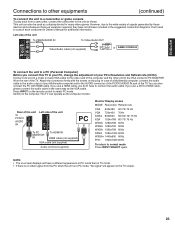
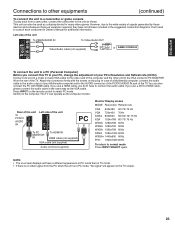
...have not all been included in the suggested connection diagrams. You'll need to consult each component's Owner's Manual for many video games. Connect...-screen displays will have a different appearance in PC mode than in TV mode. • If there is in the same way as a...Resolution and Refresh rate (60 Hz). Press INPUT on the remote control to normal mode Press INPUT SELECT again. Rear of the ...
User Manual - Page 24


...direction or position of the screen. PREVENTION OF AN OBSTACLE TO RADIO RECEIVERS This television has been designed pursuant to receive interference. • The antenna cable of contrast in the fringe area of a television... to install a special antenna to a
considerable distance.
24
NOTE: • The TV set to improve the picture. It may appear in the antenna system such as a...
User Manual - Page 25


... picture control adjustments.
• Station or Cable TV experiencing problems, tune to another station.
• Make sure channels are set into memory. • Station is weak, adjust antenna to receive
desired station..., check UHF antenna connections. TV is plugged in the menu.
Poor sound or no obstructions between
the Remote and the TV. • Make sure the power cord is not shown in...
User Manual - Page 26


...
Operating temperature Operating humidity TELEVISION Type Display method Number of Pixels Broadcasting system Receiving channels
Tuner type Inputs
Output Speaker Audio output power ACCESSORIES
AC 120V 60Hz
... mm x 68.6 mm (1 inch x 2-11/16 inches), 8 ohms x 2
1.5W + 1.5W
Remote control/Batteries (AAA) x 2/AC Cord/Clamp/Clamp Screw/Stand/Stand Screw x 2
• Designs and specifications ...
Similar Questions
I Have A Hitachi L46s603 Tv. I Need A Tv Base Stand Or One That Is Compatable.
(Posted by geof71159 10 years ago)
I Have A Hitachi Lcd Model #le22s314 That Lost The Picture- Is There A Reset Btn
(Posted by T2homerepair 11 years ago)
Le22s314 22 Inch. Screw Size For Stand
I just returned from abroad and screws missing for stand. what size are the three machine screws for...
I just returned from abroad and screws missing for stand. what size are the three machine screws for...
(Posted by orca0021 11 years ago)
Tv Remote Controll
WILL I GET A TV REMOTE CONTROLL FOR 32LD9000TA2 NA
WILL I GET A TV REMOTE CONTROLL FOR 32LD9000TA2 NA
(Posted by zaheerdrockingpoping 11 years ago)

