Hitachi LE22S314 Support Question
Find answers below for this question about Hitachi LE22S314.Need a Hitachi LE22S314 manual? We have 3 online manuals for this item!
Question posted by orca0021 on October 17th, 2012
Le22s314 22 Inch. Screw Size For Stand
I just returned from abroad and screws missing for stand. what size are the three machine screws for attaching the stand?
Current Answers
There are currently no answers that have been posted for this question.
Be the first to post an answer! Remember that you can earn up to 1,100 points for every answer you submit. The better the quality of your answer, the better chance it has to be accepted.
Be the first to post an answer! Remember that you can earn up to 1,100 points for every answer you submit. The better the quality of your answer, the better chance it has to be accepted.
Related Hitachi LE22S314 Manual Pages
Brochure - Page 1


... measured diagonally. 2 Not actual size of their respective owners.
2
1 HDMI/DVI
AUDIO
OUT 5 11/16"
DIGITAL AUDIO COAXIAL
L(MONO)
Side Jacks
R
COMPONENT
2 AUDIO
Y
L(MONO)
Pb
1
HDMI/DVI
R
Pr
OUT
DIGITAL AUDIO COAXIAL
AUDIO L(MONO)
ANT. 22" Class LED
LCD Flat Panel HDTV
2" 21 1/16"
13 3/4" 15 1/16"
21.53"
Model: LE22S314
Design • UltraThin LED...
Energy Guide - Page 1


EFIERGy GUIDE**
Television Hitachi America, Ltd. LE22S314A
Estimated Yearly Energy Cost
$13
$5
Cost Range of this label before consumer purchase. Federal law prohibits removal of this model: 41 ...
User Manual - Page 2


... the user's authority to operate this equipment does cause harmful interference to radio or television reception, which the receiver is connected. - TO PREVENT THE SPREAD OF FIRE, KEEP... antenna. - Increase the separation between the equipment and receiver. - ENERGY STAR® This television's factory default settings as shipped meet ENERGY STAR requirements. WARNING: TO PREVENT FIRE OR SHOCK...
User Manual - Page 3


... keep from the apparatus.
11) Only use attachments/accessories specified by the manufacturer.
12) Use ... When you use headphones continuously with cart, stand, tripod, bracket, or table specified by .... Install in proper operating condition.
22) When you use headphones, (if...result in wire to an antenna discharge unit, size of grounding conductors, location of antenna discharge unit...
User Manual - Page 4
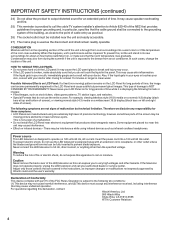
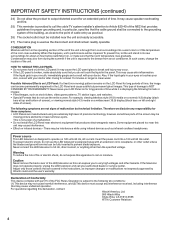
...television and call the cable TV system installer's attention to Article 820-40 of fire or electric shock, do not touch the liquid in clean water. For questions regarding this unit may be
missing... not expose this , let the unit stand in its new surroundings for at top and... connect the LED television to output distorted sound for these symptoms. • LCD Panels are manufactured using ...
User Manual - Page 6


...place in operation. If the insertion length is created between the Wall Mount Bracket and the Television. (Insertion Length) = (Screw Length) - (Washers Thickness) - (Mounting Bracket Thickness)
Securing to tilt vertically. Accordingly...bracket and secure to the wall as shown below :
Wire
Wire
4 inches
Screw Clamp
Wire
NOTICE FOR TV CABINET If the unit is to be maintained. Do...
User Manual - Page 7


... pack flat against the back of the stand may result in the carton.
ENGLISH
How to attach the stand
NOTE: • Unplug the AC cord from the back. LCD PANEL SIDE
Finally secure the bottom-plate with 2 screws (supplied). • Be sure to remove the stand
When you transport this process, assure that TV is...
User Manual - Page 8


... * VGA and XGA are trademarks or registered trademarks of International Business Machines Corporation. * VESA is encoded with paragraph 15.119 and 15.122...The V-Chip function can be programmed for hearing impaired viewers. This LED Television receiver will allow you to turn off automatically.
Programmable TV Sleep Timer ...22" class LED color TV. Connect the AC cord plug into an AC ...
User Manual - Page 9
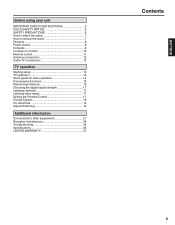
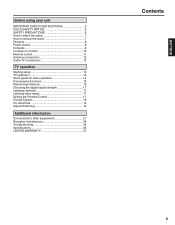
ENGLISH
Before using your unit
IMPORTANT SAFETY INSTRUCTIONS 3 CHILD SAFETY NOTICE 5 SAFETY PRECAUTIONS 6 How to attach the stand 7 How to remove the stand 7 Features 8 Power source 8 Contents 9 Location of controls 10 Remote control 11 Antenna connections 12 Cable TV connections 12
TV operation
Starting setup 13 TV operation ...
User Manual - Page 11


...used. Replace the battery compartment cover.
5.MENU Button - INPUT Button - Press to change the picture size.
17.CH (CHANNEL) / Buttons - Press to be released by pressing the MUTE button again .... When you press this button once. Use two "AAA" size batteries. HOW TO INSTALL BATTERIES 1. Pressing this button again to return to increase or the - Press this button allow you were ...
User Manual - Page 12


...the DTV Transition Coalition urges consumers to digital-only broadcasting.
After the switch, analog-only television sets that correspond to your TV. Hitachi supports the DTV transition and as a member...Switch
A B
75 ohm Cable to TV
Antenna Jack
IMPORTANT NOTICE The nationwide switch to digital television broadcasting will be complete on the TV. gov or 1-888-DTV-2009 (TTY 1-877-530...
User Manual - Page 14


... information
(Stereo, SAP or Mono)
• Channel label (if preset) • Source • Picture size • Resolution
Press DISPLAY again to clear the display. After the sleep timer is operating. NOTE: •... be switched back on the following pages the menu can be silenced and "Mute" will return to turn off the sound. SLEEP
To set the TV to normal TV
operation automatically....
User Manual - Page 15


... TV receives a stereo or SAP broadcast, the word "Stereo" or "SAP" displays on the screen background. Auto Channel Scan
See page 16.
The Reset function returns your preferred settings. Picture Mode Dynamic
Bright and dynamic picture (factory-set)
Standard
Standard picture quality (factory-set)
Movie
Movie-like picture setting (factory-set...
User Manual - Page 17


...assign a label to each channel.
6 When you finish inputting the label name, press EXIT to return to confirm, then press ENTER.
VCR DVD DTV SAT CBL HD
: Adjust
: Uses the default... the TV
will appear.
3 Press ◀ or ▶ to exclude. The Channel Labels menu will return to select the desired label for assistance. Channel Labels
Channel Number Channel Label Label Clear
15-1 >>
: ...
User Manual - Page 19


.... • You cannot set both "Text Opacity" and "Background Opacity" to
"Transparent".
Text Size: Auto, Small, Standard, Large
Text Type:
Auto, Style1, Style2, Style3, Style4, Style5,...editing. • When Captions are overlapping. This television has the capability to decode and display Closed Captioned television programs. Closed Captioning will display text on the ...
User Manual - Page 20


Natural In some cases, this image will display the size of standard 4:3 with subtitles) To fill the width of the screen, it is stretched the same amount both wider... (for PC mode only) Detects the resolution of the signal of the image and it is only slightly extended at the maximum size. The top and bottom edges of the picture may be hidden. In PC mode (WXGA), only the Full and Native are ...
User Manual - Page 22


.... Otherwise you connect to a DVI device with a built-in DTS decoder or MPEG decoder.
22 To receive the picture you are viewing digital broadcast, this unit will only see page 15)....your HDMI or DVI devices, you can enjoy various audio systems including Dolby Digital Surround audio that sounds just like the movie. DVI adapter cable
or
(HDMI type A connector) (not supplied)
DVI device
...
User Manual - Page 23
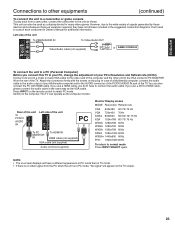
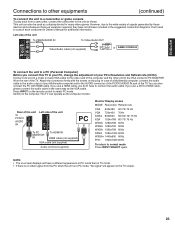
...1280x768 60Hz WXGA 1280x720 60Hz WXGA 1360x768 60Hz SXGA 1280x1024 60Hz WXGA+ 1440x900 60Hz FHD 1920x1080 60Hz
To return to normal mode Press INPUT SELECT again. Switch on the remote control to select PC mode.
Connect ... way as shown. Press INPUT on the computer. The TV can also connect the PC with the screws on the plug. If you use a HDMI cable, you use a DVI-to connect the audio ...
User Manual - Page 26


...Stand by: 0.3W
3.4 kg (7.5 lbs)
Width: 533.4 mm (21 inches) Height: 381.2 mm (15 inches) Depth: 143 mm (5-5/8 inches)
5˚C - 40˚C
Less than 80%
54.69 cm (22″ class/21.53″ diagonal)
Transmission TFT color LCD panel...mm x 68.6 mm (1 inch x 2-11/16 inches), 8 ohms x 2
1.5W + 1.5W
Remote control/Batteries (AAA) x 2/AC Cord/Clamp/Clamp Screw/Stand/Stand Screw x 2
• Designs...
User Manual - Page 27


..., SPECIAL, OR CONSEQUENTIAL DAMAGE ARISING OUT OF OR IN CONNECTION WITH THE USE OF THIS PRODUCT. UNION DR. OLNEY, ILLINOIS 62450
27
ENGLISH
LIMITED WARRANTY
22" LED HDTV ORION warrants this product to be free from manufacturing defects in material and workmanship under this warranty for any reason due to a manufacturing...
Similar Questions
What Are The Sizes Of The 10 Screws Attaching Hitachi L32a102g To Its Stand?
(Posted by gmc70758 10 years ago)
I Have A Hitachi Lcd Model #le22s314 That Lost The Picture- Is There A Reset Btn
(Posted by T2homerepair 11 years ago)
Screws For Mounting Led Tv/dvd Combi 22 Inch
What screws required to fit into back of TV?
What screws required to fit into back of TV?
(Posted by hunior 11 years ago)
Need Direct Tv Remote Code For Le22s314.
I need the remote code for a Direct TV remote. I can get the volume control to work but not the powe...
I need the remote code for a Direct TV remote. I can get the volume control to work but not the powe...
(Posted by lylebrewer 11 years ago)

