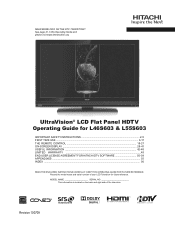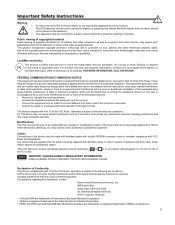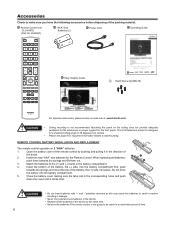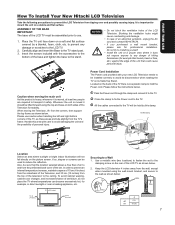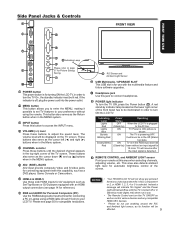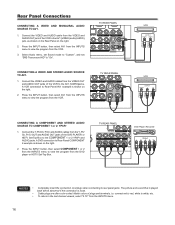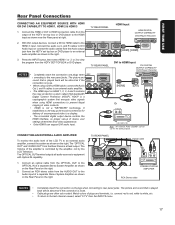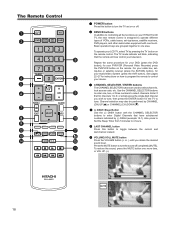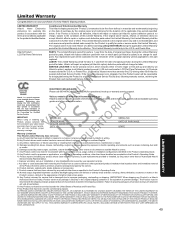Hitachi L55S603 Support Question
Find answers below for this question about Hitachi L55S603 - LCD Direct View TV.Need a Hitachi L55S603 manual? We have 1 online manual for this item!
Question posted by picketttv on October 17th, 2011
Tv Wont Come On Model No.55hds69
The person who posted this question about this Hitachi product did not include a detailed explanation. Please use the "Request More Information" button to the right if more details would help you to answer this question.
Current Answers
Related Hitachi L55S603 Manual Pages
Similar Questions
Channels And Multimedia Menu Option Greyed Out Or Inactive On Hitachi L55s603
I need to toggle from cable to Air (Antenna) input. The channels option on the menu is inactive or g...
I need to toggle from cable to Air (Antenna) input. The channels option on the menu is inactive or g...
(Posted by smainsah 8 years ago)
Why Does The Brightness On My New Lcd Tv Keep Fluctuating From Light To Dark
the colour/brightness keeps fluctuating from light to dark.
the colour/brightness keeps fluctuating from light to dark.
(Posted by neilsandie 11 years ago)
Flat Screen Tv Says 'service Is Not Running'.
My Hitachi 19" flat screen Colour TV (L19VG07U) is showing a blank screen for all the digital chan...
My Hitachi 19" flat screen Colour TV (L19VG07U) is showing a blank screen for all the digital chan...
(Posted by nualaburgess 12 years ago)
Model L40c205 Lcd Hdtv
The above model is only 30 days old... there is a strong electrical smell coming from the back... an...
The above model is only 30 days old... there is a strong electrical smell coming from the back... an...
(Posted by renabil12 12 years ago)
Tv Wont Turn On
my tv's standby light is on but the tv will not turn on
my tv's standby light is on but the tv will not turn on
(Posted by tinkrbell75 12 years ago)