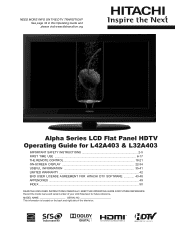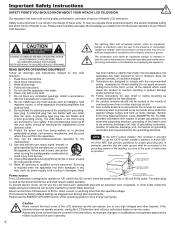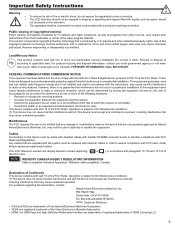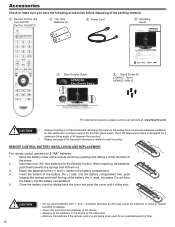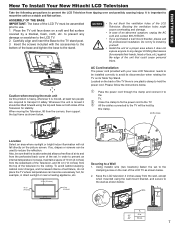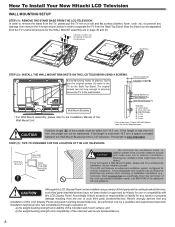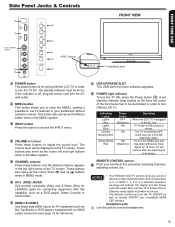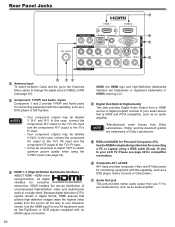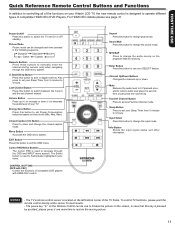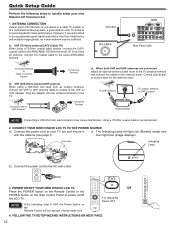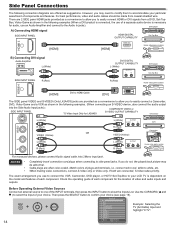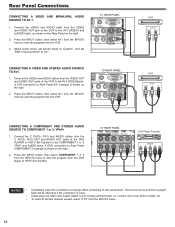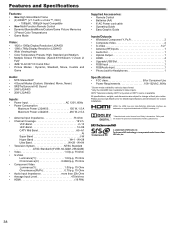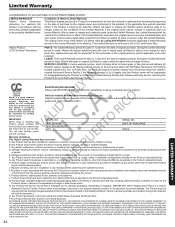Hitachi L42A403 Support Question
Find answers below for this question about Hitachi L42A403 - 42" LCD TV.Need a Hitachi L42A403 manual? We have 1 online manual for this item!
Question posted by fcozayas on January 26th, 2012
Tengo Pantaya Hitachi L42a403 Con Problema Av1 Av2 No Se Puede Configurar Asesor
tengo pantaya hitachi no se puede configurar AV1 AV2 ect lo he tratado con control remoto en reconfigurar SI oNO selecciono SI y siempre se me regresa a opsion NO porfavor asesoreme hable a cool center de mexico d.f. y no funciono nada de lo que me dijeron gracias
Current Answers
Related Hitachi L42A403 Manual Pages
Similar Questions
How I Know My Power Supply Is Bad?
I have a Hitachi L42A403 tv, and dont power on, How can I check the power supply?
I have a Hitachi L42A403 tv, and dont power on, How can I check the power supply?
(Posted by hex1999 7 years ago)
En La Pantalla A Image Se Dividio En Dos Y Cambio De Colores Que Puedo Hacer
(Posted by jupani12 11 years ago)
I Have A L42a403.
I have a L42A403 flat Pannel... the picture is larger then it fits the screen... I have reset to fac...
I have a L42A403 flat Pannel... the picture is larger then it fits the screen... I have reset to fac...
(Posted by zbonster 11 years ago)
My Hitachi L42a403 Will Not Turn On.
The power went out twice and now it will not turn on. The red power indicator light is on and blinks...
The power went out twice and now it will not turn on. The red power indicator light is on and blinks...
(Posted by rogerodell 11 years ago)
The Screen And Sound
i have the hitachi lcd model L42A403. and when i played this tv with the DVD after 10 minutes the vo...
i have the hitachi lcd model L42A403. and when i played this tv with the DVD after 10 minutes the vo...
(Posted by Anonymous-28408 13 years ago)