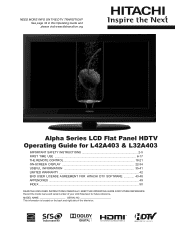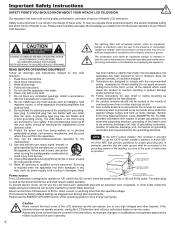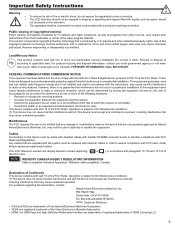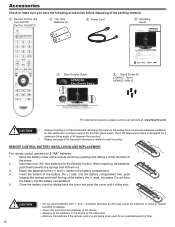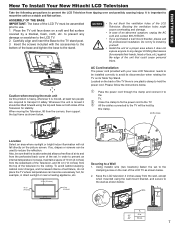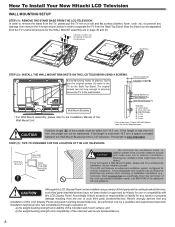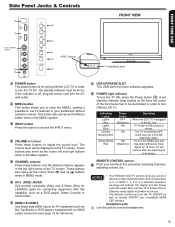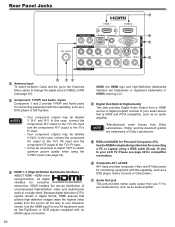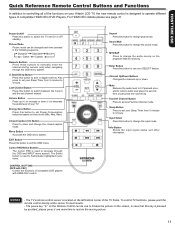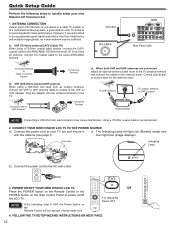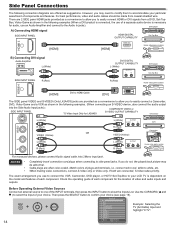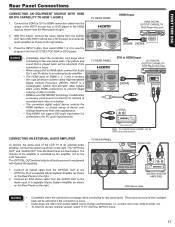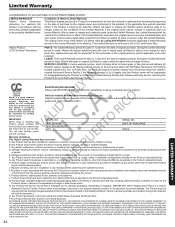Hitachi L42A403 Support Question
Find answers below for this question about Hitachi L42A403 - 42" LCD TV.Need a Hitachi L42A403 manual? We have 1 online manual for this item!
Question posted by hex1999 on February 21st, 2017
How I Know My Power Supply Is Bad?
I have a Hitachi L42A403 tv, and dont power on, How can I check the power supply?
Current Answers
Answer #1: Posted by hzplj9 on February 26th, 2017 2:10 AM
Try checking that the power outlet is working by substituting another device. If the tv has a removable power cable then try another from one of your other electrial items. Most TVs are 'figure of 8' cables which multiple devices use. Other than that you would need the help of an engineer I'm afraid unless you have the relevant skills.
Related Hitachi L42A403 Manual Pages
Similar Questions
Why Does The Brightness On My New Lcd Tv Keep Fluctuating From Light To Dark
the colour/brightness keeps fluctuating from light to dark.
the colour/brightness keeps fluctuating from light to dark.
(Posted by neilsandie 11 years ago)
How Do I Re- Set The Converangce On Hitachi Tv?
there are geeen and pink shadows on my tv
there are geeen and pink shadows on my tv
(Posted by capow100 11 years ago)
My 42 Inch Lcd Tv Is Trying To Turn It Self On And It Isnt Turning On
on light is turns orange and flickers a noise
on light is turns orange and flickers a noise
(Posted by sweetmama2005 12 years ago)
Have A Hitachi L40c205 Lcd Hdtv What Audio Cable To Use For Vga Computer?
My PC only has VGA so I connected VGA to my TV, but I don't know which Audio cable to use for sound....
My PC only has VGA so I connected VGA to my TV, but I don't know which Audio cable to use for sound....
(Posted by skipa2b 12 years ago)
Tv Keeps Turning Off And Red Light Keeps Blinking
tv keeps turning off and red light keeps blinking
tv keeps turning off and red light keeps blinking
(Posted by karen43968 12 years ago)