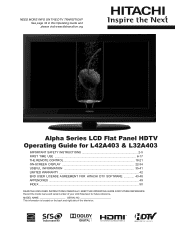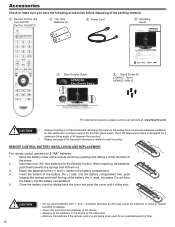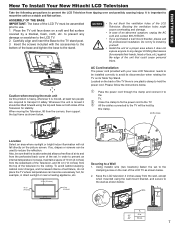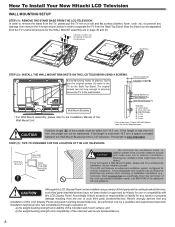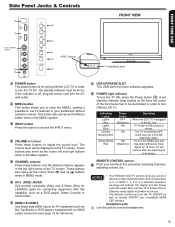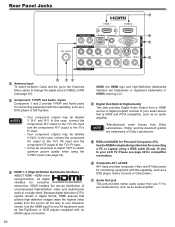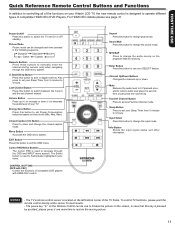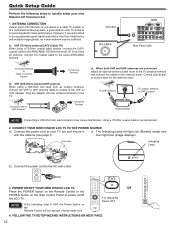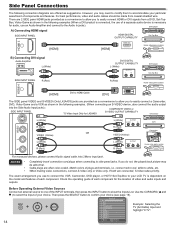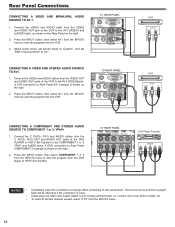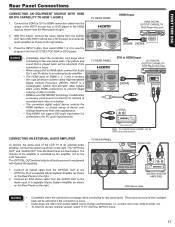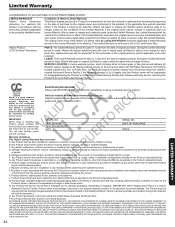Hitachi L42A403 Support Question
Find answers below for this question about Hitachi L42A403 - 42" LCD TV.Need a Hitachi L42A403 manual? We have 1 online manual for this item!
Question posted by zbonster on March 3rd, 2013
I Have A L42a403.
I have a L42A403 flat Pannel... the picture is larger then it fits the screen... I have reset to factory setting...nothing happened.
Can you help??? Please...Thank You... Bonnie
Current Answers
Related Hitachi L42A403 Manual Pages
Similar Questions
How I Know My Power Supply Is Bad?
I have a Hitachi L42A403 tv, and dont power on, How can I check the power supply?
I have a Hitachi L42A403 tv, and dont power on, How can I check the power supply?
(Posted by hex1999 7 years ago)
Why Does The Brightness On My New Lcd Tv Keep Fluctuating From Light To Dark
the colour/brightness keeps fluctuating from light to dark.
the colour/brightness keeps fluctuating from light to dark.
(Posted by neilsandie 11 years ago)
Tengo Pantaya Hitachi L42a403 Con Problema Av1 Av2 No Se Puede Configurar Asesor
tengo pantaya hitachi no se puede configurar AV1 AV2 ect lo he tratado con control remoto en reconfi...
tengo pantaya hitachi no se puede configurar AV1 AV2 ect lo he tratado con control remoto en reconfi...
(Posted by fcozayas 12 years ago)
My 42 Inch Lcd Tv Is Trying To Turn It Self On And It Isnt Turning On
on light is turns orange and flickers a noise
on light is turns orange and flickers a noise
(Posted by sweetmama2005 12 years ago)
The Screen And Sound
i have the hitachi lcd model L42A403. and when i played this tv with the DVD after 10 minutes the vo...
i have the hitachi lcd model L42A403. and when i played this tv with the DVD after 10 minutes the vo...
(Posted by Anonymous-28408 12 years ago)