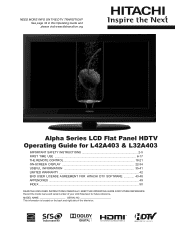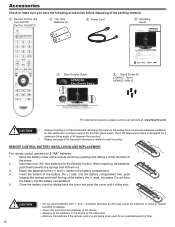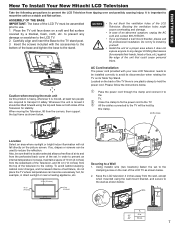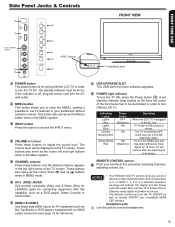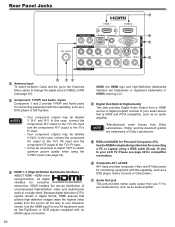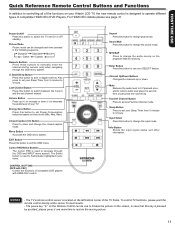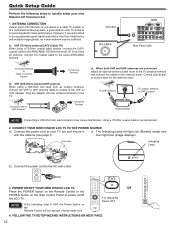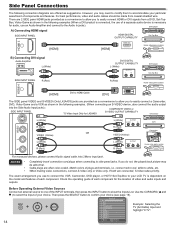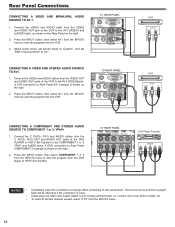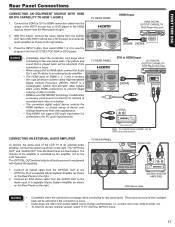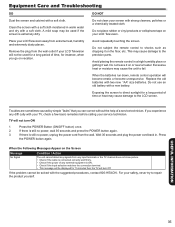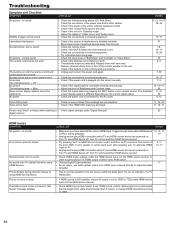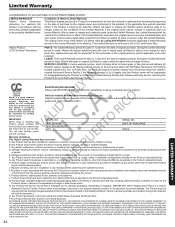Hitachi L42A403 Support Question
Find answers below for this question about Hitachi L42A403 - 42" LCD TV.Need a Hitachi L42A403 manual? We have 1 online manual for this item!
Question posted by rogerodell on July 5th, 2012
My Hitachi L42a403 Will Not Turn On.
The power went out twice and now it will not turn on. The red power indicator light is on and blinks to blue for a second and back to red every 30 seconds or so. Can you help?
Current Answers
Related Hitachi L42A403 Manual Pages
Similar Questions
Why Does The Brightness On My New Lcd Tv Keep Fluctuating From Light To Dark
the colour/brightness keeps fluctuating from light to dark.
the colour/brightness keeps fluctuating from light to dark.
(Posted by neilsandie 11 years ago)
My Tv After A Few Minute The Picture Change Color More Red What Might Be Th
(Posted by gilioliver1 11 years ago)
My Tv Will Not Turn
There was a thunderstorm no lighting though. thunder struck very hard and we went up stairs and th...
There was a thunderstorm no lighting though. thunder struck very hard and we went up stairs and th...
(Posted by cvfd9876 12 years ago)
My 42 Inch Lcd Tv Is Trying To Turn It Self On And It Isnt Turning On
on light is turns orange and flickers a noise
on light is turns orange and flickers a noise
(Posted by sweetmama2005 12 years ago)
Tv Keeps Turning Off And Red Light Keeps Blinking
tv keeps turning off and red light keeps blinking
tv keeps turning off and red light keeps blinking
(Posted by karen43968 12 years ago)