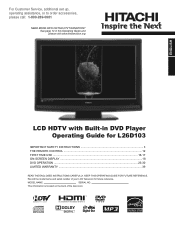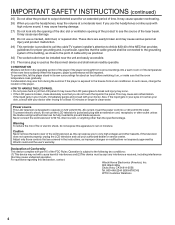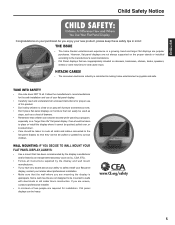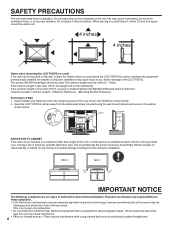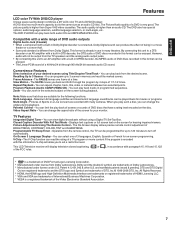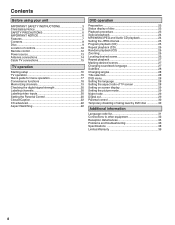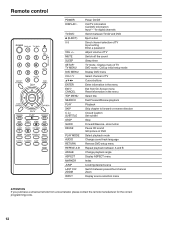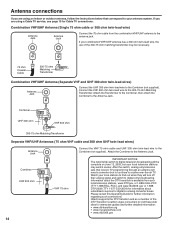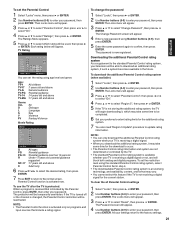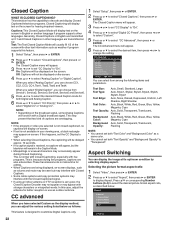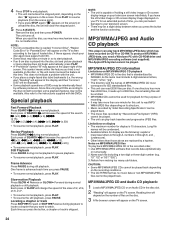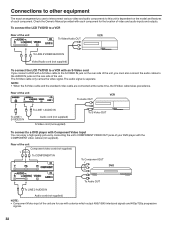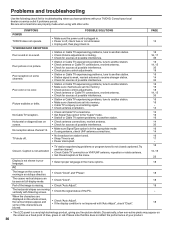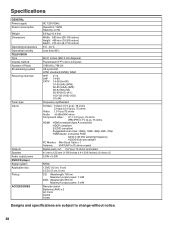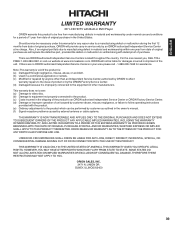Hitachi L26D103 Support Question
Find answers below for this question about Hitachi L26D103 - 26" LCD TV.Need a Hitachi L26D103 manual? We have 1 online manual for this item!
Current Answers
Related Hitachi L26D103 Manual Pages
Similar Questions
I Need A Stand/base For My Hitachi L26d103.
I need a stand/Base for my L26D103. Where can I get one?
I need a stand/Base for my L26D103. Where can I get one?
(Posted by tshimes 6 years ago)
Why Does The Brightness On My New Lcd Tv Keep Fluctuating From Light To Dark
the colour/brightness keeps fluctuating from light to dark.
the colour/brightness keeps fluctuating from light to dark.
(Posted by neilsandie 11 years ago)
Why Does My Tv Turn Off By Itself After 5-7 Seconds After Turning It On?
(Posted by Anonymous-60235 12 years ago)
My 42 Inch Lcd Tv Is Trying To Turn It Self On And It Isnt Turning On
on light is turns orange and flickers a noise
on light is turns orange and flickers a noise
(Posted by sweetmama2005 12 years ago)
Need To Get Tv Guide To Work Again It Worked Good When I Bought The Tv
wanting to get tv guide on tv again not sure if i need the right remote or how to get it going aga...
wanting to get tv guide on tv again not sure if i need the right remote or how to get it going aga...
(Posted by marksanders 12 years ago)