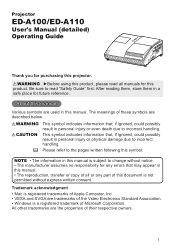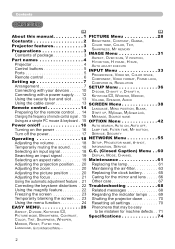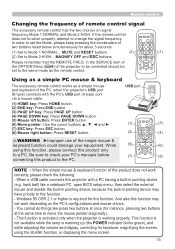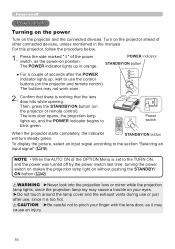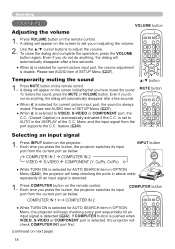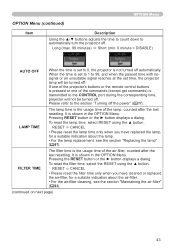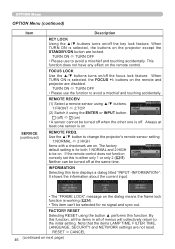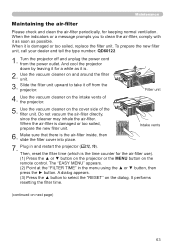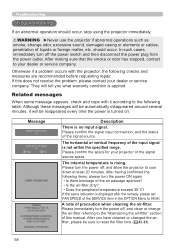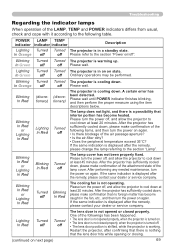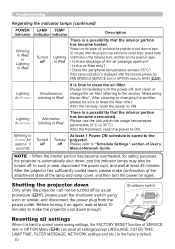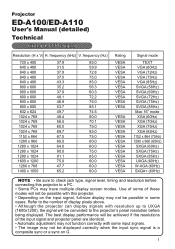Hitachi ED-A100 Support Question
Find answers below for this question about Hitachi ED-A100 - XGA LCD Projector.Need a Hitachi ED-A100 manual? We have 3 online manuals for this item!
Question posted by sburdulis on December 2nd, 2013
Filter Reset
I have a Hitachi ED-a100 3LCD projector and I need to reset the filter timer. The unit will only stay on for 15 seconds and then shuts off with the lamp and temp lights flashing red. Can I reset the filter timer without using the menu? Are there a sequence of buttons I can press while powering on the system to allow me time to reset the filter timer?
Current Answers
Related Hitachi ED-A100 Manual Pages
Similar Questions
Input
How can i conect to othe divice only has hdmi and i try to use cable with vag&HDMI doesn't work
How can i conect to othe divice only has hdmi and i try to use cable with vag&HDMI doesn't work
(Posted by 1116918ali 9 months ago)
Not Lighting
The power light starts green then turns red, the lamp blinks then turns red, no temp light and this ...
The power light starts green then turns red, the lamp blinks then turns red, no temp light and this ...
(Posted by kacflag 8 years ago)
Hitachi Lcd Projector Cp-x2511 Q 734 Part Number
what is the number of transister Q 734 used in main bord of Hitachi LCD Projector CP-X2511
what is the number of transister Q 734 used in main bord of Hitachi LCD Projector CP-X2511
(Posted by DharmendraKarolia 11 years ago)
Unlock Keylock For Lcd Projector Hitachi Cp-rx78
how to unlock the keylock on lcd projector if dont have remote? Thanks.
how to unlock the keylock on lcd projector if dont have remote? Thanks.
(Posted by kurniawan7511 11 years ago)