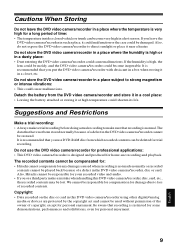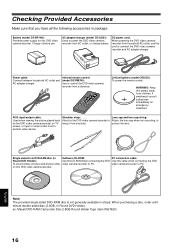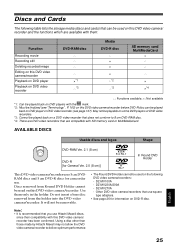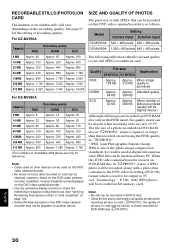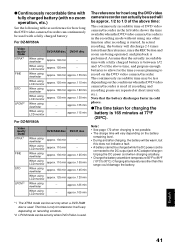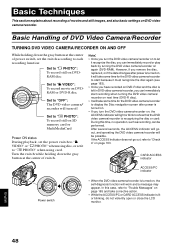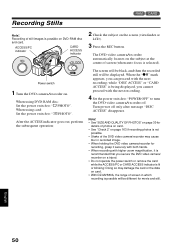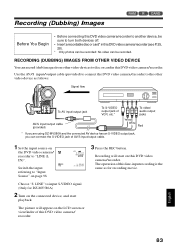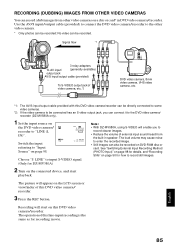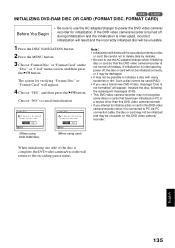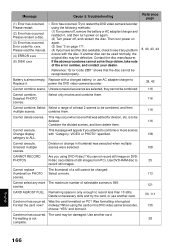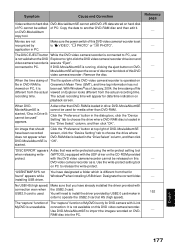Hitachi DZ-MV550A Support Question
Find answers below for this question about Hitachi DZ-MV550A - Camcorder.Need a Hitachi DZ-MV550A manual? We have 1 online manual for this item!
Question posted by joeepc on February 5th, 2012
Still Photos-an Error Shows Up (cannot Record Photos)card Is Installed Correctly
The person who posted this question about this Hitachi product did not include a detailed explanation. Please use the "Request More Information" button to the right if more details would help you to answer this question.
Current Answers
Related Hitachi DZ-MV550A Manual Pages
Similar Questions
Is There A Windows 10 Driver For The Hitachi Dz-mv550a Anywhere?
(Posted by tonycrawf 3 months ago)
Lcd Moniter Broken Please Help
The LCD moniter on my camcorder is broken and only partially showing playback from what its capturin...
The LCD moniter on my camcorder is broken and only partially showing playback from what its capturin...
(Posted by julieroshzarandin 1 year ago)
Attach Other End Of Dc Power Cord To The Battery Attachment Platform On Dvd Vide
How do I Attach the other end of DC power cord to the battery attachment platform on DVD video camer...
How do I Attach the other end of DC power cord to the battery attachment platform on DVD video camer...
(Posted by jenise99 3 years ago)
Hitachi Digital Video Camcorder
Looking for replacement HITACHI CAMCORDER DC CABLE Part Number: EV11012 OR the Manufacturers substit...
Looking for replacement HITACHI CAMCORDER DC CABLE Part Number: EV11012 OR the Manufacturers substit...
(Posted by smckellar 11 years ago)
Video Recorder Error No. 2881
gud day just wanna ask.. why my video recorder display manual error no. 2881. is there something to ...
gud day just wanna ask.. why my video recorder display manual error no. 2881. is there something to ...
(Posted by cliffordpacilan26 11 years ago)