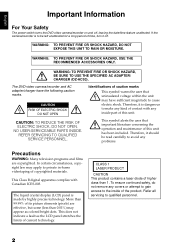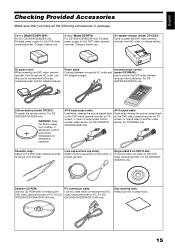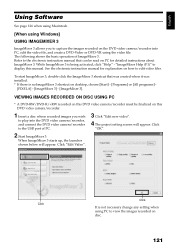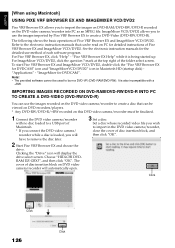Hitachi DZGX3300A Support Question
Find answers below for this question about Hitachi DZGX3300A - UltraVision Camcorder - 3.3 MP.Need a Hitachi DZGX3300A manual? We have 1 online manual for this item!
Question posted by llkiesler on June 14th, 2011
Software
I have lost my software CD for my camcorder. Is there somewhere I can download it from?
Current Answers
Answer #1: Posted by kcmjr on June 14th, 2011 4:26 PM
Check this link: http://dvdcam-pc.support.hitachi.ca/en/download/dl.asp
Licenses & Certifications: Microsoft, Cisco, VMware, Novell, FCC RF & Amateur Radio licensed.
Related Hitachi DZGX3300A Manual Pages
Similar Questions
I Lost The Dc Power Cord For My Hitachi Dz Hs 300a Video Camera.
I cannot find replacement dc power cord for this model. Hitachi no longer makes them. eBay doesn't h...
I cannot find replacement dc power cord for this model. Hitachi no longer makes them. eBay doesn't h...
(Posted by tim62783 3 years ago)
Attach Other End Of Dc Power Cord To The Battery Attachment Platform On Dvd Vide
How do I Attach the other end of DC power cord to the battery attachment platform on DVD video camer...
How do I Attach the other end of DC power cord to the battery attachment platform on DVD video camer...
(Posted by jenise99 3 years ago)
Av/s Cable
Hello looking to find the AV/S cable for Hitachi DZ-MV550A
Hello looking to find the AV/S cable for Hitachi DZ-MV550A
(Posted by marinmis 4 years ago)
My Disc Still Says It's Finalizing, Can I Turn The Camera Off W/o Losing My Vid
(Posted by Anonymous-153145 8 years ago)
How To Get A Tape Out Of A Broken Video Camera
My Hitachi video camera is broken and I need to get the tape out. How do I do this
My Hitachi video camera is broken and I need to get the tape out. How do I do this
(Posted by ShandaD 12 years ago)