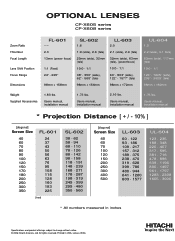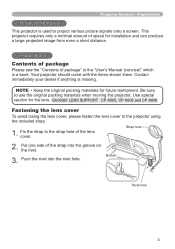Hitachi CPX608 Support Question
Find answers below for this question about Hitachi CPX608 - XGA LCD Projector.Need a Hitachi CPX608 manual? We have 4 online manuals for this item!
Question posted by billmack2020 on August 29th, 2015
Power Light Comes On, But No Picture Hitachi 65swx20b
Red light comes on in front of the tv but no pic on a 65swx20bI opened up the back and there is a light that is going on and off on the board that the high voltage transformers are on.. What does this mean
Current Answers
Answer #1: Posted by TechSupport101 on August 29th, 2015 5:02 PM
Please see the model's Service Manual here http://elektrotanya.com/hitachi_51swx20b_57swx20b_65swx20b_57twx20b_65twx20b.pdf/download.html for the best help.
Related Hitachi CPX608 Manual Pages
Similar Questions
Not Lighting
The power light starts green then turns red, the lamp blinks then turns red, no temp light and this ...
The power light starts green then turns red, the lamp blinks then turns red, no temp light and this ...
(Posted by kacflag 8 years ago)
Power Perplexed!
I have a cp-x608 in a sports bar, the unit will shut off after thirty minutes. voltage supply is 120...
I have a cp-x608 in a sports bar, the unit will shut off after thirty minutes. voltage supply is 120...
(Posted by icanfixitcanyou2 9 years ago)
Hitachi Lcd Projector Cp-x2511 Q 734 Part Number
what is the number of transister Q 734 used in main bord of Hitachi LCD Projector CP-X2511
what is the number of transister Q 734 used in main bord of Hitachi LCD Projector CP-X2511
(Posted by DharmendraKarolia 11 years ago)
Unlock Keylock For Lcd Projector Hitachi Cp-rx78
how to unlock the keylock on lcd projector if dont have remote? Thanks.
how to unlock the keylock on lcd projector if dont have remote? Thanks.
(Posted by kurniawan7511 11 years ago)
I Have A Cp-x3010 Which Turns Off After Ca 2min.
Lamp Light Comes On Power Blin
(Posted by LITSYN 12 years ago)