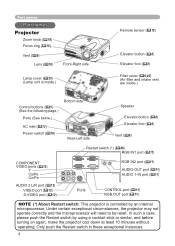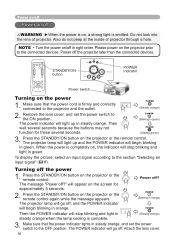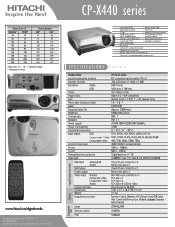Hitachi CP-X440 Support Question
Find answers below for this question about Hitachi CP-X440.Need a Hitachi CP-X440 manual? We have 2 online manuals for this item!
Question posted by bostonbill2112 on May 2nd, 2013
How Do I Unlock Keylock Without Remote
The person who posted this question about this Hitachi product did not include a detailed explanation. Please use the "Request More Information" button to the right if more details would help you to answer this question.
Current Answers
Related Hitachi CP-X440 Manual Pages
Similar Questions
Hitachi Cp-x440 Lamp Reset
When I changed lamp in projector and reset timer in Menu the Lamp Reset warning window will not disa...
When I changed lamp in projector and reset timer in Menu the Lamp Reset warning window will not disa...
(Posted by spoehrs 11 years ago)
Hitachi Projector Cp-x445
We just replaced the lamp in the Hitachi Projector CP-X445 and now there is a red tint. How do we co...
We just replaced the lamp in the Hitachi Projector CP-X445 and now there is a red tint. How do we co...
(Posted by franklin4215 11 years ago)
Lost Remote For Cp-x444 And Pressed Keylock By Axadent How Can I Unlock
(Posted by suckoffbueller 11 years ago)
Hitachi Lcd Projector Cp-x2511 Q 734 Part Number
what is the number of transister Q 734 used in main bord of Hitachi LCD Projector CP-X2511
what is the number of transister Q 734 used in main bord of Hitachi LCD Projector CP-X2511
(Posted by DharmendraKarolia 11 years ago)
Unlock Keylock For Lcd Projector Hitachi Cp-rx78
how to unlock the keylock on lcd projector if dont have remote? Thanks.
how to unlock the keylock on lcd projector if dont have remote? Thanks.
(Posted by kurniawan7511 11 years ago)