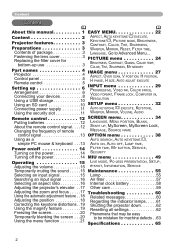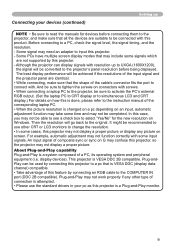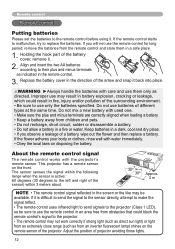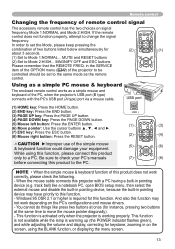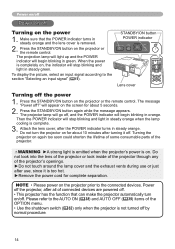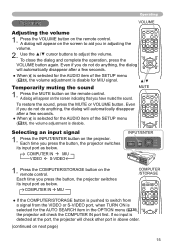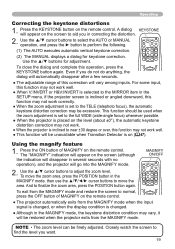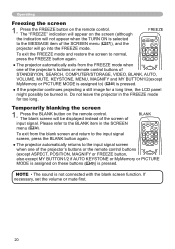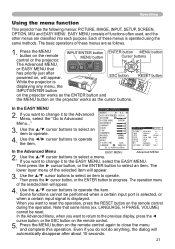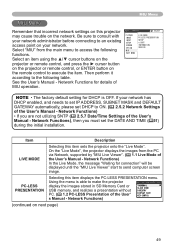Hitachi CP-X2 Support Question
Find answers below for this question about Hitachi CP-X2 - XGA LCD Projector.Need a Hitachi CP-X2 manual? We have 4 online manuals for this item!
Question posted by Ohlivegaralpe on February 4th, 2021
How To Unlock Screen W/out Remote
Current Answers
Answer #1: Posted by hzplj9 on February 5th, 2021 2:27 PM
https://www.manualslib.com/manual/280001/Hitachi-Cp-X201.html
Page 21 of 66 of the PDF explains how to use the menu function with the buttons. If they do not offer a solution then I am afraid it will entail obtaining a remote.
Hope that helps.
Related Hitachi CP-X2 Manual Pages
Similar Questions
what is the number of transister Q 734 used in main bord of Hitachi LCD Projector CP-X2511
I WANT TO USE THE REMOTE CONTROL FOR HITACHI CP 2020 PLEASE WHAT IS THE REMOTE COOD
how to unlock the keylock on lcd projector if dont have remote? Thanks.
I need a simple user guide for the Hitachi Projector CPX2 XGA. Thank you for your earliest attentio...