Hitachi CP-X2 Support Question
Find answers below for this question about Hitachi CP-X2 - XGA LCD Projector.Need a Hitachi CP-X2 manual? We have 4 online manuals for this item!
Question posted by kwik on June 13th, 2012
User Guide Request For The Hitachi Projector Cpx2 Xga
I need a simple user guide for the Hitachi Projector CPX2 XGA.
Thank you for your earliest attention.
Susan Holden
Current Answers
There are currently no answers that have been posted for this question.
Be the first to post an answer! Remember that you can earn up to 1,100 points for every answer you submit. The better the quality of your answer, the better chance it has to be accepted.
Be the first to post an answer! Remember that you can earn up to 1,100 points for every answer you submit. The better the quality of your answer, the better chance it has to be accepted.
Related Hitachi CP-X2 Manual Pages
User Manual - Page 1


.... All other trademarks are the properties of these symbols are trademarks of all manuals for this
product.
The meanings of their respective owners.
SD CARD
Projector
CPX2/CPX6
User's Manual (detailed) Operating Guide
Thank you for future reference. Be sure to change without express written consent.
WARNING ►Before using this product, please read "Safety...
User Manual - Page 3


...
1. Thread one end of the strap through the loop. Filter cover Even without PC, this projector realizes the display on screen, getting JPEG, Bitmap, PNG and MPEG4 from even a short distance.
Not have a knot in the "User's Manual (concise)" which is missing. Let the lens cover with the enclosed filter cover for...
User Manual - Page 44


...for about 3 seconds or press and hold the INPUT and ► buttons on the projector for about 3 seconds
The 10-digit Inquiring Code will be used to prohibit access to... the currently registered MyScreen image
from 1.3-1.
5'%74+6;2#55914&
+PSWKTKPI%QFG
1.3-3 Contact your user registration information is displayed the menu will close. Your PASSWORD will be sent after your dealer...
User Manual - Page 58


...• Keep a battery away from the projector.
3. Battery may result in cracking or ...use them only as directed.
Allow the projector to the following procedures.
1. Put ...your body or clothes, rinse well with HITACHI MAXELL, Part No.CR2032 only. Replace ...Please make sure that the projector has cooled adequately, pull the...Turn the projector off, and unplug the power cord...
Network Functions - Page 1


... - SD CARD
Projector
CPX2/CPX6
User's Manual - Trademark acknowledgment • Windows is subject to explain Network Functions. After reading them, store them in a safe place for any errors that may appear in this document is not permitted without express written consent. Safety
Guide" and related manuals to ensure proper use of their respective owners...
Network Functions - Page 3


... network card, there may be taken out, from projector, when you attempt to use .
Country or Region...and even a complete loss of communication. Operating Guide)
CAUTION
nThe accompanying IEEE802.11b/g wireless network...Choose one of communication. You do not need a radio license to an infringement of established...; SERVICE". (MIU Menu of the User's Manual - The item can be aware ...
Network Functions - Page 10
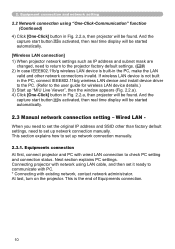
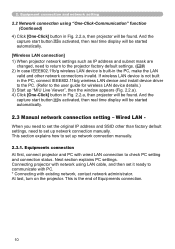
... LAN connection to the user guide for wireless LAN device details.) 3) Start up network connection manually.
2.3.1. 2. Wired LAN - Next section explains PC settings. This is activated, then real time display will be started automatically.
[Wireless LAN connection] 1) When projector network settings such as IP address and subnet mask are
changed, need to set up...
Network Functions - Page 16
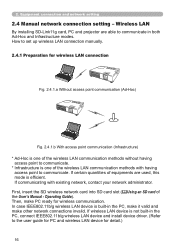
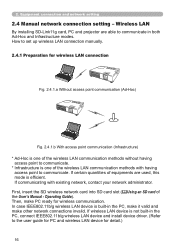
Wireless LAN
By installing SD-Link11g card, PC and projector are used, this mode is efficient. If communicating with having
access point to ..., insert the SD wireless network card into SD card slot (Using an SD card of equipments are able to the user guide for PC and wireless LAN device for wireless LAN connection
Fig. 2.4.1.a Without access point communication (Ad-Hoc)
Fig. 2.4.1.b...
Network Functions - Page 19
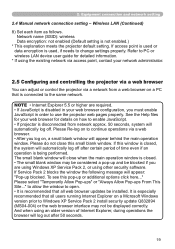
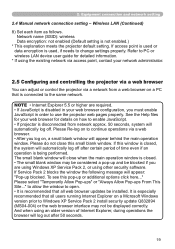
Refer to PC or wireless LAN device user guide for detailed information.
* If using the existing network via access point, contact your network administrator.
2.5 Configuring and controlling the projector via a web browser
You can adjust or control the projector via a web browser. • After you log on a Microsoft Windows version prior to the same network...
Network Functions - Page 22


...each table. Displays the projector's current network configuration settings. Displays the Subnet Mask. Displays the Ethernet MAC address. Displays the Wireless LAN MAC address. Displays the network firmware version number. Operating Guide)
Firmware Date Firmware Version... the descriptions in this manual are screens of the User's Manual - This information is only displayed when logged on using...
Network Functions - Page 27


... detailed explanation of the User's Manual - 2.
Equipment connection and network setting
2.5 Configuring and controlling the projector via a web browser (Continued)
2.5.5 Alert Settings
Displays and configures failure & warning alerts. Other Error
Other error. Fan Error
The cooling fan is displayed. Filter Time Alarm
Filter time over .
Operating Guide)
"CHANGE THE LAMP" is...
Network Functions - Page 28


...hours based on the projector screen. 2. When the lamp hour exceeds this threshold, the e-mail will be sent if the configuration is TURN OFF. (OPTION Menu of the User's Manual Operating Guide) • Lamp Time... connection and network setting
2.5 Configuring and controlling the projector via a web browser (Continued)
2.5.5 Alert Settings (Continued) The Alert Items are shown below.
Network Functions - Page 41


...adaptor. If the received image resolution is equipped with a PC for Live Mode, you will first need to install the accompanying software on the type of the image. • Images might not been...or the driver software for PCs with your PC's resolution to XGA or less. • In some cases, Screen will be able to use Projector software - It is highly recommended that OS and the driver should...
Network Functions - Page 50


Operating Guide). 2) O pen the OSD menu from the MENU button on the remote control or button on Keypad. 3) ...
3.2 Utilize "PC-LESS Presentation" - Insert SD Memory Card into SD card slot on projector or insert USB memory into root directory in SD Memory Card or USB memory. Explain basics of the User's Manual -
How to utilize "PC-LESS Presentation". 1) Save JPEG picture files into ...
Network Functions - Page 51


...remove the SD wireless network card, be sure to turn the projector off. 6) Remove the SD card or USB Memory. How to "PC-LESS Presentation".
Operating Guide). Basics -
3.2 Utilize "PC-LESS Presentation" -Basic -... Save JPEG picture files into USB STORAGE port on projector (Using a USB storage or Using an SD card of the User's Manual - UP to perform the REMOVE procedure using the...
Network Functions - Page 71


... the web browser.
Example: If the IP address of the projector is recommended to the [Date/Time Settings] item in clock may...Guide) • The Internal Clock's time may be adjusted via a Web Browser" for the built in "Configuring and controlling the Projector... configure each item. Using SNTP is set correctly. Utilize projector -
NOTE • The battery for further information. 3)...
Network Functions - Page 72


... Image Transfer) Display
The projector can display a still image in the maximum. • The image file also can download it from the web browser. hitachidigitalmedia.com). For more information, please see the description of the e-SHOT item of the MIU menu. (MIU menu of the User's Manual - Operating Guide)
NOTE • Supported...
Network Functions - Page 75


... and metal (steel doors, etc.)
8, 10, 16 -
Operating Guide
75
If you change the projector's settings, turn off the projector's AC power and then turn it is
such as PowerPoint®
It...and then turn it on next page)
* User's Manual - little.
If you simply put the projector in the correct mode.
47
The projector isn't capable Try increasing the Capture
The projected...
Network Functions - Page 76


...SERVICE MENU.
*54
* User's Manual - Insert the wireless network
card that has the same wireless setting.
Remove the SD wireless network card from the
projector to "Transmission
the images...of the projector are not configured correctly.
The wireless network card is not working well. Operating Guide
76
Two cursors appear
Cursor of the PC and cursor of the projector is inserted...
Technical Manual - Page 1
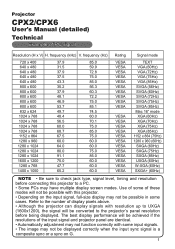
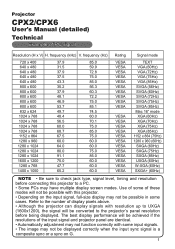
Projector
CPX2/CPX6
User's Manual (detailed) Technical
Example of display pixels above. • Although the projector can display signals with resolution up to UXGA (1600x1200), the signal will not be possible with some input signals. • The image may not be possible in some of the input signal and projector...
XGA (60Hz)
70.1
VESA
XGA (70Hz)
75.0
VESA
XGA (75Hz)
85.0
VESA
XGA ...
Similar Questions
How To Unlock Screen W/out Remote
(Posted by Ohlivegaralpe 3 years ago)
I Have Developed A Large Yellow Circle Noticeable On All Pictures Projected.
The pictures look like a yellow lense in the middle of the power point presentations, the colors wit...
The pictures look like a yellow lense in the middle of the power point presentations, the colors wit...
(Posted by souljourner1 9 years ago)
How Do I Unlock The Key Lock Of Hitachi Cpx1projector Without Remote Control
(Posted by Anonymous-148546 9 years ago)
Can A Universal Power Cord Be Used With The Hitachi Cpx5 Xga Projector?
(Posted by jburniemurphy 9 years ago)
Unlock Keylock For Lcd Projector Hitachi Cp-rx78
how to unlock the keylock on lcd projector if dont have remote? Thanks.
how to unlock the keylock on lcd projector if dont have remote? Thanks.
(Posted by kurniawan7511 11 years ago)

