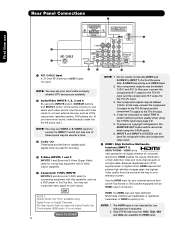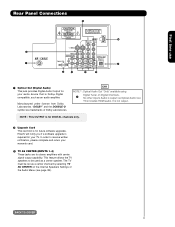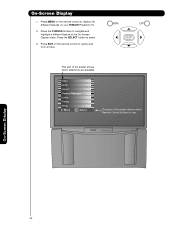Hitachi 65F59 Support Question
Find answers below for this question about Hitachi 65F59 - Digital Projection HDTV.Need a Hitachi 65F59 manual? We have 1 online manual for this item!
Question posted by jasonstansel on November 13th, 2011
What Is The Outer Screen On A Hitachi 65f59a Made Out Of?
What is the outer screen on a Hitachi 65F59A made out of?
Current Answers
Answer #1: Posted by TVDan on November 14th, 2011 12:17 AM
If this is only the most outer sheet, the clear plastic "screen protector" then for $50 you can get away with and buy a cut sheet of Plexiglas, just take a small chunk to ensure you get the same thickness. If it has ridges then it's actually part of the screen (lenticular) then it the part number of UX26083 which lists for $330.00 plus S/H (and probably NLA.
TV Dan
Related Hitachi 65F59 Manual Pages
Similar Questions
I Got A Free Hitachi 51f59 51' Digital Projection Hdtv But The Outside Of The B
but the body on the outside on the corner the wood it's chipped how I fix it
but the body on the outside on the corner the wood it's chipped how I fix it
(Posted by yojan26 8 years ago)
How To Take Outer Protective Screen Off Of Hitachi Projection Floor Model Tv?
(Posted by wasar 9 years ago)
Hitachi Tv 65f59a Analog Digital
have no cable and im unable to change from analog to digital. i want to scan the digital channels. i...
have no cable and im unable to change from analog to digital. i want to scan the digital channels. i...
(Posted by crystalsevere 10 years ago)
Projection Television Screen Won't Project
Once the Projection television turned on the redlight comes on but nothing comes on screen. Is it th...
Once the Projection television turned on the redlight comes on but nothing comes on screen. Is it th...
(Posted by Charpentiernicholas 11 years ago)
Where Will I Be Able To Get A Replacement Tv Screen For My Tv.part No Is Ux26083
Model # is 65f59a, part #ux26083, is their a compatiable screen I can get for this tv, (the brand ...
Model # is 65f59a, part #ux26083, is their a compatiable screen I can get for this tv, (the brand ...
(Posted by cdrctate 12 years ago)