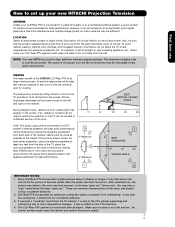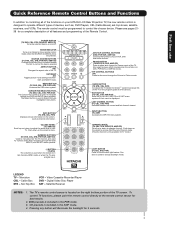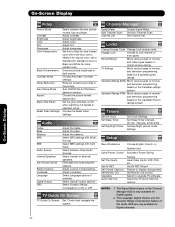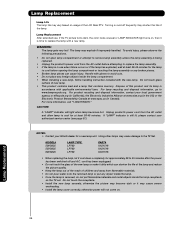Hitachi 60VG825 Support Question
Find answers below for this question about Hitachi 60VG825 - 60" Rear Projection TV.Need a Hitachi 60VG825 manual? We have 1 online manual for this item!
Question posted by tracrae on March 28th, 2011
Temp And Lamp Light
I just replaced the bulb in my 60vg825, but now the temp and lamp lights are on, and the tv will not come one. What do you suggest, and what could it be?
Current Answers
Related Hitachi 60VG825 Manual Pages
Similar Questions
Power/picture Issues
I have a Hitachi 60VG825, that when I power it up the following occurs. Blue Power light comes on, I...
I have a Hitachi 60VG825, that when I power it up the following occurs. Blue Power light comes on, I...
(Posted by jimd56629 8 years ago)
Tv Wont Turn On, Starts To Warm Up Then Stops.
Tv trys to start then stops and repeats this cycle. Replaced lamp, what else could it be
Tv trys to start then stops and repeats this cycle. Replaced lamp, what else could it be
(Posted by fish11011 11 years ago)
Loud Pop And Smell Coming From Back Of Tv
Last night I was watching my Hitachi 60VG825 television and there was a loud pop, then the TV went o...
Last night I was watching my Hitachi 60VG825 television and there was a loud pop, then the TV went o...
(Posted by shawnlyons2 12 years ago)