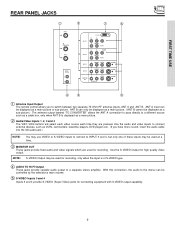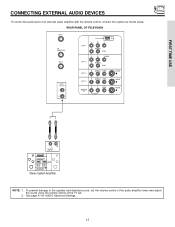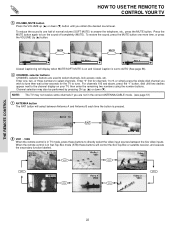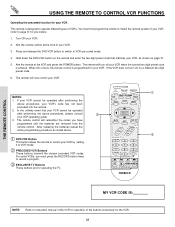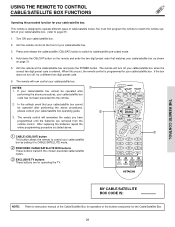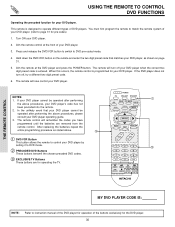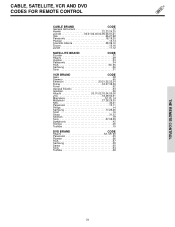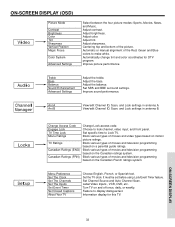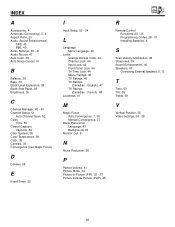Hitachi 57F500 Support Question
Find answers below for this question about Hitachi 57F500.Need a Hitachi 57F500 manual? We have 1 online manual for this item!
Question posted by jalabiak on December 10th, 2011
Remote Code
Remote code for model 57F500 Hitachi TV
Current Answers
Related Hitachi 57F500 Manual Pages
Similar Questions
How To Connect A Windows 8 Laptop To My 57f500 60' Television
how would I connect my windows 8 laptop to my TV.
how would I connect my windows 8 laptop to my TV.
(Posted by dh070890 8 years ago)
How Do You Change The Aspect Ratio Without The Remote?????
(Posted by rlegal1 9 years ago)
Zoom With Universal Remote
How do you change the zoom with a universal remote
How do you change the zoom with a universal remote
(Posted by Anonymous-124129 10 years ago)
Hitachi Rear Lcd Projection Television The Pictureis Blurry
(Posted by Anonymous-87478 11 years ago)
Projection Television Screen Won't Project
Once the Projection television turned on the redlight comes on but nothing comes on screen. Is it th...
Once the Projection television turned on the redlight comes on but nothing comes on screen. Is it th...
(Posted by Charpentiernicholas 11 years ago)