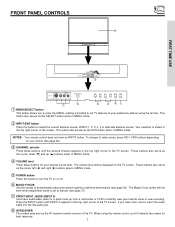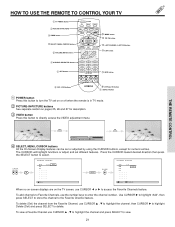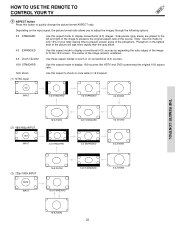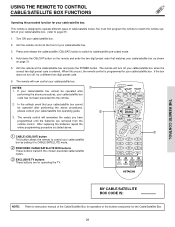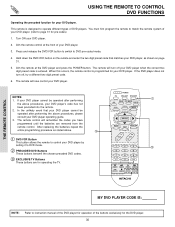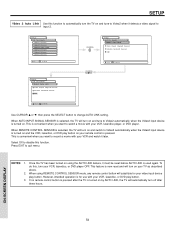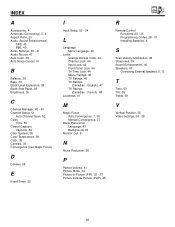Hitachi 57F500 Support Question
Find answers below for this question about Hitachi 57F500.Need a Hitachi 57F500 manual? We have 1 online manual for this item!
Question posted by rlegal1 on February 22nd, 2015
How Do You Change The Aspect Ratio Without The Remote?????
Current Answers
Answer #1: Posted by BusterDoogen on February 22nd, 2015 8:58 AM
Use the MENU/SELECT button
This button allows you to enter the MENU, making it possible to set TV features to your preference without using the remote. This button also serves as the SELECT button when in MENU mode. Check pages 24-38 for the setup options in the OSD screen.
I hope this is helpful to you!
Please respond to my effort to provide you with the best possible solution by using the "Acceptable Solution" and/or the "Helpful" buttons when the answer has proven to be helpful. Please feel free to submit further info for your question, if a solution was not provided. I appreciate the opportunity to serve you!
Related Hitachi 57F500 Manual Pages
Similar Questions
how would I connect my windows 8 laptop to my TV.
How do you change the zoom with a universal remote
We recently moved & when we hooked up tv, the picture is now too big for the screen. The aspect ...