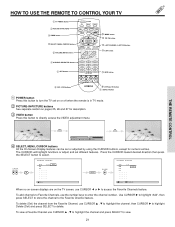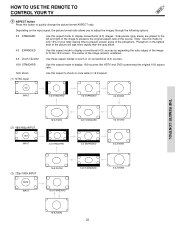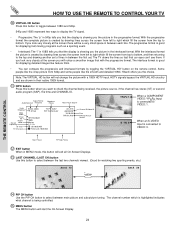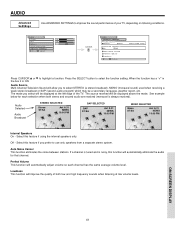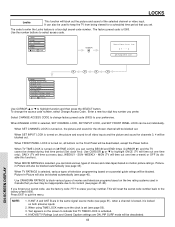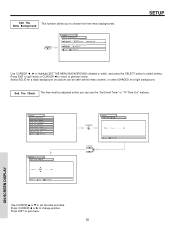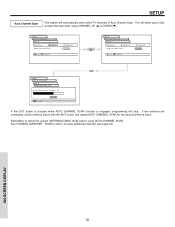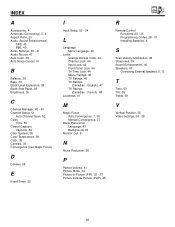Hitachi 46F500 Support Question
Find answers below for this question about Hitachi 46F500.Need a Hitachi 46F500 manual? We have 1 online manual for this item!
Question posted by frjohnwerner on September 8th, 2011
Hitachi 46f500 - Picture Too Big For Screen / Aspect Ratio????
We recently moved & when we hooked up tv, the picture is now too big for the screen. The aspect ration is set for 16:9 and zoom only makes it worse. Any idea of how to fix this problem?
Current Answers
Related Hitachi 46F500 Manual Pages
Similar Questions
Tengo Problemas Con Mi Tv Modelo 46f500
Bueno la tv haces unos dias estaba funcionando bien luego que la apague no quiso prender cuando la d...
Bueno la tv haces unos dias estaba funcionando bien luego que la apague no quiso prender cuando la d...
(Posted by algeny525 2 years ago)
Red Tint From The Bottom Of Screen That Goes Up To The Middle How Do I Fix It
Trying to figure out how I can fix a light red tint coming from the bottom of the screen and it's wo...
Trying to figure out how I can fix a light red tint coming from the bottom of the screen and it's wo...
(Posted by ramon1272 9 years ago)
Projection Television Screen Won't Project
Once the Projection television turned on the redlight comes on but nothing comes on screen. Is it th...
Once the Projection television turned on the redlight comes on but nothing comes on screen. Is it th...
(Posted by Charpentiernicholas 11 years ago)
Picture Size?
picture is not as wide as screen. want to make it full screen size. has a good picture though.
picture is not as wide as screen. want to make it full screen size. has a good picture though.
(Posted by kat191 12 years ago)