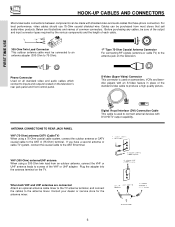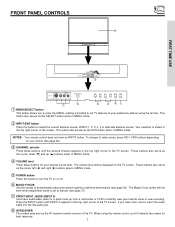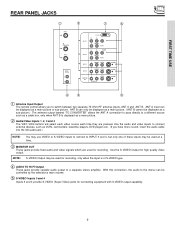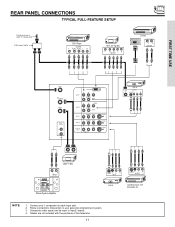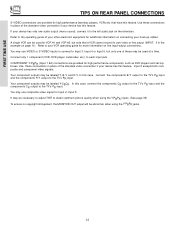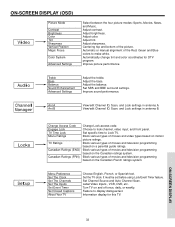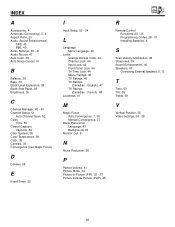Hitachi 57F500 Support Question
Find answers below for this question about Hitachi 57F500.Need a Hitachi 57F500 manual? We have 1 online manual for this item!
Question posted by snatchez015 on December 9th, 2011
Blue Bolb Out Of Focus
Current Answers
Answer #1: Posted by TVDan on December 9th, 2011 2:16 PM
The picture tube is no longer available (blue CRT UE21743) for the 57F500, but the 57F500A is still available:
Manufacturer Hitachi Part Number UE22866 Description DP23 57 PRT ASSY (BLUE) List $273.61With a little effort you can pull the speaker grille straight off to expose the six screws on the bottom of the bezel/screen assembly. remove these screws and the bezel lifts up to come off and expose the CRTs and mirror. You can look into the blue and see if the blob is present to confirm the tube is bad or dust on the lens assembly.
CONVERGENCE: If your problem has to do with the convergence circuit then when you are trying to align the blue to the other colors then you will find in some areas of the screen the blue doesn't move smoothly and may stick or jump or fold over. Then a technician needs to replace the output parts and realign. this is usually a $350-$450 repair bill. Some people do replace these two output ICs on their own:
Manufacturer AE Select Part Number STK392-110 Description IC List $14.95in stock here: http://www.andrewselectronics.com/welcome.aspx
TV Dan
Related Hitachi 57F500 Manual Pages
Similar Questions
It appears my reds and blues are off. I tried magic focus but it stops with a 4. I tried manual, but...
how would I connect my windows 8 laptop to my TV.
Once the Projection television turned on the redlight comes on but nothing comes on screen. Is it th...
The picture brighness/color is fine during Directv watching. Picture was dark when playing most DVDs...