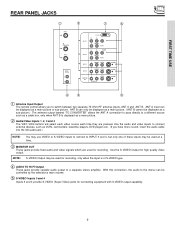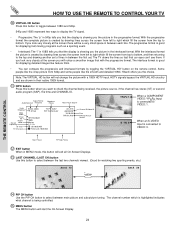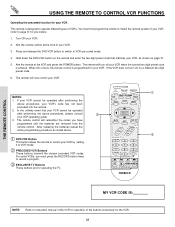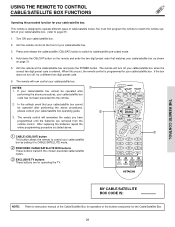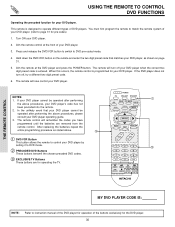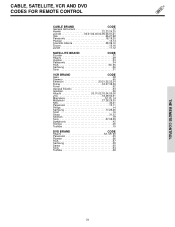Hitachi 57F500 Support Question
Find answers below for this question about Hitachi 57F500.Need a Hitachi 57F500 manual? We have 1 online manual for this item!
Question posted by Richies1 on February 16th, 2015
How To I Fix My Hitachi Plasma When The Fuse Had Gotin Replaced And Nothing Ha
I got a hitachi plasma flat screen tv and the old fuse had goting replaced with a new fuse and when I goo to turn the tv on nothing happpens
Current Answers
Related Hitachi 57F500 Manual Pages
Similar Questions
Projection Television Screen Won't Project
Once the Projection television turned on the redlight comes on but nothing comes on screen. Is it th...
Once the Projection television turned on the redlight comes on but nothing comes on screen. Is it th...
(Posted by Charpentiernicholas 11 years ago)
Replacement Lamp For Model 57f500a
I need a model number for an replacement lamp for a hitachi model 57f500a
I need a model number for an replacement lamp for a hitachi model 57f500a
(Posted by jasonw 12 years ago)
Hitachi Projection Screen Tv Model 43gx10b
I have a Hitachi Projection screen tv model # 43GX10B that the red and green colors are seperating. ...
I have a Hitachi Projection screen tv model # 43GX10B that the red and green colors are seperating. ...
(Posted by ahanson 12 years ago)