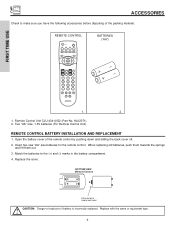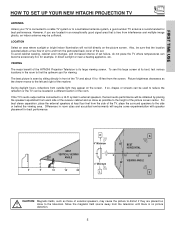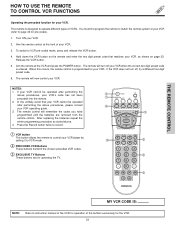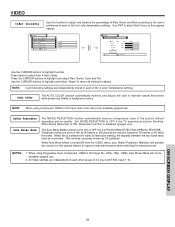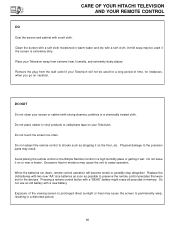Hitachi 51F510 Support Question
Find answers below for this question about Hitachi 51F510.Need a Hitachi 51F510 manual? We have 1 online manual for this item!
Question posted by prudencioephrem on October 2nd, 2014
Lamp Replacement
The person who posted this question about this Hitachi product did not include a detailed explanation. Please use the "Request More Information" button to the right if more details would help you to answer this question.
Current Answers
Related Hitachi 51F510 Manual Pages
Similar Questions
Projection Television Screen Won't Project
Once the Projection television turned on the redlight comes on but nothing comes on screen. Is it th...
Once the Projection television turned on the redlight comes on but nothing comes on screen. Is it th...
(Posted by Charpentiernicholas 11 years ago)
Hitachi 60v715 Lamp Replacement
(Posted by bmdmm 12 years ago)
Hitachi 51f510 Crt Replacement
Ok so screen color is always magenta, took off screen to find that the green CRT is out. I KNOW the...
Ok so screen color is always magenta, took off screen to find that the green CRT is out. I KNOW the...
(Posted by ckchin09 12 years ago)
Hitachi 51f510 Bulb Replacement
How do i replace the green bulb on the hitachi 51f510? I cant tell which part is the bulb that I am...
How do i replace the green bulb on the hitachi 51f510? I cant tell which part is the bulb that I am...
(Posted by ckchin09 12 years ago)