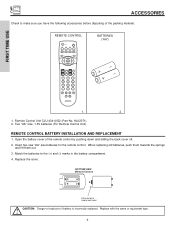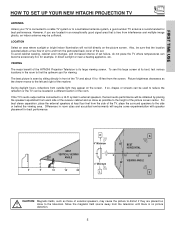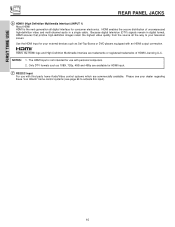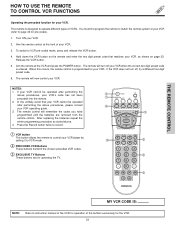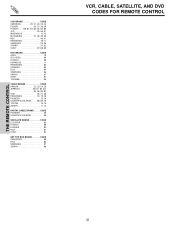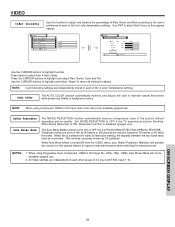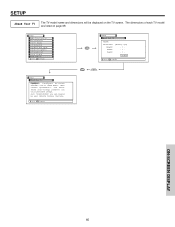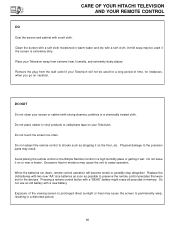Hitachi 51F510 Support Question
Find answers below for this question about Hitachi 51F510.Need a Hitachi 51F510 manual? We have 1 online manual for this item!
Question posted by ckchin09 on October 30th, 2011
Hitachi 51f510 Bulb Replacement
How do i replace the green bulb on the hitachi 51f510?
I cant tell which part is the bulb that I am supposed to be replacing?
Any help or input would be great I cannot find service manual that explains it.
Thanks,
Jdm Chinxx
Current Answers
Related Hitachi 51F510 Manual Pages
Similar Questions
52 Inch Projection Tv Modole 51f510
has sound but picture is squiggly and double vision how do i fix what is the problem
has sound but picture is squiggly and double vision how do i fix what is the problem
(Posted by whiskeyinajar 7 years ago)
Hitachi Rear Lcd Projection Television The Pictureis Blurry
(Posted by Anonymous-87478 11 years ago)
Projection Television Screen Won't Project
Once the Projection television turned on the redlight comes on but nothing comes on screen. Is it th...
Once the Projection television turned on the redlight comes on but nothing comes on screen. Is it th...
(Posted by Charpentiernicholas 11 years ago)
Hitachi 51f510 Crt Replacement
Ok so screen color is always magenta, took off screen to find that the green CRT is out. I KNOW the...
Ok so screen color is always magenta, took off screen to find that the green CRT is out. I KNOW the...
(Posted by ckchin09 12 years ago)