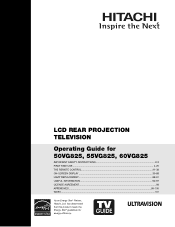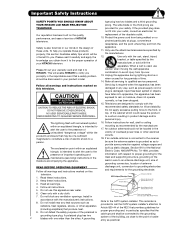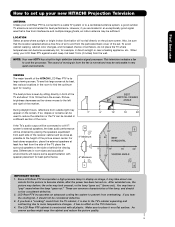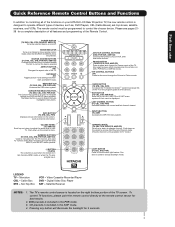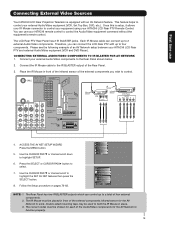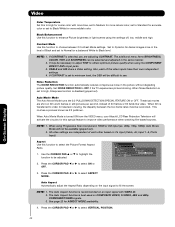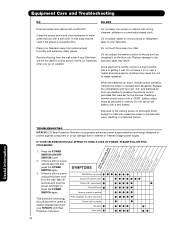Hitachi 50VG825 Support Question
Find answers below for this question about Hitachi 50VG825 - 50" Rear Projection TV.Need a Hitachi 50VG825 manual? We have 1 online manual for this item!
Question posted by mwilson148 on February 9th, 2012
Screen Display
My picture keeps on going out. what could be the problem? this tv is about 5 years old
Current Answers
Related Hitachi 50VG825 Manual Pages
Similar Questions
Hitachi Tv Projector Won't Turn On.
(Posted by Anonymous-170830 2 years ago)
My Hitachi Rear Projection Tv Is Not Displaying A Picture
I unplugged my tv last night due to a storm. And, now the setting is only displaying sound and anoth...
I unplugged my tv last night due to a storm. And, now the setting is only displaying sound and anoth...
(Posted by pettaway604 10 years ago)
Projection Television Screen Won't Project
Once the Projection television turned on the redlight comes on but nothing comes on screen. Is it th...
Once the Projection television turned on the redlight comes on but nothing comes on screen. Is it th...
(Posted by Charpentiernicholas 11 years ago)