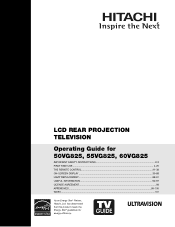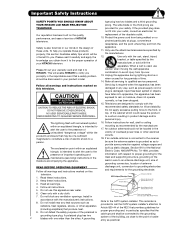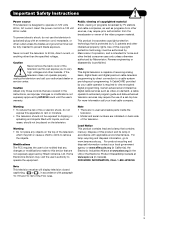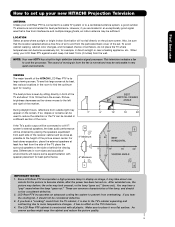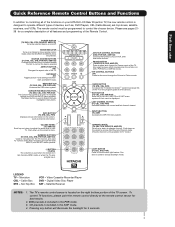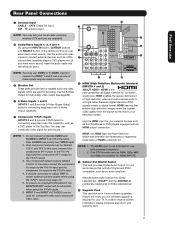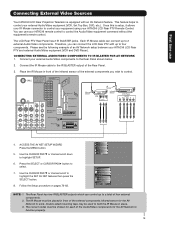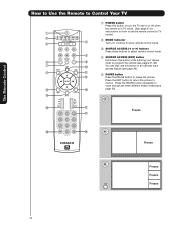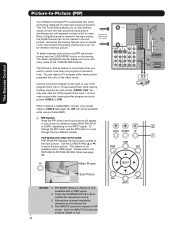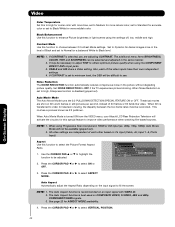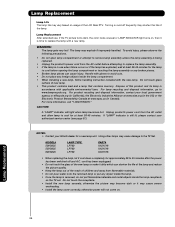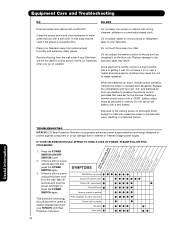Hitachi 50VG825 Support Question
Find answers below for this question about Hitachi 50VG825 - 50" Rear Projection TV.Need a Hitachi 50VG825 manual? We have 1 online manual for this item!
Question posted by Anonymous-170830 on March 14th, 2022
Hitachi Tv Projector Won't Turn On.
The person who posted this question about this Hitachi product did not include a detailed explanation. Please use the "Request More Information" button to the right if more details would help you to answer this question.
Current Answers
Answer #1: Posted by hzplj9 on March 14th, 2022 12:15 PM
First thing is to check that the power is getting to the TV. Do any lights come on the TV. Verify it is connected to a good supply. This is a guide for the TV.
https://www.manualowl.com/m/Hitachi/50VG825/Manual/72409
This is a youtube video on your specific problem.
www.youtube.com/watch?v=AKkID0hsdSA
Hope that helps you fix it.
Answer #2: Posted by SonuKumar on March 15th, 2022 8:50 AM
Please respond to my effort to provide you with the best possible solution by using the "Acceptable Solution" and/or the "Helpful" buttons when the answer has proven to be helpful.
Regards,
Sonu
Your search handyman for all e-support needs!!
Related Hitachi 50VG825 Manual Pages
Similar Questions
My Hitachi Rear Projection Tv Is Not Displaying A Picture
I unplugged my tv last night due to a storm. And, now the setting is only displaying sound and anoth...
I unplugged my tv last night due to a storm. And, now the setting is only displaying sound and anoth...
(Posted by pettaway604 10 years ago)
Hitachi 50vg825,t.v.,its An Old T.v. But I Want To Fix It,lights Work,no Picture
WHEN I TURN THE T.V. ON THE LIGHTS COME ON IN BOTTOM RIGHT OF T.V., BUT THE SCREEN IS BLACK, NO PICT...
WHEN I TURN THE T.V. ON THE LIGHTS COME ON IN BOTTOM RIGHT OF T.V., BUT THE SCREEN IS BLACK, NO PICT...
(Posted by PAUL8281983 11 years ago)
Projection Television Screen Won't Project
Once the Projection television turned on the redlight comes on but nothing comes on screen. Is it th...
Once the Projection television turned on the redlight comes on but nothing comes on screen. Is it th...
(Posted by Charpentiernicholas 11 years ago)
After I Turn On The Tv It Will Turn Off & On By Itself
(Posted by bigjohn 13 years ago)