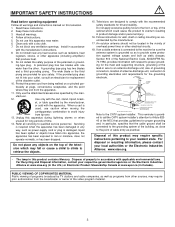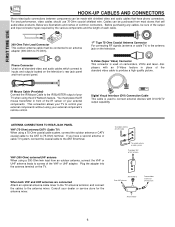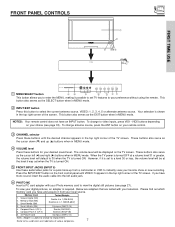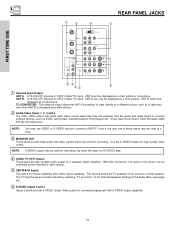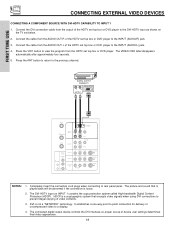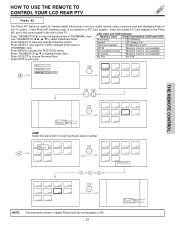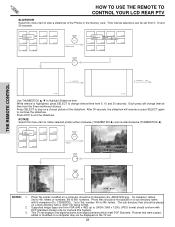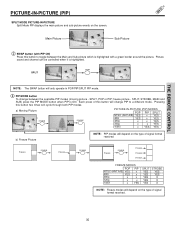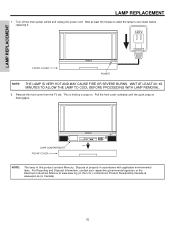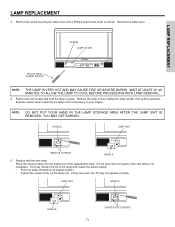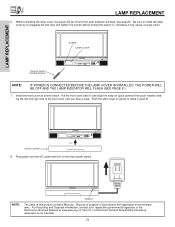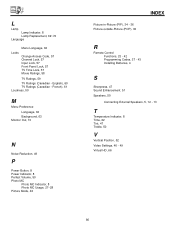Hitachi 50V500 Support Question
Find answers below for this question about Hitachi 50V500 - UltraVision Digital - 50" Rear Projection TV.Need a Hitachi 50V500 manual? We have 1 online manual for this item!
Question posted by lzfortune on November 21st, 2012
Replaced Lamp Still No Picture
After replacing the lamp in my tv the lamp light was still red and there was no picture or sound. What should I do next. The manual said it may be the ballast, if so should I buy one.? Is it easy to replace the ballast?or should I just replace the TV and not put anymore money into it?
Current Answers
Related Hitachi 50V500 Manual Pages
Similar Questions
Replaced Bad Lamp On 60vs81 Lcd Projection Tv And Lamp Light Siill Blinking
no picture, no sound
no picture, no sound
(Posted by deerstopper49 11 years ago)
Replaced Lamp And The A Lamp Light Is Still Flashing
(Posted by formernyker 11 years ago)
Lamp Light Blinking - Repalced Lamp-lamp Still Blinking What To Do?
(Posted by jsimmons818 12 years ago)