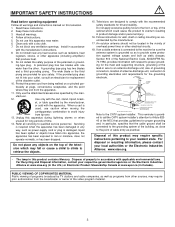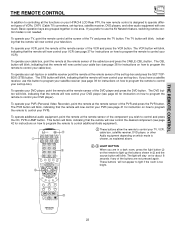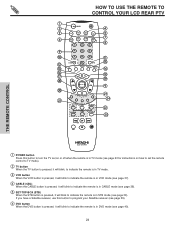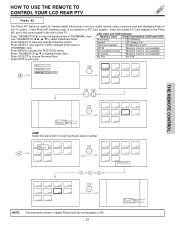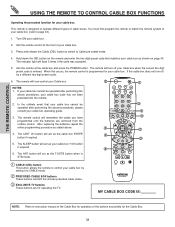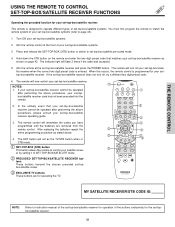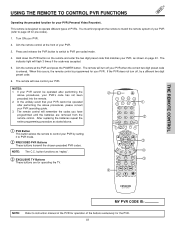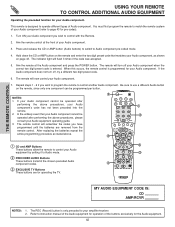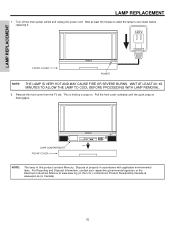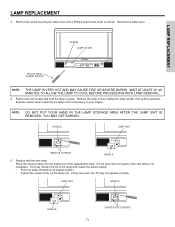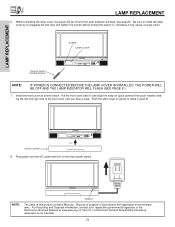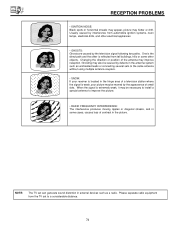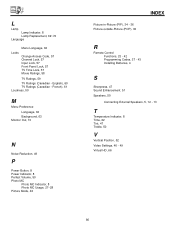Hitachi 50V500 Support Question
Find answers below for this question about Hitachi 50V500 - UltraVision Digital - 50" Rear Projection TV.Need a Hitachi 50V500 manual? We have 1 online manual for this item!
Question posted by jsimmons818 on September 27th, 2011
Lamp Light Blinking - Repalced Lamp-lamp Still Blinking What To Do?
The person who posted this question about this Hitachi product did not include a detailed explanation. Please use the "Request More Information" button to the right if more details would help you to answer this question.
Current Answers
Answer #1: Posted by TVDan on September 27th, 2011 5:27 PM
I have seen a lot of bad ballasts. It symptom is the same as a bad lamp. You could remove the lamp (don' forget to replace the lamp cover correctly since the set will not start up with out the interlock switch closed) and try to turn it on. If the ballast is working you should hear the arcing sound of the ballast trying to ignite the mercury vapor lamp if you put your ear near the lamp cover (have someone else turn it on for you).
Manufacturer
Hitachi
Part Number
HA01234
Description
LAMP POWER UNIT
List
$81.38
TV Dan
Related Hitachi 50V500 Manual Pages
Similar Questions
Hitachi Tv 50v500 Wont Turn On Lamp Light Blinks
(Posted by Chrifabiol 9 years ago)
Temp Light Blinking
The Temp Light is Blinking - When you turn on the unit on with the main power switch. Both fans turn...
The Temp Light is Blinking - When you turn on the unit on with the main power switch. Both fans turn...
(Posted by johns 12 years ago)
Hitachi 42v515 Temp Light Blink's
when i turn t.v on all lights come on and then the temp light blink's the fan's come on when i push ...
when i turn t.v on all lights come on and then the temp light blink's the fan's come on when i push ...
(Posted by roadrunner36079 13 years ago)