Hitachi 50V500 Support Question
Find answers below for this question about Hitachi 50V500 - UltraVision Digital - 50" Rear Projection TV.Need a Hitachi 50V500 manual? We have 1 online manual for this item!
Question posted by emcolquhoun on August 19th, 2013
Hitachi 50 Inch Red Tint
Hitachi ultravision have red tint on screen
Current Answers
There are currently no answers that have been posted for this question.
Be the first to post an answer! Remember that you can earn up to 1,100 points for every answer you submit. The better the quality of your answer, the better chance it has to be accepted.
Be the first to post an answer! Remember that you can earn up to 1,100 points for every answer you submit. The better the quality of your answer, the better chance it has to be accepted.
Related Hitachi 50V500 Manual Pages
Owners Guide - Page 1


... product meets the ENERGY STAR® guidelines for energy efficiency. Manager Locks Setup
Move SEL Sel
ON-SCREEN DISPLAY
44-68
USEFUL INFORMATION INDEX
69-80
As an ENERGY STAR® Partner, Hitachi, Ltd. LCD REAR PROJECTION TELEVISION
50V500 60V500A
OPERATING GUIDE
IMPORTANT SAFETY INSTRUCTIONS 2-3
FIRST TIME USE THE REMOTE CONTROL
4-22
Page 7 updated 01/09...
Owners Guide - Page 2


... POINTS YOU SHOULD KNOW ABOUT YOUR HITACHI LCD REAR PROJECTION TELEVISION Our reputation has been built on the quality, performance, and ease of service of benefit to you. To help you operate these units.
The exclamation point within an equilateral triangle, is intended to alert the user to HITACHI.
TO PREVENT ELECTRIC SHOCK, DO NOT...
Owners Guide - Page 4


...Use with Hitachi 50V500. This ...TV DVD
VCR
CBL
SOURCE WIZARD
CD
PVR
STB AMP
1
2
3
4
5
6
7
8
9
SLEEP C.C. BOTTOM VIEW (Remote Control)
4. Replace with your fingers and pulling the cover off.
2. OPTIONAL LCD REAR PTV STAND (NOT INCLUDED, ORDER SEPARATELY)
PART NAME
PART NO.
50" LCD Rear PTV Stand H520445
SP50W
60" LCD Rear PTV Stand H520446 SP60W
CUSTOM HITACHI TELEVISION...
Owners Guide - Page 5


... about one minute for example, in front of the receiver. However, if you hear a "cracking" sound from the TV cabinet, it on the screen. VIEWING The major benefit of the HITACHI LCD Rear PTV is its best, test various locations in an exceptionally good signal area that the location selected allows a free flow of...
Owners Guide - Page 10
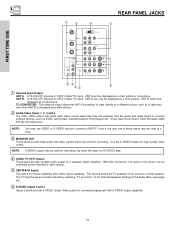
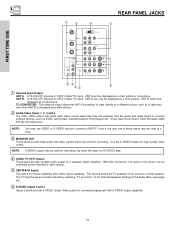
... the Internal Speakers Settings of the Audio Menu (see page 50).
ቧ S-VIDEO Inputs 3 and 4
Inputs 3 and...the TV speakers to a separate stereo amplifier. ANT B- ANT B cannot be used for high quality video
output. FIRST TIME USE
REAR PANEL...
ቢ Antenna Input/Output
ANT A- ANT B can be controlled by the television's main volume.
ቦ CENTER IN (Input)
This jack is for recording ...
Owners Guide - Page 11


...player, etc.). In this case, connect the components B-Y output to the TV's PB input and the components R-Y output to your television's remote control (see page 20).
ቪ DVI-HDTV Input (Input ... B-Y, and R-Y. It may be necessary to adjust TINT to Input 3, 4 or 5 at the same time. You may be displayed on the screen in its digital form.
11 Your component outputs may use composite video ...
Owners Guide - Page 14
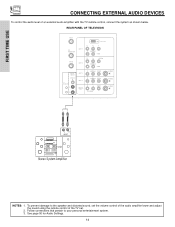
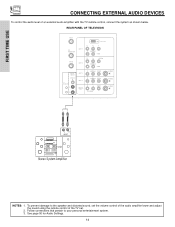
...50 for Audio Settings.
14 Follow connections that pertain to the speaker and distorted sound, set the volume control of the audio amplifier lower and adjust the sound using the remote control of an external audio amplifier with the TV...USE
CONNECTING EXTERNAL AUDIO DEVICES
To control the audio level of the TV set.
2. REAR PANEL OF TELEVISION
ANT A
TO CONVERTER
ANT B
INPUT 1 INPUT 2
DVI-HDTV...
Owners Guide - Page 22
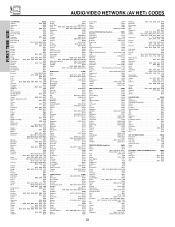
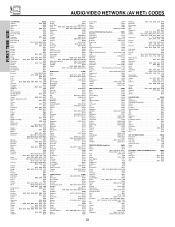
... 0775 Echostar 1005, 0775 Expressvu 0775 GE 0566 GOI 0775 General Instrument 0869 HTS 0775 Hitachi 0819 Hughes Network Systems 1142, 0749, 1749 JVC 0775 Magnavox 0724, 0722 Memorex 0724 ...0121, 0158 0189, 0405, 1321, 1388 Akai 0076, 0224 Alco 1390 Anam 1074, 1609 Apex Digital 1257 Arcam 1120 Audiotronic 1189 Audiovox 1390 Bose 1229 Capetronic 0531 Carver 1089, 1189, 0008, 0042,...
Owners Guide - Page 37


...VCRs, you have programmed until the batteries are for operating the TV.
ባ
ባ ቤ
POWER
TV DVD
VCR
CBL
SOURCE WIZARD
CD
PVR
STB AMP
1
2
3...digit preset code that your VCR when the correct two digit preset code is entered. If the VCR does not turn off , try a different two digit...will act as the VCR MENU button for HITACHI VCRs. 5. THE REMOTE CONTROL
USING THE ...
Owners Guide - Page 43
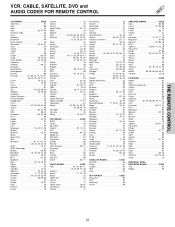
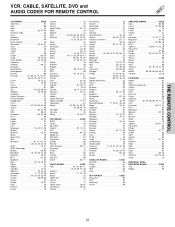
...51 General Instrument 01, 12 Goldstar 10, 25 Hamlin 04, 13, 22, 23 Hitachi 01 Hytex 36 Jasco 11 Jerrold 01, 08, 12, 37, 49, 50, 51 Macom 35 Magnavox 15 Memorex 03 Movie Time 29, 31, 33 NSC ..., 51 Starquest 51 Starsight 53, 54 Sylvania 18 Teleview 25 Texscan 18 Tocom 07, 27, 50 Toshiba 03 Tusa 51 TV 86 29 Unika 11, 39 United Artists 36 United Cable 49 Universal 11, 24, 31, 32...
Owners Guide - Page 45
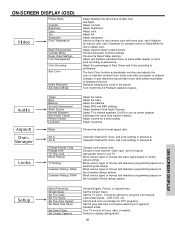
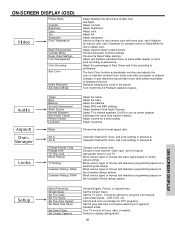
...Channel ID, Scan, and Lock settings in dark screens. Block various types of movies and television programming based on a parental guide ratings. Label Video...Turn TV on /off once, daily, or weekly. ON-SCREEN DISPLAY (OSD)
Picture Mode
Video
Contrast Brightness Color Tint ...4:3 signals in standard mode. Block various types of Red, Green and Color according to display dialogue/text.
45...
Owners Guide - Page 46


... the video program being viewed. Function
Contrast Brightness Color Tint Sharpness Color Temperature Black Enhancement Contrast Mode Auto Color Noise Reduction Color Management (Set User Colors) Auto Movie Mode (TV/Cinema Detection)
Day
100% 50% 50% Center 50% High High Dynamic Off Off Off
Off
Night
90% 50% 30% Center 30% Standard Off Normal Off Low...
Owners Guide - Page 47
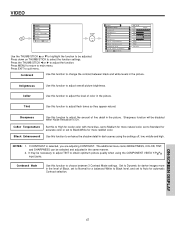
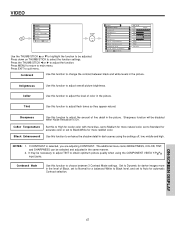
...middle and high.
ON-SCREEN DISPLAY
47 Manager
Locks
MENU
Setup Move SEL Sel
THUMB STICK
SELECT
Video Picture Mode Contrast Brightness Color Tint Sharpness Color Temperature Black ...Enhancement Contrast Mode Reset Video Settings Move SEL Select
ANT A/B Day 100% 50% 50%
Night
50% High High Dynamic
Use ...
Owners Guide - Page 48
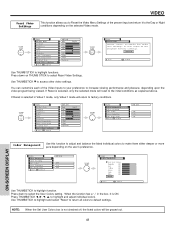
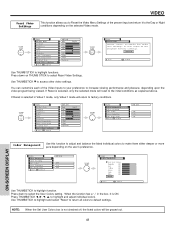
...
Magenta
50%
Red
50%
Yellow
50%
Green
50%
Cyan
50%
Blue
50%
Reset...Tint Sharpness Color Temperature Black Enhancement Contrast Mode Reset Video Settings Move SEL Select
ANT A/B Day 100% 50% 50%
Night
50...% High High Dynamic
THUMB STICK
Video Color Management Color Decoding Auto Color Noise Reduction Auto Movie Mode Move SEL Select
ANT A/B
Off Low Off
ON-SCREEN...
Owners Guide - Page 49
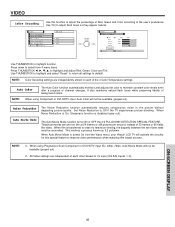
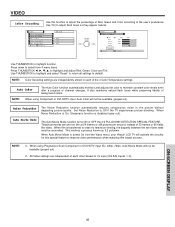
...Hitachi LCD TV will activate the circuitry for television viewing, the disparity between the two frame rates must be reconciled.
Set Noise Reduction to video for this function to adjust the percentage of Red, Green and Color according to highlight and adjust Red, Green, Color and Tint...involves a process known as 3:2 pulldown.
ON-SCREEN DISPLAY
49 All Video settings are shot on ...
Owners Guide - Page 50
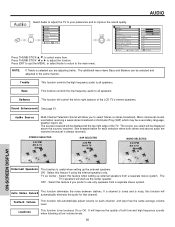
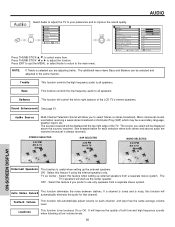
... balance of the LCD TV's internal speakers.
Sound Enhancement See page 51. Audio Source
Multi-Channel Television Sound will allow you ...SCREEN DISPLAY
Internal Speakers
This function is noisy, this feature if using the internal speakers only. TV as the center speaker.
The
TV's...high frequency sounds when listening at low volume levels.
50 Press THUMB STICK ̇ or ̈ to ...
Owners Guide - Page 51
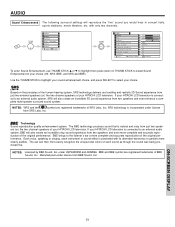
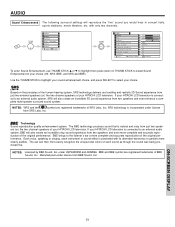
...and SRS and BBE). ON-SCREEN DISPLAY
51 Use the THUMB STICK to highlight your sound enhancement choice, and press SELECT to select your HITACHI LCD television is incorporated under license from ... speakers of SRS Labs, Inc. If your HITACHI LCD television. Manager Locks Setup
Move SEL Sel
THUMB STICK
SELECT
Audio
Treble
45%
Bass
50%
Balance
L
R
Sound Enhancement
Off
Audio Source...
Owners Guide - Page 66


... Television or DVD (Digital Versatile Disc Player) Y-CBCR. You must be abnormal.
2. The top/bottom gray bar will affect only color component input you are currently viewing. ON-SCREEN DISPLAY
66 High Definition Television ... and have a component hooked up to the Y-PBPR input jacks to automatically change tint and color coordinates for High Vision Signal Y-PBPR from HDTV Set-Top Box. All...
Owners Guide - Page 77
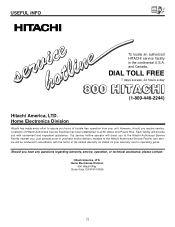
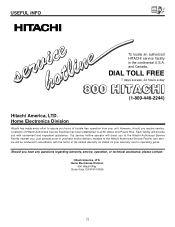
Should you with the terms of Hitachi Authorized Service Facilities has been established in all 50 states and Puerto Rico. However, should you require service, a network of the limited warranty as stated on your unit. Just present proof of purchase and/or delivery receipts to the Hitachi Authorized Service Facility, and service will be...
Owners Guide - Page 80
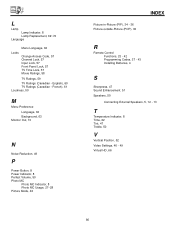
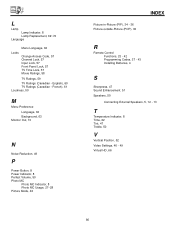
... - 42 Programming Codes, 37 - 43 Installing Batteries, 4
S
Sharpness, 47 Sound Enhancement, 51 Speakers, 50
Connecting External Speakers, 5, 12 - 13
T
Temperature Indicator, 8 Time, 62 Tint, 47 Treble, 50
V
Vertical Position, 52 Video Settings, 46 - 49 Virtual HD, 66
80 English), 60 TV Ratings (Canadian - L
Lamp Lamp Indicator, 8 Lamp Replacement, 69~72
Language
Menu Language, 62...
Similar Questions
Hitachi Ultravision 50 Inch Rear Projection Wont Turn On Just Clicks
(Posted by jj85dnjl 9 years ago)
Hitachi 50v500 - Ultravision Digital - 50' Rear Screen Turning Blue
(Posted by fd4now 10 years ago)
How Much Can I Sell My Hitachi Ultravision Digital 60 Inch Rear Projection
(Posted by kynthjr 10 years ago)
Im Looking For A Screen Protector For A Hitachi 50dx20b 50 In. Rear Projection T
i can not find where to buy a screen protector for a 50 inch hitachi 50dx20b .... please help
i can not find where to buy a screen protector for a 50 inch hitachi 50dx20b .... please help
(Posted by lighteyes305 12 years ago)

