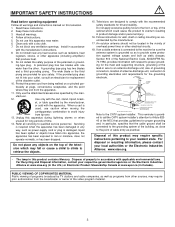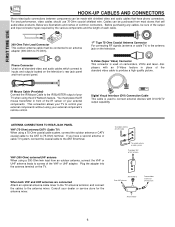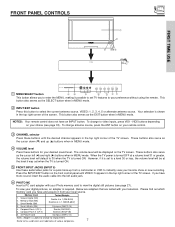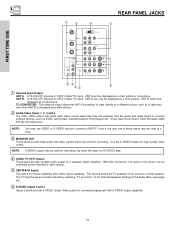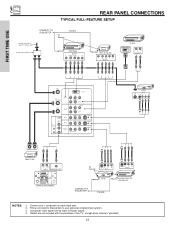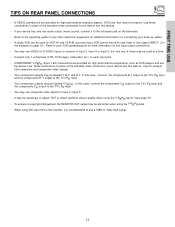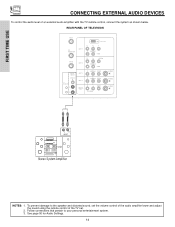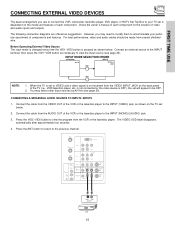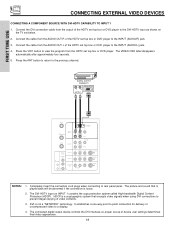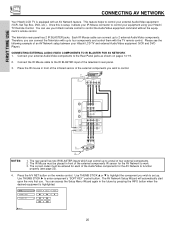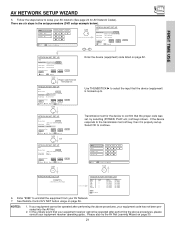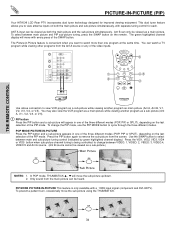Hitachi 50V500 Support Question
Find answers below for this question about Hitachi 50V500 - UltraVision Digital - 50" Rear Projection TV.Need a Hitachi 50V500 manual? We have 1 online manual for this item!
Question posted by rb67059 on October 30th, 2020
Is There A Way To Get This 50v500 Hitachi Tv Connected With Hdmi With An Adapter
Current Answers
Answer #1: Posted by techyagent on October 31st, 2020 4:41 AM
You need to get an HDMI converter, 3 RCA AV Cable (red, white, yellow connectors), and of course an HDMI cable.
Look Below. ------------------USA AMAZON----------- HDMI2AV Converter: http://www.amazon.com/Mini-White-Comp...
High-Speed HDMI Cable 6.5 Feet: http://www.amazon.com/AmazonBasics-Hi...
Audio Video RCA Cable Male to Male 3 feet: http://www.amazon.com/RiteAV-Audio-Vi...
Thanks
Techygirl
Related Hitachi 50V500 Manual Pages
Similar Questions
I have a Hitachi 50V500 TV....love it!! I got an Amazon Fire TV for Christmas....I have a DVI to HDM...
if i purchase an adapter to plug in my xbox's hdmi cable into the dvi port of my hitachi 60v500 tv, ...