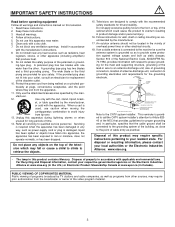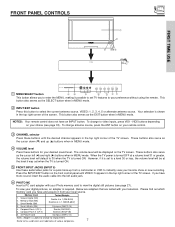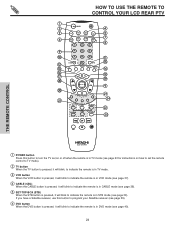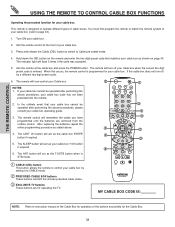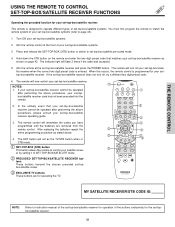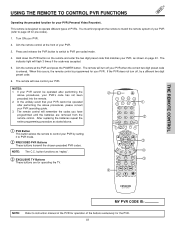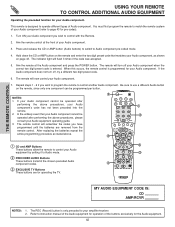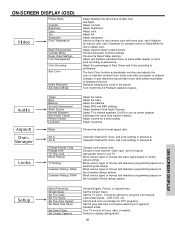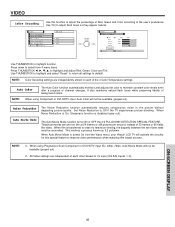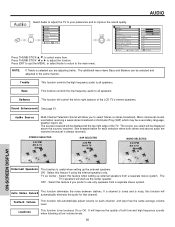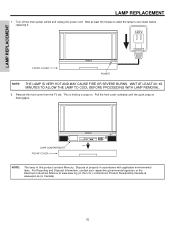Hitachi 50V500 Support Question
Find answers below for this question about Hitachi 50V500 - UltraVision Digital - 50" Rear Projection TV.Need a Hitachi 50V500 manual? We have 1 online manual for this item!
Question posted by georgiapatch on November 11th, 2012
Replaced Blown Lamplight When Turned Tv Back On Tv Would Not Come Back On .
only the temp and lamp lights came on and blinked for few minutes and then stopped.
Current Answers
Related Hitachi 50V500 Manual Pages
Similar Questions
Replaced Bad Lamp On 60vs81 Lcd Projection Tv And Lamp Light Siill Blinking
no picture, no sound
no picture, no sound
(Posted by deerstopper49 11 years ago)
Turn Tv On, And All Three Lights Flash, And Tv Wont Start Up
turn tv on, and all three lights flash, and tv wont start up, i can hear arcing from the tv, like it...
turn tv on, and all three lights flash, and tv wont start up, i can hear arcing from the tv, like it...
(Posted by brianzasrv 11 years ago)
My Hitachi 50vs810 When I Turn It On The Temp Light Lamp Light And Power Come On
all 3 lights come on for a second then just the power light stays blinking but no pic.. just a black...
all 3 lights come on for a second then just the power light stays blinking but no pic.. just a black...
(Posted by lilcomedystop 12 years ago)