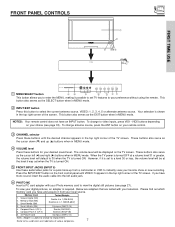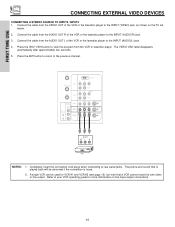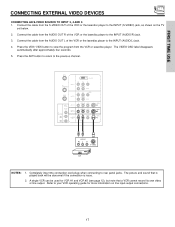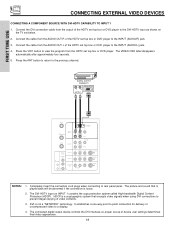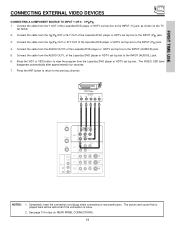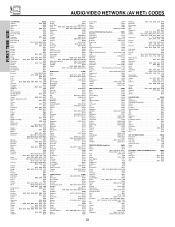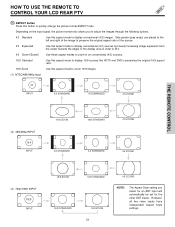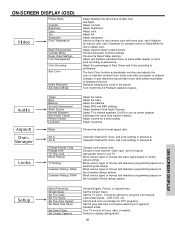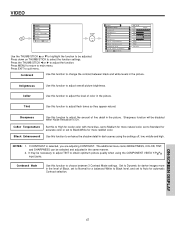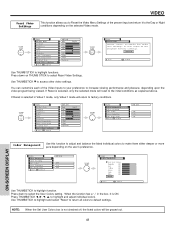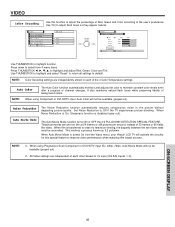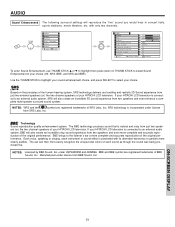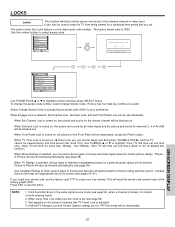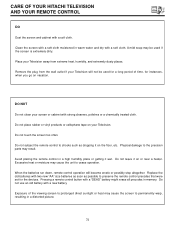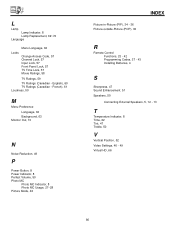Hitachi 50V500 Support Question
Find answers below for this question about Hitachi 50V500 - UltraVision Digital - 50" Rear Projection TV.Need a Hitachi 50V500 manual? We have 1 online manual for this item!
Question posted by j666777 on October 18th, 2012
The R G B In The Color Coding All Work But The Blue What Is Wrong
red in the color coding turn the whole picture on the screen tinted red.... the green tint green..... but the blue turns the screen completly red no picture just sound...
Current Answers
Related Hitachi 50V500 Manual Pages
Similar Questions
Tv Screen And Just Turned Off...red Power Button Stays On....no Picture Or Sound
hitachi 43FDX01B one day while watching tv picture and sound clicked off but power button still on.....
hitachi 43FDX01B one day while watching tv picture and sound clicked off but power button still on.....
(Posted by Diablos1Devil5 7 years ago)
How To Fix A Hitachi 500a 50v No Picture Or Sound
(Posted by Dpc1pan 10 years ago)
Not All Colors Are Working On Hitachi Rear Projection Tv Model 51f59a.
(Posted by belkcontractors 12 years ago)