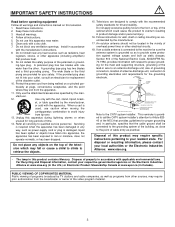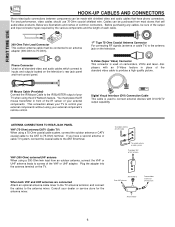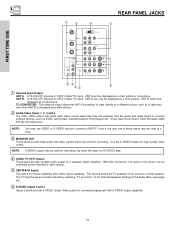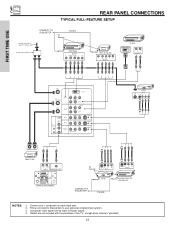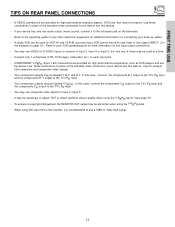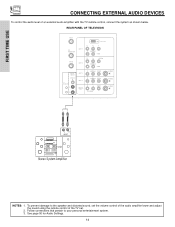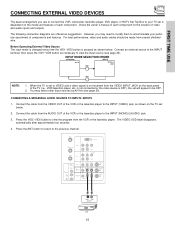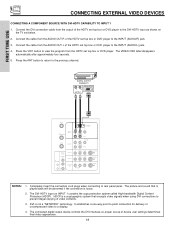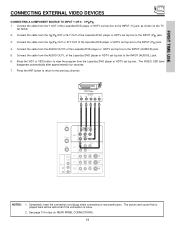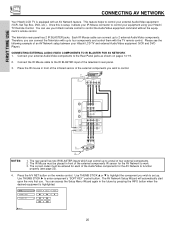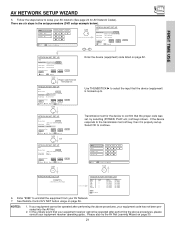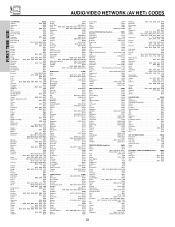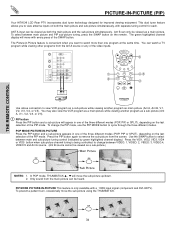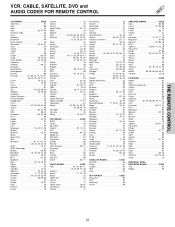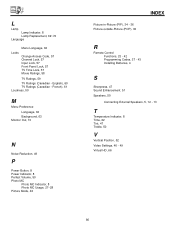Hitachi 50V500 Support Question
Find answers below for this question about Hitachi 50V500 - UltraVision Digital - 50" Rear Projection TV.Need a Hitachi 50V500 manual? We have 1 online manual for this item!
Question posted by shorogiw on September 22nd, 2014
How Do I Connect My Technics Tuner To My Ultravision Tv
The person who posted this question about this Hitachi product did not include a detailed explanation. Please use the "Request More Information" button to the right if more details would help you to answer this question.
Current Answers
Related Hitachi 50V500 Manual Pages
Similar Questions
Does The Hitachi Tv Ultravision Digital Have A Sleep Timer
(Posted by jubRoc 10 years ago)
50 Hitachi Ultravision Digital How To Magic Focus
(Posted by Gmccaan 10 years ago)
Hitachi Ultravision Digital (issue With Tv Turning On)
The temp light turns on, well all lights on the right side of the t.v. Turn on but the t.v. Won't an...
The temp light turns on, well all lights on the right side of the t.v. Turn on but the t.v. Won't an...
(Posted by Poaladiaz 11 years ago)
What Is Universal Code For Ultravision Digital Tv. 50 In
(Posted by wallaceharris62 12 years ago)