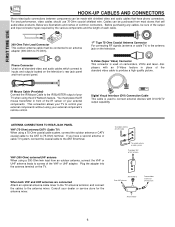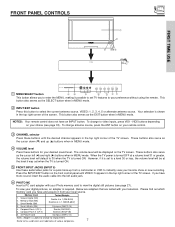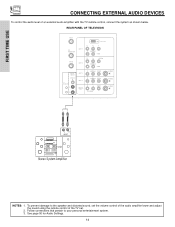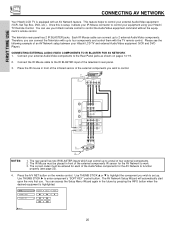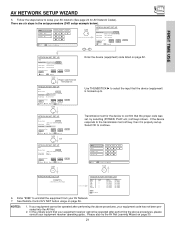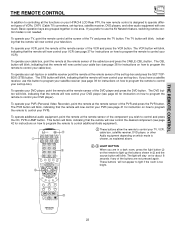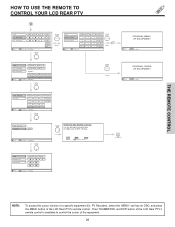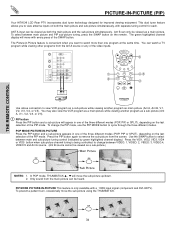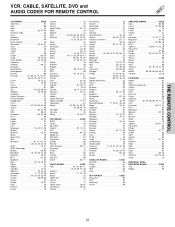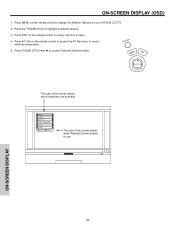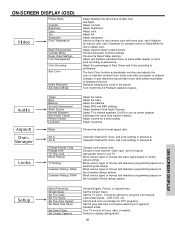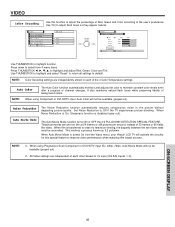Hitachi 50V500 Support Question
Find answers below for this question about Hitachi 50V500 - UltraVision Digital - 50" Rear Projection TV.Need a Hitachi 50V500 manual? We have 1 online manual for this item!
Question posted by dbmotel on December 16th, 2011
Tv Dan , Red Haze On Hitachi
the problem I am having with hitachi 50v500 is a red haze or color bleed off to the left most noticable on peoples faces and on any writing on the screen. The first time i had it fixed tech just adjusted it under warranty, the second time it acted up it was out of warranty i paid labor but hiachi covered part.third time I replaced tv with old one 2 years ago.Is tv worth fixing?
Current Answers
Answer #1: Posted by TVDan on December 16th, 2011 7:03 AM
I wouldn't put that kind of money into a set that under normal watching will go bad again in 2-3 years, and not to mention the normal replacing of the lamp. I have thrown away ten of these sets in the last year. I recommend placing on Craigslist for free so a kid can play video games on it.
TV Dan
Related Hitachi 50V500 Manual Pages
Similar Questions
Hitachi Ultravision Rear Projection Digital Hdtv Does Not Turn On Yet Red Light
goes on
goes on
(Posted by rvalclosi 10 years ago)
Tv Colors Are Separating. What Part Do I Need To Fix It
TV colors are separating. what part do I need to fix it. Model 50GX30B.
TV colors are separating. what part do I need to fix it. Model 50GX30B.
(Posted by bassplayerdude 12 years ago)
What Is Universal Code For Ultravision Digital Tv. 50 In
(Posted by wallaceharris62 12 years ago)