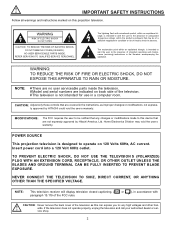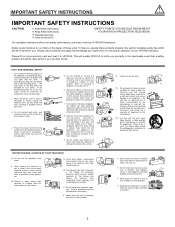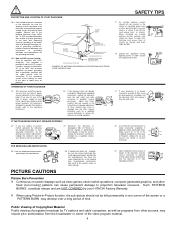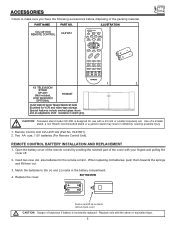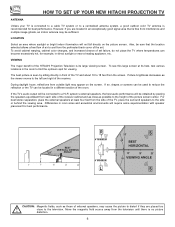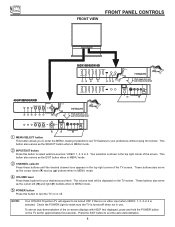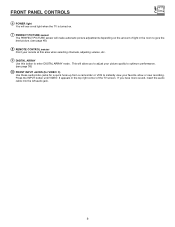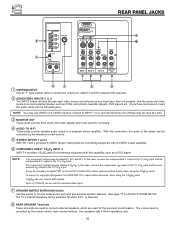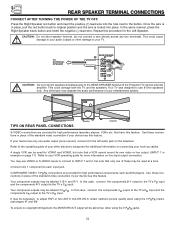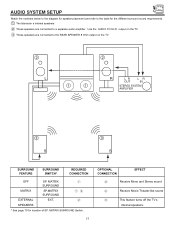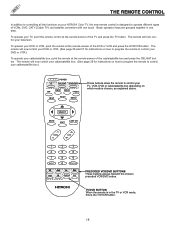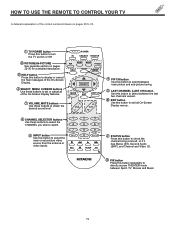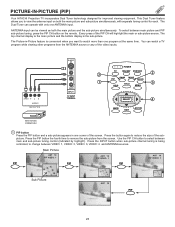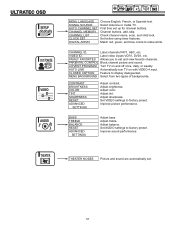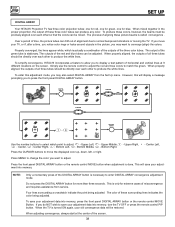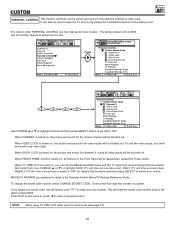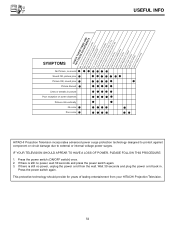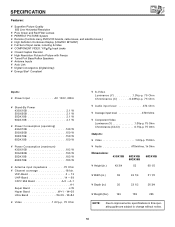Hitachi 50GX30B Support Question
Find answers below for this question about Hitachi 50GX30B.Need a Hitachi 50GX30B manual? We have 1 online manual for this item!
Question posted by jmscott on September 30th, 2012
Status Litght Green. Hear Power On Sound But No Picture.
The person who posted this question about this Hitachi product did not include a detailed explanation. Please use the "Request More Information" button to the right if more details would help you to answer this question.
Current Answers
Related Hitachi 50GX30B Manual Pages
Similar Questions
Hitachi 50gx30b Rear Projection Tv. No Picture?
I recently changed the coolant in the green and red guns with no problems. No spill, and everything ...
I recently changed the coolant in the green and red guns with no problems. No spill, and everything ...
(Posted by getitdid 11 years ago)
Why Does My Hitachi 60' Tv Have A Green Tint To The Picture And Won't Adjust Out
(Posted by jasoneconstr 12 years ago)
Where Do You Buy New Red, Green, Blue Tubes For Hitachi Projection Model 51g500s
(Posted by hudreport 12 years ago)
Power But No Picture?
My Hitachi50GX30B Rear projection will turn on for 2-3 minutes with full picture, then the screen wi...
My Hitachi50GX30B Rear projection will turn on for 2-3 minutes with full picture, then the screen wi...
(Posted by jrusse81 13 years ago)