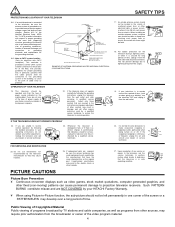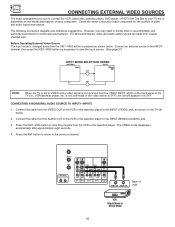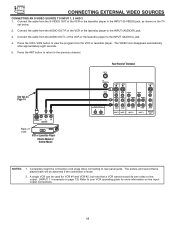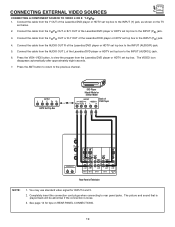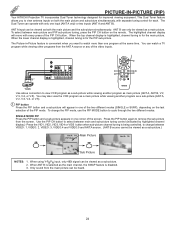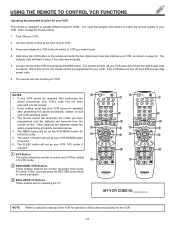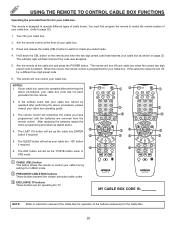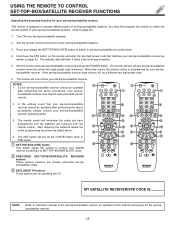Hitachi 43FDX11B Support Question
Find answers below for this question about Hitachi 43FDX11B.Need a Hitachi 43FDX11B manual? We have 1 online manual for this item!
Question posted by rogerwilco1967 on December 25th, 2010
Wont Power Up?
on a Hitachi model 43fdx22b, i can not get the power to stay on. press the power button, red light flashes on for a moment and the TV immediately shuts down
Current Answers
Related Hitachi 43FDX11B Manual Pages
Similar Questions
Model 46w500, Won't Turn On Red Light Flashes
I am using a DIRECT box with unit set will not turn on it powers up but red light on tv flashes but ...
I am using a DIRECT box with unit set will not turn on it powers up but red light on tv flashes but ...
(Posted by hartgary 8 years ago)
Hitachi Tv Model 65swx20b 65' We Press On Button But Power Goes Off Rightaway
(Posted by abdulsami2000 9 years ago)
Turn Tv On, And All Three Lights Flash, And Tv Wont Start Up
turn tv on, and all three lights flash, and tv wont start up, i can hear arcing from the tv, like it...
turn tv on, and all three lights flash, and tv wont start up, i can hear arcing from the tv, like it...
(Posted by brianzasrv 11 years ago)
Hitachi Fdx11b Power Problem
I have a 43fdx11b which was built in 2001. Lately the tv will not stay on, the picture and sound dis...
I have a 43fdx11b which was built in 2001. Lately the tv will not stay on, the picture and sound dis...
(Posted by wroblewskited 12 years ago)
Having A Color Seperation Problem With My Hitachi Tv Model Number 43fdx11b
(Posted by fdfoshee 13 years ago)