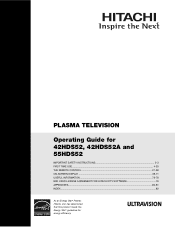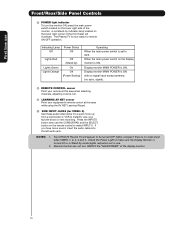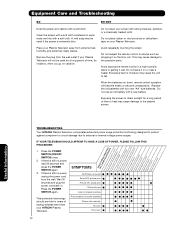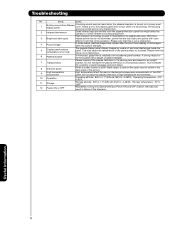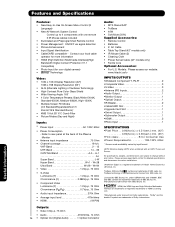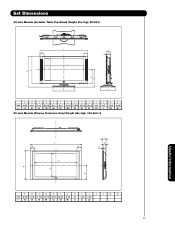Hitachi 42HDS69 Support Question
Find answers below for this question about Hitachi 42HDS69 - 42" Plasma TV.Need a Hitachi 42HDS69 manual? We have 1 online manual for this item!
Question posted by gdania on April 8th, 2010
My Hitachi 42 Hd Ultravision Won't Turn On.
The red light will stay in Standby but the power won't turn to on and the TV won't come on. Is this a convergence issue?
Current Answers
Related Hitachi 42HDS69 Manual Pages
Similar Questions
Hitachi 42 Plasma P42h401 When Turn-on Shows No Sync, Signal
(Posted by amraredkum 9 years ago)
Hitachi 42 Hdtv Red Light Wont Turn On
(Posted by fudgjag 9 years ago)
Hitachi Ultravision Digital Hdtv Red Light On But Tv Wont Turn On
(Posted by aagsa 10 years ago)
Hitachi 42 Inch Plasma Red Light Won't Turn On
(Posted by atodj 10 years ago)
Hitachi Ultravision Red Light But Wont Turn On
(Posted by scredank 10 years ago)