Hitachi 42HDS69 Support Question
Find answers below for this question about Hitachi 42HDS69 - 42" Plasma TV.Need a Hitachi 42HDS69 manual? We have 1 online manual for this item!
Question posted by aagsa on March 9th, 2014
Hitachi Ultravision Digital Hdtv Red Light On But Tv Wont Turn On
The person who posted this question about this Hitachi product did not include a detailed explanation. Please use the "Request More Information" button to the right if more details would help you to answer this question.
Current Answers
There are currently no answers that have been posted for this question.
Be the first to post an answer! Remember that you can earn up to 1,100 points for every answer you submit. The better the quality of your answer, the better chance it has to be accepted.
Be the first to post an answer! Remember that you can earn up to 1,100 points for every answer you submit. The better the quality of your answer, the better chance it has to be accepted.
Related Hitachi 42HDS69 Manual Pages
Owners Guide - Page 1
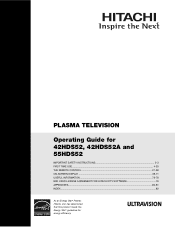
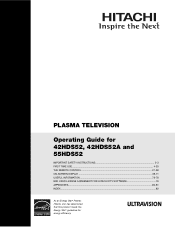
PLASMA TELEVISION
Operating Guide for energy efficiency. has determined that this product meets the Energy Star® guidelines for 42HDS52, 42HDS52A and 55HDS52
IMPORTANT SAFETY INSTRUCTIONS 2-3 FIRST TIME USE ...4-20 THE REMOTE CONTROL ...21-38 ON-SCREEN DISPLAY ...39-71 USEFUL INFORMATION...72-78 END USER LICENSE AGREEMENT FOR HITACHI DTV SOFTWARE 79 APPENDIXES...
Owners Guide - Page 2


.... READ BEFORE OPERATING EQUIPMENT Follow all servicing to the presence of your HITACHI plasma television. Heed all warnings and instructions marked on this
discharge unit, connection to...Article 820-44 of cable
2
blades with the manufacturer's instructions. Televisions are
YOUR HITACHI PLASMA TELEVISION
provided for wall, shelf or ceiling mounting as recommended by
the ...
Owners Guide - Page 3


... is intended for home and other hazards. Certain advanced and interactive digital cable services such as improper changes or modifications not expressly approved by Macrovision.
Lead Notice This product contains lead. FOR MORE INFORMATION, CALL 1-800-HITACHI. Note This plasma television will display television closed captioning, ( or ), in Canada).
Use of this can be exposed...
Owners Guide - Page 4


... front glass panel.
models: For optional accessories, please access our web site at: www.hitachi.us/tv
CAUTION:
1. Mounting the panel on bottom of stand.
³ Remote Control Unit CLU-...
4. This plasma television product is designed for the 55" models. This stand for use
» Power Cord ¿ 2 IR Mouse Cable
² Cleaning Cloth
¶ Power Swivel Cable (42" models only...
Owners Guide - Page 5


...television to turn 30˚ to the
clamping screw holes on the rear of the Plasma Display stand as shown in fig. (b). First time use
How To Set Up Your New Hitachi Plasma Television
To take measures to prevent the Plasma Television... TV where temperatures can become excessively hot, for model 55HDS52 are not included (Optional).
42"
55"
5
Wire
ANTENNA
Unless your Plasma Television ...
Owners Guide - Page 6


... environments will be located in front of the room.
If the TV's audio output will be connected to a Hi-Fi system's external speakers, the best audio performance will require some experimentation with speaker placement for the antenna mixer.
Consult your new HITACHI Plasma Television
VIEWING
The best picture is recommended. If you have an...
Owners Guide - Page 7


...connect to 75-Ohm).
Power Swivel Cable (Provided in 42" models) This cable is used to connect the swivel stand to the TV's HDMI input. For best performance, video cables should ...to the rear panel of the Plasma Television. "F" Type 75-Ohm Coaxial Antenna Connector For connecting RF signals (antenna or cable TV) to the IR output of the Plasma television. Use this cable for the best...
Owners Guide - Page 8


...light feature. Please see pages 2138 for a complete description of all of the functions on your HITACHI Plasma Television, the new remote control is in Set-Top-Box (STB) mode or when the TV uses
a digital input. CURSOR PAD/SELECT BUTTON (TV...change backlight mode. Digital Video Disc Player SAT- VCR precode is included in DVD, PVR/VCR, or AMP/CD mode.
MODE INDICATOR Turns on the right ...
Owners Guide - Page 9


...ON condition (lights red) for the complete system, and must be turned ON/OFF...;
ቢ SIDE POWER button Press this button to turn the Plasma Television ON/OFF.
NOTE:
When the "MAIN POWER" button...TV features to OFF or the TV is unplugged, the clock will be displayed on the 42" models.
ቨ POWER button Display Monitor MAIN POWER button This power button is set to your digital...
Owners Guide - Page 10
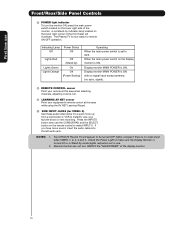
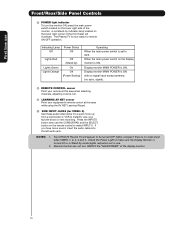
... insert the audio cable into the left audio jack. Remote Control can not turn the monitor ON, press the main power switch located on the lower right corner... Use these audio/video jacks for remote ON/OFF operation.
Your HITACHI Plasma TV will illuminate. Indicating Lamp Power Status
Off
Off
Lights Red
Lights Green Lights Orange
Off (Stand-by indicator lamp located on the lower right ...
Owners Guide - Page 11


... all the way to your television screen.
ቩ IR Blaster...Plasma Television's remote control in TV mode. In this case, connect the components B-Y output to the TV's PB input and the components R-Y output to the TV's PR input. 3. With this terminal. You may use HDMI, VIDEO or S-VIDEO inputs to connect to INPUT 1 and 2, but only one of Dolby Laboratories.
Because digital television...
Owners Guide - Page 19


...Connect an optical cable from the Rear Panel is controlled by the amplifier, not by the Plasma Television. Connecting S-Video: Connect the cable from the AUDIO OUT of the VCR or the laserdisc... player to the INPUT (S-VIDEO) jack, of a separate Stereo System Amplifier as shown on the TV Rear Panel. Optional
R L V S-VIDEO INPUT
VCR or other external components
3. The OPTICAL OUT ...
Owners Guide - Page 20


... Panel shown below.
2.
The Rear Panel has two IR BLASTER outputs which can use
Rear Panel Jacks
Your Hitachi Plasma Television is setup, it allows your IR Mouse connector to control your equipment using your HITACHI Plasma TV Remote Control.
CONNECTING EXTERNAL AUDIO/VIDEO COMPONENTS TO IR BLASTER FOR AV NETWORK 1. Connect the IR Mouse cable...
Owners Guide - Page 42


... to OFF if the TV experiences picture blocking.
When AUTO MOVIE MODE is toward bottom of screen) to +10 (video is turned ON from the VIDEO menu, your Hitachi Plasma Television will be necessary to ...NOTE: Vertical Position will not be available in 4:3 Standard and 16:9 Standard modes.
42 If CONTRAST is selected, you to select when aspect style is transferred to video for...
Owners Guide - Page 57


...light background is visible.
3.
Setup
Menu Background This function allows you to choose power consumption reduction based on -screen displays such as video games, stock market quotations, computer generated graphics, and other fixed (non-moving) patterns can cause permanent damage to the Plasma Television... CURSOR PAD ̆ or ̄ to turn power off automatically when a video input signal...
Owners Guide - Page 59


...Keys ".
9.
If the A/V Receiver turns ON, then you can not find the Brand Name, please choose "Other" and proceed to the AV Net Setup Wizard.
TV Input
Not Connected
Move
Change Input
...of your A/V Receiver. AV Net Setup Wizard : A/V Receiver Setup
Brand Name Brand Name
Hitachi
(44/54)
3
(3/12)
TV Input Settings If you want to 9 until finding the IR code that connects to the ...
Owners Guide - Page 71


... in the path of any fingers, hands or any changes and prepare the television to quickly present a picture. Digital signals often change and this feature to ON to have the TV tune channels quickly at 1st turn the plasma display left and right). A small amount of 30° (left or right
Video Audio Channel Manager...
Owners Guide - Page 75


...turning the equipment off and on, the user is connected. • Consult the dealer or an experienced radio/television technician for a Class B digital device, pursuant to radio communications.
This Class B digital... Class B digital apparatus meets all requirements of the FCC Rules. This equipment generates, uses and can be made to correct the interference by Hitachi Home Electronics ...
Owners Guide - Page 76
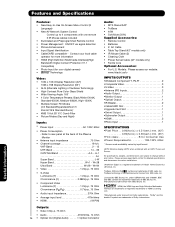
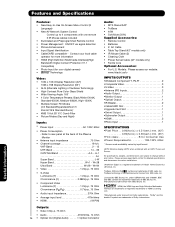
..., 60Hz
• Power Consumption - Please access www.hitachi.com/tv for detailed specifications and dimensions for Consumer Use •Power Requirements 108-132V, 60Hz
1 Screen mode availability varies by BBE Sound, Inc. UltraVision Digital is incorporated under USP5510752 and 5736897. Licensed by input format
HDTV Monitors display HDTV when combined with one remote
2 IR Mouse cables...
Owners Guide - Page 79


..., loan, assign or otherwise transfer the Software or any federal agency of such damages.
10. export transactions by the terms of a HITACHI brand digital television (the "DTV"), and HITACHI America, Ltd., Home Electronics Division ("HITACHI"). LICENSE GRANT. All right, title and interest in the Southern District of Manhattan, New York, USA. Bureau of use of...
Similar Questions
Hitachi 42 Hdtv Red Light Wont Turn On
(Posted by fudgjag 9 years ago)
Hitachi Hdtv Blue Light Flashing Wont Turn On
(Posted by gomka 9 years ago)
Hitachi 42 Inch Plasma Red Light Won't Turn On
(Posted by atodj 10 years ago)
Hitachi Ultravision Red Light But Wont Turn On
(Posted by scredank 10 years ago)

