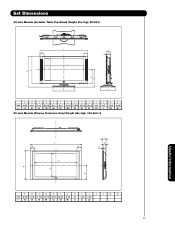Hitachi 42HDS69 Support Question
Find answers below for this question about Hitachi 42HDS69 - 42" Plasma TV.Need a Hitachi 42HDS69 manual? We have 1 online manual for this item!
Question posted by saDaw on March 22nd, 2014
42hds69 Has Red Light And Wont Turn On
The person who posted this question about this Hitachi product did not include a detailed explanation. Please use the "Request More Information" button to the right if more details would help you to answer this question.
Current Answers
There are currently no answers that have been posted for this question.
Be the first to post an answer! Remember that you can earn up to 1,100 points for every answer you submit. The better the quality of your answer, the better chance it has to be accepted.
Be the first to post an answer! Remember that you can earn up to 1,100 points for every answer you submit. The better the quality of your answer, the better chance it has to be accepted.
Related Hitachi 42HDS69 Manual Pages
Owners Guide - Page 1
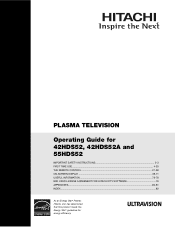
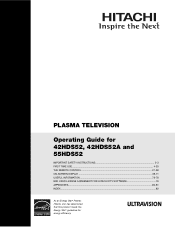
... INFORMATION...72-78 END USER LICENSE AGREEMENT FOR HITACHI DTV SOFTWARE 79 APPENDIXES ...80-81 INDEX ...82
As an Energy Star® Partner, Hitachi, Ltd. PLASMA TELEVISION
Operating Guide for energy efficiency.
Owners Guide - Page 2


...9. Do not install near water.
6. replacement of these products properly, this plasma television. Unplug this apparatus near any heat sources such as close to the point of... cart, stand, tripod,
bracket, or table specified by the manufacturer.
17. Televisions are
YOUR HITACHI PLASMA TELEVISION
provided for the mast and supporting structure, grounding of the lead-in particular, ...
Owners Guide - Page 3


... voltages and other fixed (non-moving) patterns can be notified that are not expressly approved by your TV screen. Use of this can be authorized by U.S.
Home Electronics Division may require the use the plasma television's (polarized) plug with applicable environmental laws. Insert the power cord into a 120 volt 60 Hz outlet.
This...
Owners Guide - Page 4


...Power Cord ¿ 2 IR Mouse Cable
² Cleaning Cloth
¶ Power Swivel Cable (42" models only)
Note: Please visit our website for optional accessories for the remote control. HL02066...: For optional accessories, please access our web site at: www.hitachi.us/tv
CAUTION:
1.
This plasma television product is designed for a maximum tilting angle of resulting in the battery compartment...
Owners Guide - Page 5


... (4 inches)
NOTES: 1. Wire
ANTENNA
Unless your Plasma Television is connected to a cable TV system or to mount the unit in position.
To avoid... to allow the television to turn 30˚ to a table-top 1. Keep the Plasma television 4 inches away from...swivel slot of the Plasma Display stand as shown below . Caution when moving the Television, lift the handles (42" models), support the...
Owners Guide - Page 6


...Plasma Television
VIEWING
The best picture is recommended.
AIR
CABLE
To outdoor VHF
or UHF antenna
To UHF
antenna
AIR
To outdoor antenna or CATV system
Antenna Mixer
NOTE: 6
Connecting a 300-Ohm twin lead connector may appear on the TV.... For best stereo separation, place the external speakers at least four feet from outside light may cause interference....
Owners Guide - Page 7


... the IR Mouse to control your Plasma Television when A/V Network is used . This connection allows your TV to the IR output of your...42" models) This cable is used to connect the swivel stand to connect your cable box and VCR. S-Video (Super Video) Cable This cable is used on the television.
Optical Cable This cable is used to connect to inputs and outputs located on the television...
Owners Guide - Page 8


... (TV, AMP) Accesses the INPUTS menu system. Can also be programmed to pause other devices. Cable Box STB - POWER BUTTON (TV, DVD, CBL, STB, PVR/VCR, AMP/CD)
Turns the... 2138 for TV mode.)
LIGHT BUTTON (TV, CBL, STB, PVR) Press to use
Quick Reference Remote Control Buttons and Functions
In addition to controlling all features and programming of your HITACHI Plasma Television, the new...
Owners Guide - Page 9


... model is recommended to leave the "MAIN POWER" to ON condition (lights red) for the complete system, and must be turned ON/OFF manually. Press again to the claw. One of the differences... is set TV features to your digital still pictures (see pages 24-26).
ብ INPUT/EXIT button Press this button to turn the Plasma Television ON/OFF. The
volume level will be displayed on the 42" models....
Owners Guide - Page 10
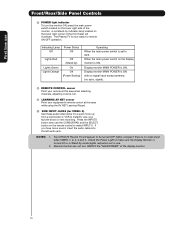
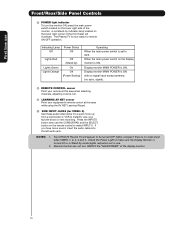
The Plasma TV is set to OFF.
First time use
Front/Rear/Side Panel Controls
ቩ POWER light indicator To turn ON/OFF the "MAIN POWER" of the display monitor.
10 Indicating Lamp Power Status
Off
Off
Lights Red
Lights Green Lights Orange
Off (Stand-by)
On Off (Power Saving)
Operating When the main power switch is now ready...
Owners Guide - Page 11


... distribution
MONITOR OUT output will be labeled
ቦ S-VIDEO INPUTS 1 and 2 INPUTS 1 and 2 provide S-VIDEO (Super Video) jacks for connecting equipment with your Plasma Television's remote control in TV mode. This connection will not have
mono sound, insert the audio cable into the left
audio jack).
ቤ MONITOR OUT & HI-FI AUDIO OUT...
Owners Guide - Page 19


...AUDIO) jack.
3. The Volume of CABLE/AIR and INPUTS 1, 2, 3, 4 and 5.
Connect the cable from the AUDIO IN L of the Plasma TV to the OUTPUT (AUDIO/R) jack on the right. NOTE: When making video connections, connect S-Video only or Video only. First time use
Connecting ...the right.
2.
Connect the cable from the Rear Panel is controlled by the amplifier, not by the Plasma Television.
Owners Guide - Page 20


... shown below.
2. The IR Mouse must be used to control your Hitachi Plasma Television and external Audio/Video equipment (VCR and DVD Player). Double-sided mounting tape...Display The Remote Control First time use your HITACHI Plasma TV Remote Control. You can connect the Plasma Television with an AV Network feature. The Plasma Television Rear Panel has 2 IR BLASTER jacks. CONNECTING ...
Owners Guide - Page 42


...and 16:9 Standard modes.
42
Auto Aspect
Automatically adjust the...TV experiences picture blocking. NOTE: Vertical Position will be changed with 480i/480p signal. The additional menu items BRIGHTNESS, COLOR, TINT, and SHARPNESS can be useful for television...turn ON or OFF the 3:2 PULLDOWN DETECTION SPECIAL FEATURE. When film is turned ON from the VIDEO menu, your Hitachi Plasma Television...
Owners Guide - Page 57


...choice. Use the CURSOR PAD ̇ or ̈ to turn power off automatically when a video input signal is not used, ...burn.
1.
Use the CURSOR PAD ̇ or ̈ to the Plasma Television. Use CURSOR PAD ̆ or ̄ to choose power consumption ... patterns can be seen behind menu screen), select SHADED and a light background is visible.
3. Image Power This function allows you to choose...
Owners Guide - Page 58


... to control your external Audio/Video equipment using REMOTE mode, any of your HITACHI Plasma TV Remote Control. Use the CURSOR PAD ̄ or CHANNEL WHEEL to disable this ...: Off
Input5 : ****
Move SEL Return
On-Screen Display
INPUT 4 Auto Link Use this function to automatically turn on and switch to INPUT 4 automatically when the INPUT 4 input device is pressed.
Press the CURSOR PAD...
Owners Guide - Page 71


...or
3. Setup
or
Power Swivel
1.
Set this feature to OFF to have the TV tune channels quickly at 1st turn the plasma display left and right). Set this feature to ON to save electricity
Off
On... or lock
Move SEL Select
the Power Swivel. Do not place any changes and prepare the television to turn on . Before using the power swivel, please make sure that the path of 30°...
Owners Guide - Page 74
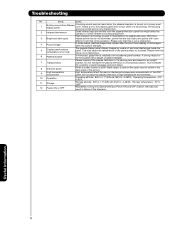
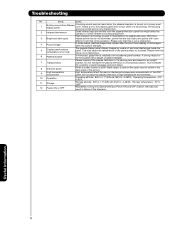
... panel risk a danger of the panel surface to -2,484ft). Useful Information
74
Do not transport the plasma television in an upright
7 Transportation
position. Storage temperature: 5˚F to 140˚F
12 Power ON or OFF
Repeatedly turning the plasma television Power ON and OFF at point-blank range, a random fine grain may cause the temperature of...
Owners Guide - Page 75


This Plasma Television receiver will not occur in accordance with the instructions, may void the user's warranty. If this equipment does cause harmful interference to radio or television reception, ...cables in a residential installation.
This equipment generates, uses and can be determined by turning the equipment off and on, the user is encouraged to try to correct the ...
Similar Questions
My Hitachi Tv Won't Turn On Red Light Is On But Nothing Else Happens
(Posted by Kellynash14 9 years ago)
Hitachi Ultravision 42hds69 Blue Light Wont Turn On
(Posted by taylkarin 9 years ago)
Hitachi 42 Hdtv Red Light Wont Turn On
(Posted by fudgjag 9 years ago)
Hitachi Ultravision Digital Hdtv Red Light On But Tv Wont Turn On
(Posted by aagsa 10 years ago)
Hitachi Ultravision Red Light But Wont Turn On
(Posted by scredank 10 years ago)