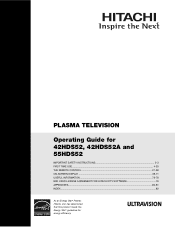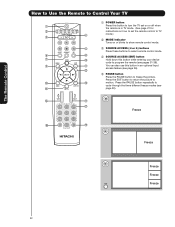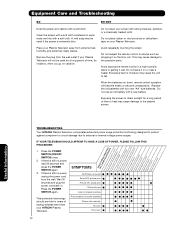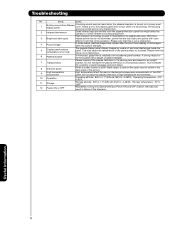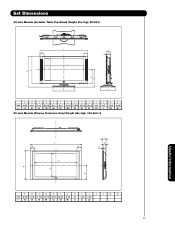Hitachi 42HDS52 Support Question
Find answers below for this question about Hitachi 42HDS52 - 42" Plasma TV.Need a Hitachi 42HDS52 manual? We have 1 online manual for this item!
Question posted by winserts on April 17th, 2013
Power Swile Stand Dose Not Showup On Menue
and cant get it to work
Current Answers
Related Hitachi 42HDS52 Manual Pages
Similar Questions
I Just Inherited A Hitachi 42' Plasma. I Didnotreceive The Tabletop Stand. Help
(Posted by Schultzjohn 8 years ago)
Replacement Table Top Stand For Hitachi 42hds52.
I am ordering a replacement stand for the above referenced TV. I ordered and received the "stand sup...
I am ordering a replacement stand for the above referenced TV. I ordered and received the "stand sup...
(Posted by gmeis 11 years ago)
42hds52 Table Top Stand
Hello, Is there a table top stand I can purchase for my plasma tv?
Hello, Is there a table top stand I can purchase for my plasma tv?
(Posted by peteronyc 12 years ago)
Hitachi 42' Plasma Will Not Power Up After Being Transported
I transported it in my car, laid on its back for 12 hours. No cracks in the glass, all looks well, a...
I transported it in my car, laid on its back for 12 hours. No cracks in the glass, all looks well, a...
(Posted by westwind1 12 years ago)