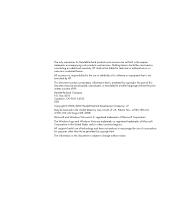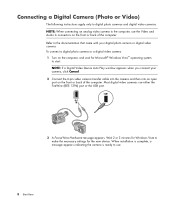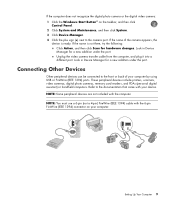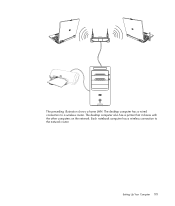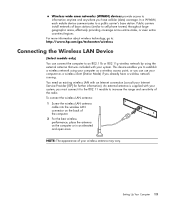HP s3100n Support Question
Find answers below for this question about HP s3100n - Pavilion - Slimline.Need a HP s3100n manual? We have 1 online manual for this item!
Question posted by kab44 on December 23rd, 2010
Compatible Motherboard?
I am looking for a raplacement motherboard for an HP Slimline S3100N. The board is a ASUS M2NC51-AR and is 7.5" X 6.7". I'd like to get another year or so of use out of this PC.......HELP!
Current Answers
Related HP s3100n Manual Pages
Similar Questions
Plugging The Motherboard Back In?
I can't remember hoe to plug in the connections for some the wires to the s3100n slimline desktop. I...
I can't remember hoe to plug in the connections for some the wires to the s3100n slimline desktop. I...
(Posted by teetime4 11 years ago)
Manual Motherboard Hp Business Desktop D330
(Posted by JWdeHeer 11 years ago)
How Do I Recover Rom On An Aahd3-hb Motherboard (hp Pavilion P7-1126s?
While upgrading the BIOS using HP software my Pavilion p7-1126s stalled. After waiting for 10 minute...
While upgrading the BIOS using HP software my Pavilion p7-1126s stalled. After waiting for 10 minute...
(Posted by media20073 11 years ago)
Video Card?
Is the video card built in to the MB? Computer comes on but no video signal. Fixable" or Trash?
Is the video card built in to the MB? Computer comes on but no video signal. Fixable" or Trash?
(Posted by lawrenceferrier 13 years ago)
Hp S3100n Video Card
Where can I find a video card that will fit in the PCI-e slot next to the modem card in my HP s3100n...
Where can I find a video card that will fit in the PCI-e slot next to the modem card in my HP s3100n...
(Posted by dcircle11 13 years ago)