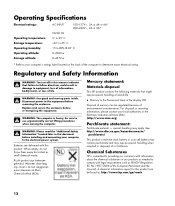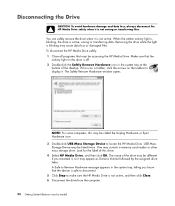HP m9350f Support Question
Find answers below for this question about HP m9350f - Pavilion - Elite.Need a HP m9350f manual? We have 37 online manuals for this item!
Question posted by 6398crc on April 19th, 2013
Hp Desktop Hpe 577c
I am looking for wiring Schematic for my Hpe577c desktop computer , i cleaned the inside and i must have disconnected something , i need to see how it supposed to be wired
Current Answers
Answer #1: Posted by RathishC on April 19th, 2013 7:24 AM
Hi 6398crc,
Thanks & Regards
Rathish C
#iworkfordell
Please click the link mentioned below which has the service manual for this system:
http://h10032.www1.hp.com/ctg/Manual/c02255267.pdf
Hope this helps.Thanks & Regards
Rathish C
#iworkfordell
Related HP m9350f Manual Pages
Similar Questions
How To Repair Hp Pavilion Elite M9350f
(Posted by MCojacs29 10 years ago)
Do You Have Hp Desktop Pc Pavilion 500-037cb Userâ??s Manual?
(Posted by vbetanct 10 years ago)
Need A Copy Pf Wiring Schematic For Hp Pavilion Elite M9350h
(Posted by Taralee4388 11 years ago)
Hp Desktop Problem
I have a HP desk top. When starting, no signal at monitor. Instead beep sound is there.
I have a HP desk top. When starting, no signal at monitor. Instead beep sound is there.
(Posted by Anonymous-43414 12 years ago)
I Have An Hp Pavilion Elite M9350f. Can I Install A Second Hard Drive?
I can only find one Sata connection, and do not know if a second hard drive can be hooked up. I also...
I can only find one Sata connection, and do not know if a second hard drive can be hooked up. I also...
(Posted by Stallywood 13 years ago)