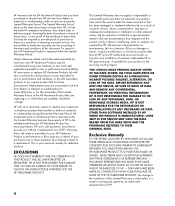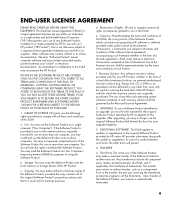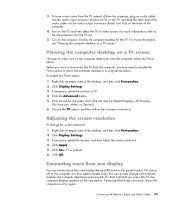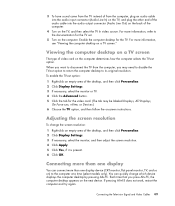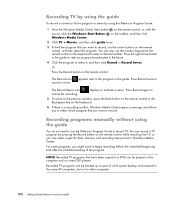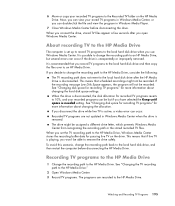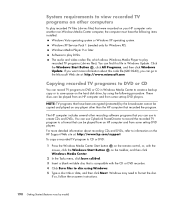HP m9350f Support Question
Find answers below for this question about HP m9350f - Pavilion - Elite.Need a HP m9350f manual? We have 37 online manuals for this item!
Question posted by Taralee4388 on September 9th, 2012
Need A Copy Pf Wiring Schematic For Hp Pavilion Elite M9350h
The person who posted this question about this HP product did not include a detailed explanation. Please use the "Request More Information" button to the right if more details would help you to answer this question.
Current Answers
Answer #1: Posted by hzplj9 on September 10th, 2012 2:10 AM
I would be surprised if you will get a copy of the wiring diagram. However this is the link to HP where you can download the maintenance and service guide.
https://support.hp.com/us-en/product/details/hp-pavilion-elite-m9000-desktop-pc-series/model/3747343
Related HP m9350f Manual Pages
Similar Questions
What Do I Need To Turn My Old Hp Pavilion Media Center M8400 In To Gaming Pc
(Posted by manalderete 2 years ago)
How To Repair Hp Pavilion Elite M9350f
(Posted by MCojacs29 10 years ago)
Hp Pavilion Elite Hpe 500f Does Not Boot Up
(Posted by Anonymous-96772 11 years ago)
Am Looking For The Wiring Schematic To A Hp Pavilion Elite M 9350 F
started cleaning the pc and totally dissassembled. probably should've put back together right away b...
started cleaning the pc and totally dissassembled. probably should've put back together right away b...
(Posted by Taralee4388 11 years ago)
I Have An Hp Pavilion Elite M9350f. Can I Install A Second Hard Drive?
I can only find one Sata connection, and do not know if a second hard drive can be hooked up. I also...
I can only find one Sata connection, and do not know if a second hard drive can be hooked up. I also...
(Posted by Stallywood 13 years ago)