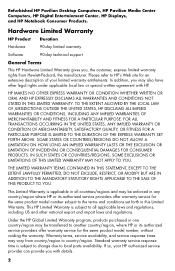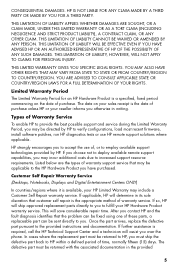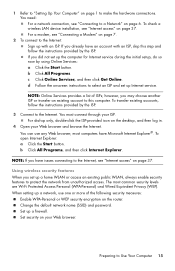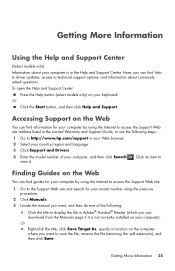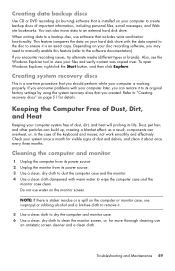HP e9260f Support Question
Find answers below for this question about HP e9260f - Pavilion - Elite.Need a HP e9260f manual? We have 15 online manuals for this item!
Question posted by mikedoherty on June 5th, 2012
Manual
need manual for my HP pavilion elite 372f, so I can add an old zip disk card reader in the expantion bay
Current Answers
Related HP e9260f Manual Pages
Similar Questions
How To Replace Hp Pavillion Elite M9150f Hard Drive
(Posted by binpcahi 9 years ago)
What Kind Of Soundcard Do I Need For Hp P6000 Desktop
(Posted by slki 9 years ago)
No Sound On My Hp
I have an hp pavilion ny556aa-abl-e9260f running windows xp pro and I cant get the sound to work, iv...
I have an hp pavilion ny556aa-abl-e9260f running windows xp pro and I cant get the sound to work, iv...
(Posted by ido233 12 years ago)
My Hp Compaq 8000 Elite Cmt Pc On Board Sound Card Is Not Functioning
my sound card is not funtioning i want to repalce it with pci sound card can i get help technical.
my sound card is not funtioning i want to repalce it with pci sound card can i get help technical.
(Posted by mikelacoast2 12 years ago)
Manual Hp Compaq Dc5850 Mt Amd
technical reference guide motherboard
technical reference guide motherboard
(Posted by MARCELLUSAUGUSTTUS 12 years ago)