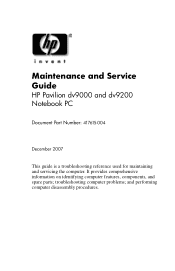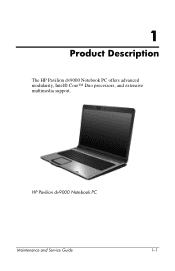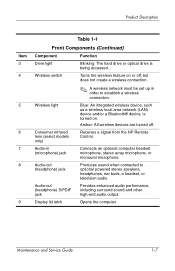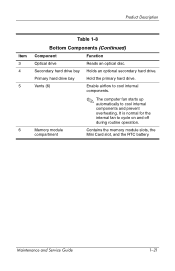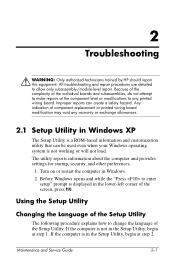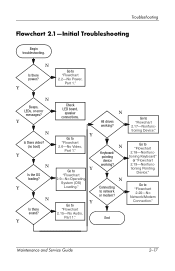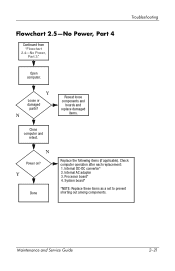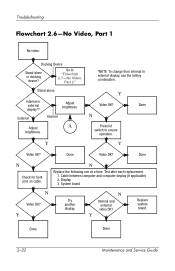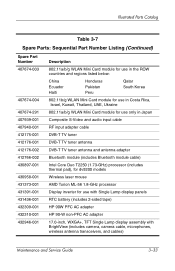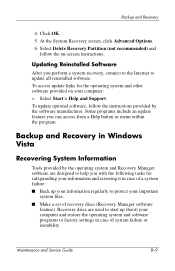HP dv9000t Support Question
Find answers below for this question about HP dv9000t - Pavilion - Laptop Notebook.Need a HP dv9000t manual? We have 2 online manuals for this item!
Question posted by deh1414 on August 12th, 2011
Internet Dropouts, Slow Operation. Hp Pavilion Dv9000
My laptop drops the internet frequently and displays a box saying, "High Disk Use by Windows". What does this mean and how can I fix it?
Current Answers
Related HP dv9000t Manual Pages
Similar Questions
Hp Pavilion Zv6000 Reset Password
Hi can someone please help me i need to reset my hp pavilion zv6000 error code is 15549, PLEASE HELP
Hi can someone please help me i need to reset my hp pavilion zv6000 error code is 15549, PLEASE HELP
(Posted by Priscab86 3 years ago)
Hp Quick Launch Buttons.
i have installed hp quick launch button driver for my hp compaq presario c700,model c791TU.but none ...
i have installed hp quick launch button driver for my hp compaq presario c700,model c791TU.but none ...
(Posted by mikehelpowlowl 8 years ago)
Lost Disk
How do I reset my computer if I cant find the reset disk?
How do I reset my computer if I cant find the reset disk?
(Posted by sian141988 8 years ago)
I Have An Hp Pavillion Dv9000 Laptop And Cant Figure Out The Webcam
I have the hp pavillion dv9000 laptop and it has a webcam already in it but I can not figure out how...
I have the hp pavillion dv9000 laptop and it has a webcam already in it but I can not figure out how...
(Posted by gone1day 12 years ago)
Hp Pavilion Dv9000 Sooooo Sloooow! Will Deleting Programs Help/how Do I This?
Hello - i've recently inherited all of my aunt's worldly possessions, including her HP Pavilion Ente...
Hello - i've recently inherited all of my aunt's worldly possessions, including her HP Pavilion Ente...
(Posted by destructiblecb 12 years ago)