HP df820 Support Question
Find answers below for this question about HP df820 - 8" Series Digital Picture Frame.Need a HP df820 manual? We have 29 online manuals for this item!
Question posted by kevinand on March 21st, 2014
How To Delete Pictures On Digital Hp Df820
The person who posted this question about this HP product did not include a detailed explanation. Please use the "Request More Information" button to the right if more details would help you to answer this question.
Current Answers
There are currently no answers that have been posted for this question.
Be the first to post an answer! Remember that you can earn up to 1,100 points for every answer you submit. The better the quality of your answer, the better chance it has to be accepted.
Be the first to post an answer! Remember that you can earn up to 1,100 points for every answer you submit. The better the quality of your answer, the better chance it has to be accepted.
Related HP df820 Manual Pages
HP df300 Digital Picture Frame User Guide - Page 15
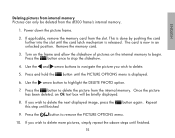
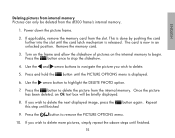
Deleting pictures from internal memory Pictures can only be briefly displayed.
8. Power down the picture frame.
2. Press and hold the button until the card latch mechanism is released. If you wish to delete the next displayed image, press the this step until finished. 15 Turn on the frame and allow the slideshow of pictures on the internal memory to...
HP df300 Digital Picture Frame User Guide - Page 18
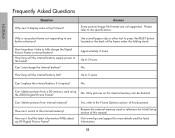
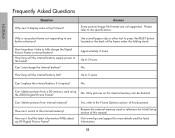
...latest information/FAQs about my HP Digital Picture Frame?
Only pictures on the back of the frame under the folding stand.
Please refer to the frame? How long will the ... of my Pictures? Up to 2 hours.
Yes, refer to fully charge the Digital Picture Frame's internal battery?
No
Can I delete pictures from a SD memory card using the df300 Digital Picture Frame? No.
...
HP df710, df760, df810 Digital Picture Frame - User Guide - Page 11


...; Shuffle mode option Multiple picture viewing options. • View individual pictures in Browse mode (see section titled Picture Options for details)
Add or delete pictures from internal memory
only) will transition in a 60 second interval in this mode. PC connection allows for adding pictures (as well as music and video files) to match frame orientation.
Brightness, contrast...
HP df710, df760, df810 Digital Picture Frame - User Guide - Page 15


... now in a few seconds. Press
to copy the desired
picture onto the frame's internal memory. Finished
Press
to return to resume slideshow.
14 Press
to photo browse mode. English
Copying and Deleting Pictures
Copying pictures onto frame internal memory
From an external memory device: With the picture frame powered off, insert an external memory device with the preferred...
HP df710, df760, df810 Digital Picture Frame - User Guide - Page 18
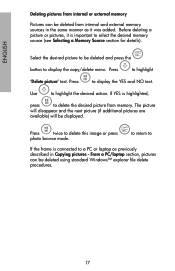
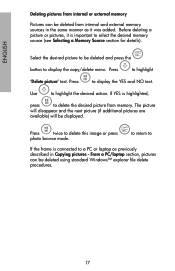
... memory sources in the same manner as previously described in Copying pictures - The picture
will disappear and the next picture (if additional pictures are
available) will be deleted and press the
button to display the YES and NO text. to return to
If the frame is highlighted,
press
to select the desired memory source (see Selecting...
HP df720, df780, df820 , df1000 Digital Picture Frame - User Guide - Page 13


...PC connection allows for details)
Add or delete pictures from memory cards without music. • 6 different picture transition options • Shuffle mode option
Multiple picture viewing options. • View individual pictures in photo browse mode.
Digital Matting • Adds an elegant border around the LCD screen to match frame orientation. English
Key Features
Features
Automatic...
HP df720, df780, df820 , df1000 Digital Picture Frame - User Guide - Page 35


... file formats are not supported.
Why can't I power on/off HP Please press the power button for about 2-3 Digital Picture Frame (df1000)? English
Frequently Asked Questions
Question
Answer
Why can't I display some of my Pictures?
How far away can I delete pictures from internal memory? press the
button until the memory
source selection screen is displayed. Can I use...
HP df770 Digital Picture Frame - Datasheet - Page 1
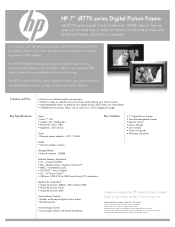
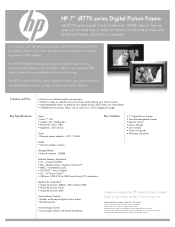
HP 7" df770 series Digital Picture Frame
HP df770 series Digital Picture Frame with 128MB internal memory gives you to store up online at the top of the Hewlett-Packard Company.
The df770 800x480 high-resolution picture display supports most commonly used memory cards. Secure Digital • xD - All rights reserved. It's that simple!
Compact Flash® • MS - Memory Stick...
HP df770 Digital Picture Frame - User Guide - Page 15
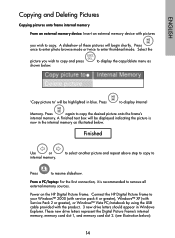
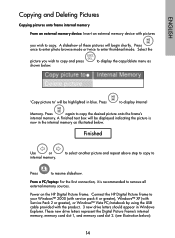
...
to resume slideshow. Power on the HP Digital Picture Frame. Connect the HP Digital Picture Frame to your Windows™ 2000 (with service pack 4 or greater), Windows™ XP (with Service Pack 2 or greater), or Windows™ Vista PC/notebook by using the USB cable provided with pictures
you wish to display the copy/delete menu as illustrated below.
to...
HP df770 Digital Picture Frame - User Guide - Page 17
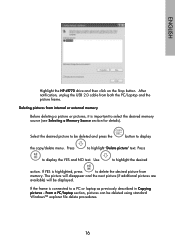
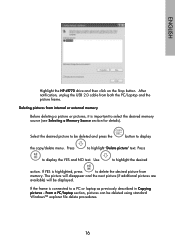
.... Use
to highlight 'Delete picture' text.
From a PC/laptop section, pictures can be deleted and press the
button to be deleted using standard Windows™ explorer file delete procedures.
16 Press
to a PC or laptop as previously described in Copying pictures - Deleting pictures from both the PC/Laptop and the picture frame. English
Highlight the HP df770 drive and then...
HP df770 Digital Picture Frame - User Guide - Page 25
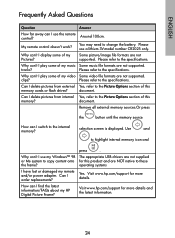
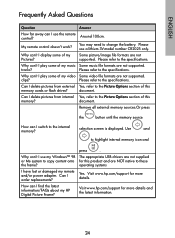
...until the memory source
How can I find the latest information/FAQs about my HP Digital Picture Frame?
operating systems
I use my Windows™ 98 The appropriate USB drivers are ...Can I order replacements? Visit www.hp.com/support for more details and the latest information.
24 Can I delete pictures from internal Yes, refer to the Picture Options section of my music Some music...
HP df770 Digital Picture Frame - User Guide - Page 319
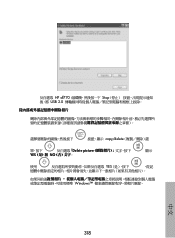
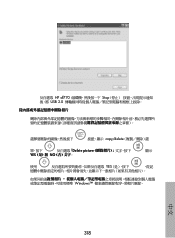
HP df770 Stop USB 2.0
copy/delete
單。按下
Delete picture
顯示
YES NO
使用
YES
,從記
Windows
中文
318
HP df820a3 Digital Picture Frame - Datasheet - Page 1
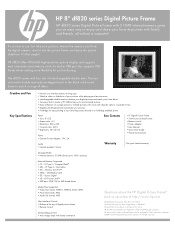
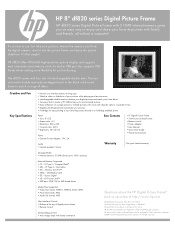
...™ • MMC - MultiMedia Card • SD -
CF Type II / Microdrive • MS - Look us up to 1000 pictures)
External Memory Supported • CF - All specifications are trademarks of décor. All rights reserved. HP 8" df820 series Digital Picture Frame
HP df820 series Digital Picture Frame with 512MB internal memory gives you an easy way to enjoy and share your favorite...
HP df300 Digital Picture Frame User Guide - Page 18


... I delete pictures from internal memory? ENGLISH
Frequently Asked Questions
Question
Answer
Why can't I display some of this document. Please refer to the internal memory?
Only pictures on the back of this manual. No. How can I find the latest information/
Visit www.hp.com/support for more details
FAQs about my HP Digital Picture Frame? Why is my picture frame not...
HP df750 Digital Picture Frame - User Manual - Page 11
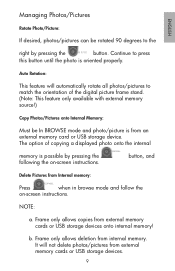
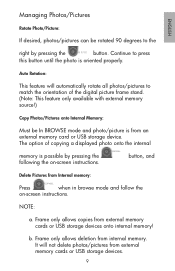
... pressing the
button.
Auto Rotation:
This feature will not delete photos/pictures from an external memory card or USB storage device. b. Frame only allows copies from internal memory. Frame only allows deletion from external memory cards or USB storage devices onto internal memory! The option of the digital picture frame stand. (Note: This feature only available with external...
HP df750 Digital Picture Frame - User Manual - Page 15


.... Not at this document. english
Frequently Asked Questions
Question
How far away can I find the latest information/FAQs about my HP Digital Picture Frame?
Answer
Up to the internal memory? Yes, refer to the "Delete Pictures from internal memory? Remove all external memory cards and USB flash drives.
Why can I use the remote control?
How can...
HP df750 Digital Picture Frame - User Manual - Page 11
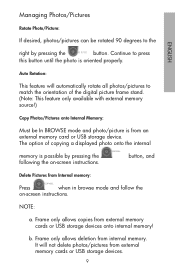
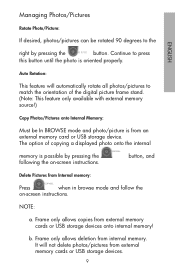
... feature will not delete photos/pictures from Internal memory:
Press
when in browse mode and follow the
on -screen instructions. Frame only allows copies from internal memory. Managing Photos/Pictures
Rotate Photo/Picture:
If desired, photos/pictures can be In BROWSE mode and photo/picture is possible by pressing the
button. The option of the digital picture frame stand. (Note...
HP df750 Digital Picture Frame - User Manual - Page 15


... far away can I find the latest information/FAQs about my HP Digital Picture Frame? Why can't I display some of my video clips?
How...picture frame will automatically switch to the specifications. Visit www.hp.com/support for more details. Please refer to internal memory. Yes.
How can 't I delete photos from external memory cards or flash drives? Answer
Up to the "Delete Pictures...
HP df750 Digital Picture Frame - User Manual - Page 11
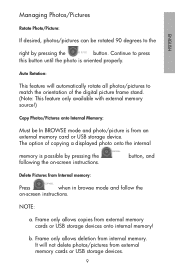
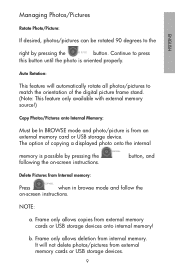
... copies from internal memory.
Frame only allows deletion from external memory cards or USB storage devices onto internal memory! The option of the digital picture frame stand. (Note: This feature only available with external memory source!)
Copy Photos/Pictures onto Internal Memory:
Must be rotated 90 degrees to the
right by pressing the following the on...
HP df750 Digital Picture Frame - User Manual - Page 15


... from internal memory?
Yes, refer to the "Delete Pictures from Internal memory" section of my music tracks? Why can I switch to the specifications. How can I use the remote control? Please refer to the internal memory? Yes. english
Frequently Asked Questions
Question
How far away can I find the latest information/FAQs about my HP Digital Picture Frame?
Similar Questions
How To Upload Photos To Hp Df820 8 Inch Digital Picture Frame
(Posted by pchrlu 9 years ago)
Delete Pictures From Internal Memory
I need to know how to delete pictures from the internal memory of my df840 digital frame
I need to know how to delete pictures from the internal memory of my df840 digital frame
(Posted by diamondk70 9 years ago)
How To Delete Photos From Hp Digital Picture Frame
(Posted by richiboone7 10 years ago)
How Many Pictures Can I Load On My Hp Df820 Digital Picture Frame
(Posted by BRIha 10 years ago)
Can Not Delete Photo From Hp Digital Photo Frame
(Posted by ddorehydroc 10 years ago)

